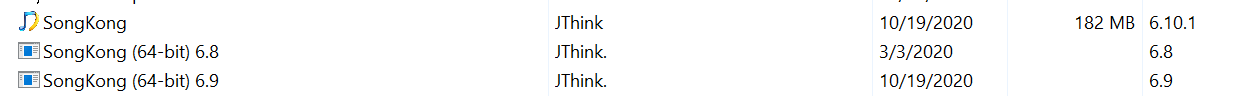This happened a few versions ago. Today I opened 6.9.? and got a message about an update to 6.10.1 being available. I initiated the update. Upon completion I opened the Windows 10 Start Menu > All Programs, and saw two instances of SongKong64. I ran one and saw that it was the earlier one and then got the update message. I closed it and ran the nearby uninstaller (both were in the root of the menu; not in the Jthink folder). That removed 6.9.?. So now I go to the Jthink folder and see three programs listed:
Songkong
SongkongGUI
SongkongRemote
No Songkong64 anymore. I ran the first one and got a CMD window and the program. I closed the program and had to close the CMD window separately. I opened the GUI. Where are the differences documented?
While writing this I opened another tab for your site and found your forum post for 6.10. When SK notified me of the update it took me to your Download page. During the download I opened the Install Instructions. Same as it always was. Given the major changes it should have pointed to these new instructions.