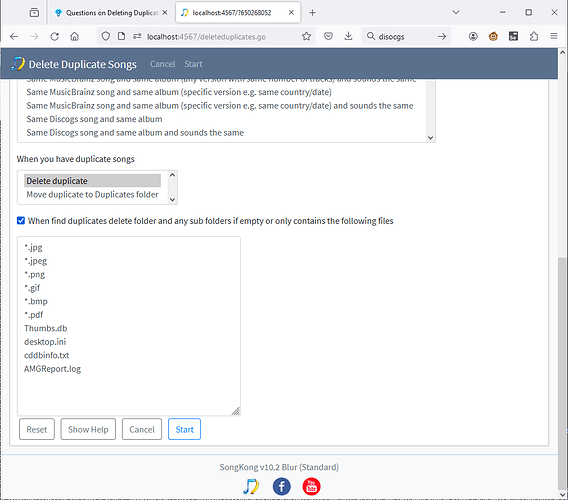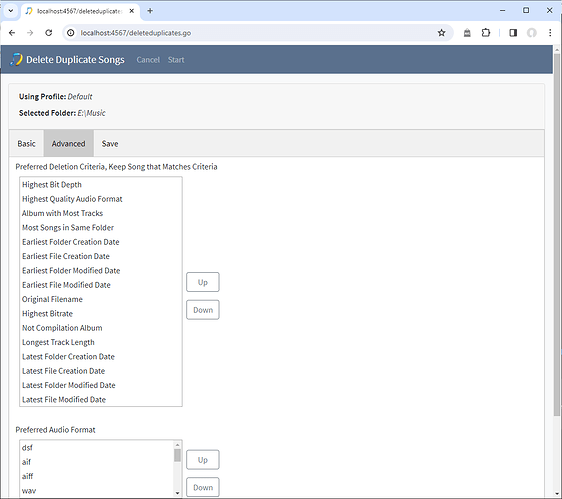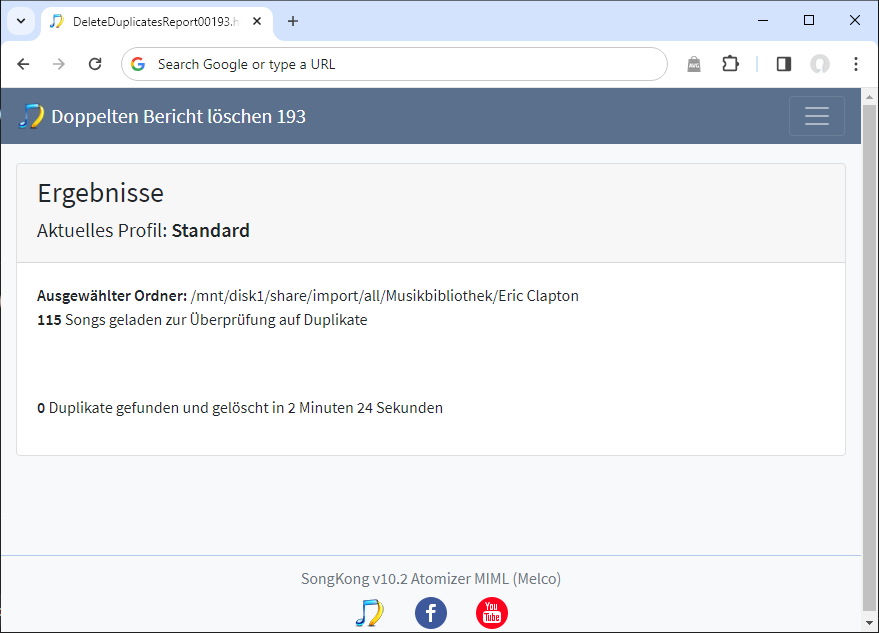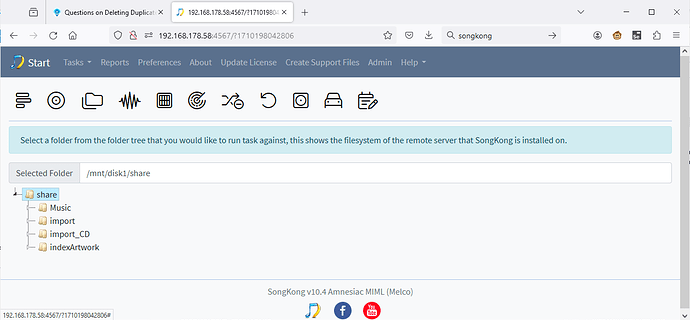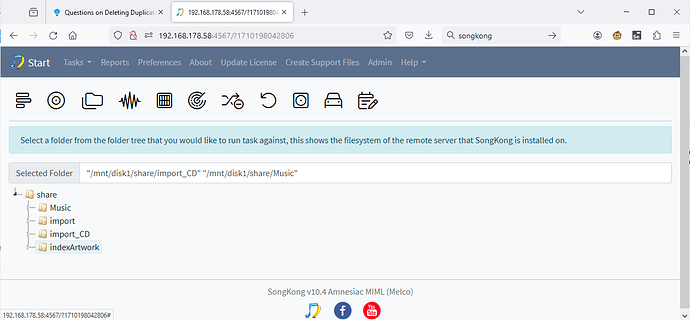Dear Paul,
per your request I am reposting my question again here:
As a newbee to SongKong I would like to learn more about a few specific tasks I feel are needed to clean up my Melco Music Library. After importing of flac files from an USB drive I have found many duplicate entries, missing album covers or complicated folder structures I would rather get rid of.
Leveraging SongKong, what is the best way toachieve the following:
-
Remove folders of flac files from my Melco ?
-
Identify and remove duplicate songs ? (i.e. what setting would I choose to achieve this?)
-
Find and add missing album covers or replace album covers?
Are there instructionals or (video) tutorials on how to do this each of the above?
I don’t think I understand how to best use the tool yet. E.g., when I tried to remove duplicate files from a specific album, only half of the duplicates where identified and removed with the seting I had chosen.
Thank you very much for any insights you can offer.
Kind regards,
Reinhard