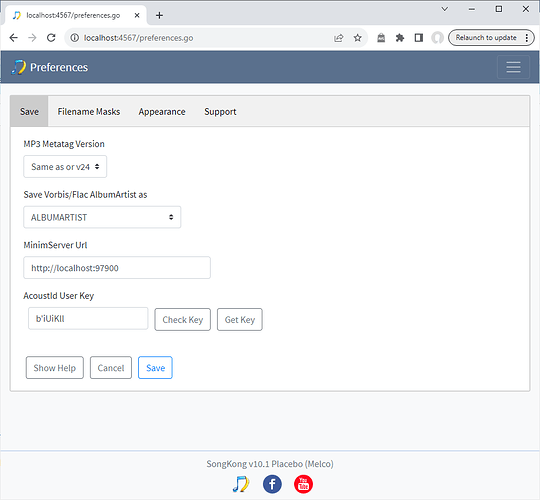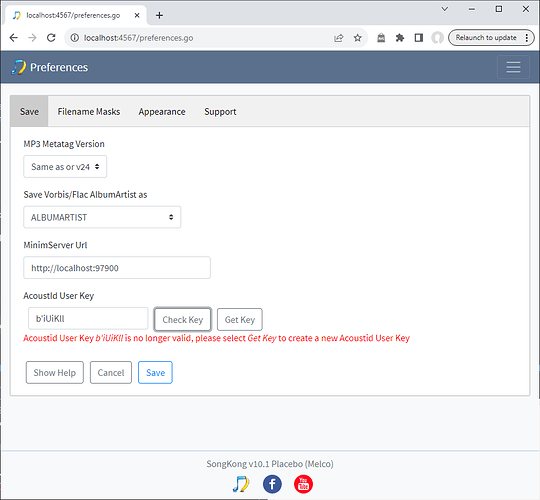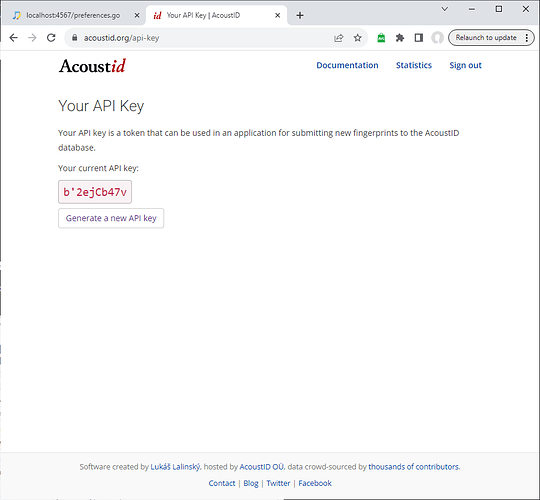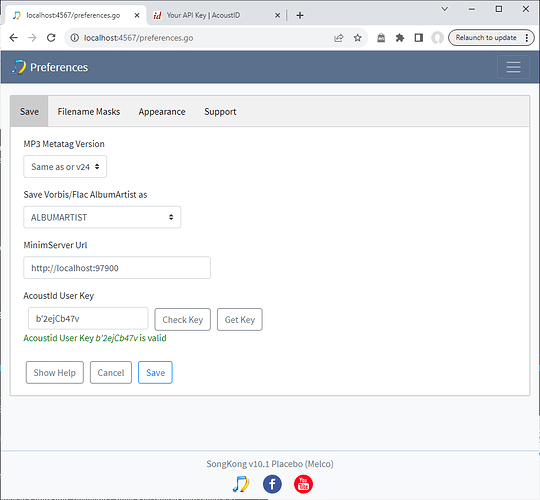We use Acoustid for matching music collections. SongKong can also submit MusicBrainz Recording Ids/Acoustid pairings back to Acoustid when we have matched a complete album to Acoustid. This improves the Acoustid database and is especially useful when SongKong has matched songs to a MusicBrainz album without the help of Acoustid because the Acoustids do not have a link to MusicBrainz songs. Submitting the pairings create links for other users so in future match to MusicBrainz can be found with just Acoustids.
In order to submit the pairings each user has to have a user api key. SongKong requests an anonymous user key from Acoustid when you first use SongKong to achieve this.
But investigating an issue and it seems that the createAnonymousUser() function appears to create user key okay, but when check the key with user/lookup it always fails and then subsequently trying to submit user/recordings with this key back to Acoustid fails. I have logged support call with Acoustid but they are very slow to respond these days.
There is a workaround, you can create a key via the Acoustid website instead and this works okay.
Workaround as follows
- Close SongKong if running:
- Go to https://acoustid.org/login?return_url=https://acoustid.org/api-key
- Select Generate a new Api Key
- Open SongKong general.properties files
- Replace the value of acoustidUserKey with this value
- Save changes
- Restart SongKong
This will allow you to submit metadata paring backs to Acoustid.