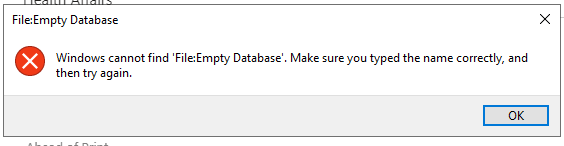My upgrade not working.
Do i run FILE: EMPTY DATABASE from RUN and it will empty data only for SK or its a data dump locale for all programs and its safe to empty?
Another question. I find it hard to use SK and iTunes simultaneously unless I tile the windows side by side. As I like to keep iTunes full screen, is there a way to enable SK to ALWAYS STAY ON TOP.
Thanks
Brad