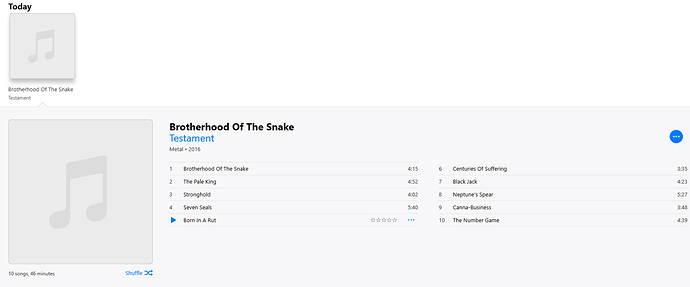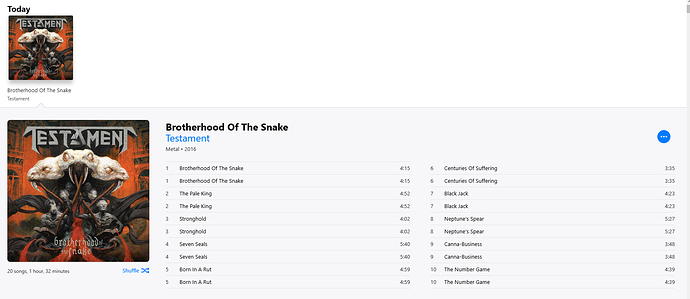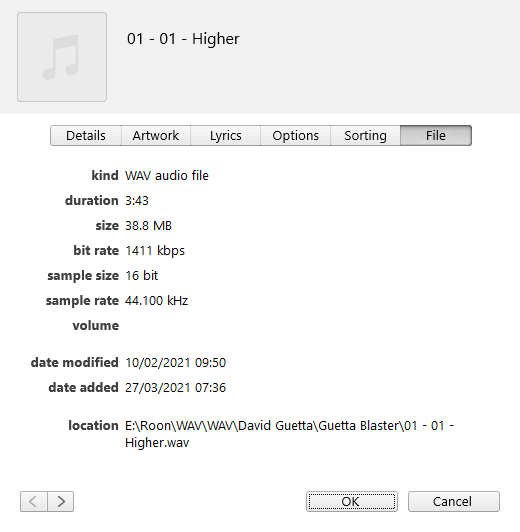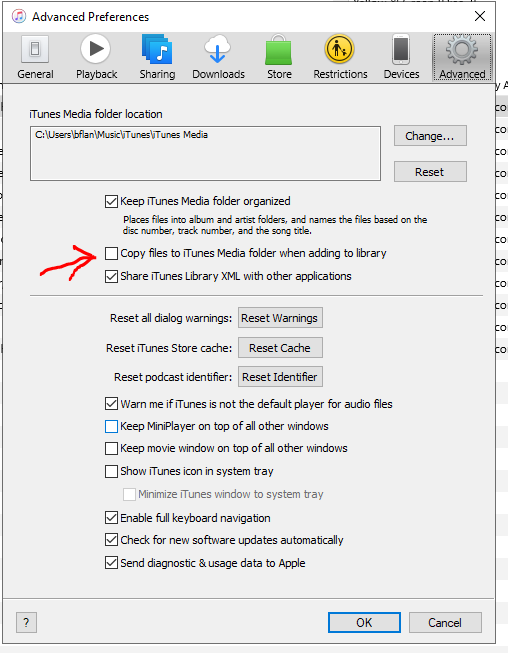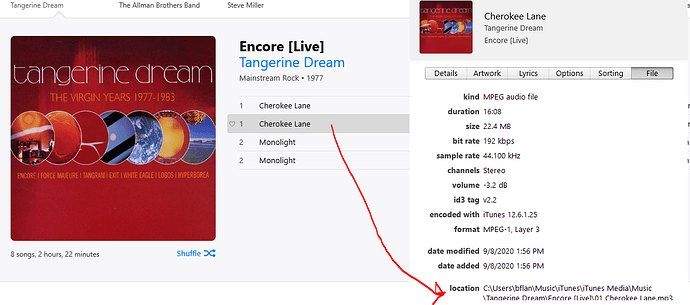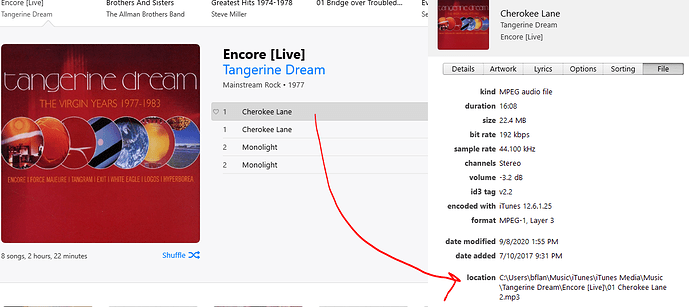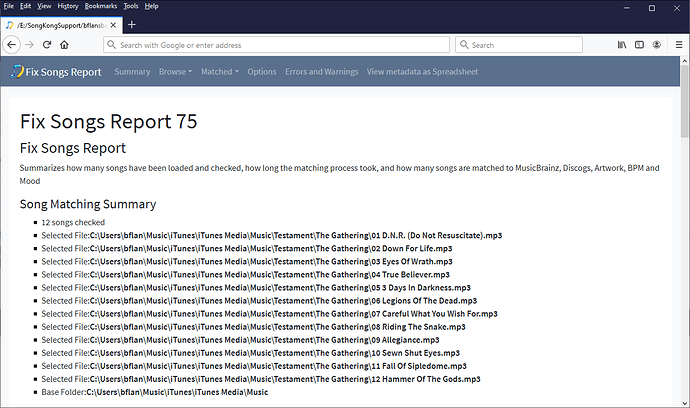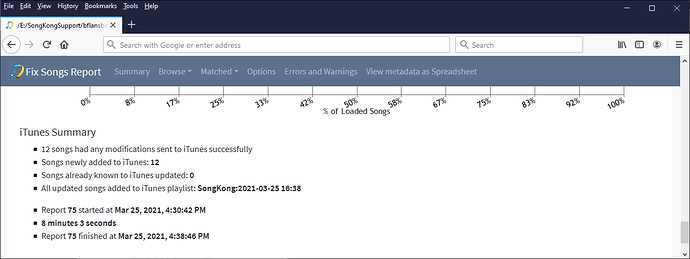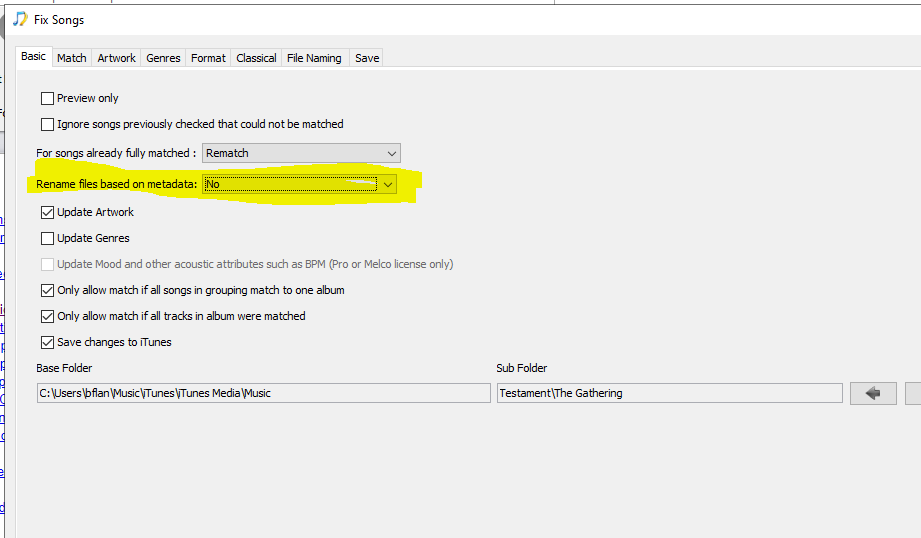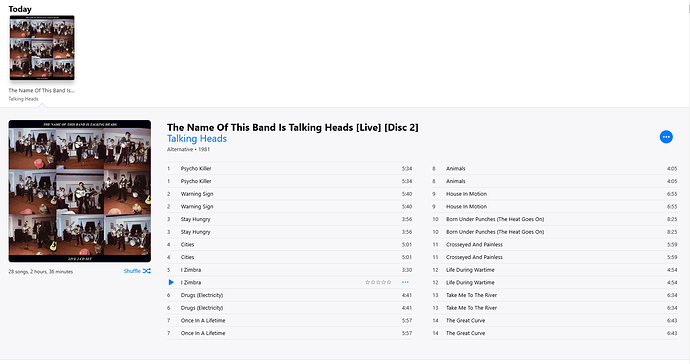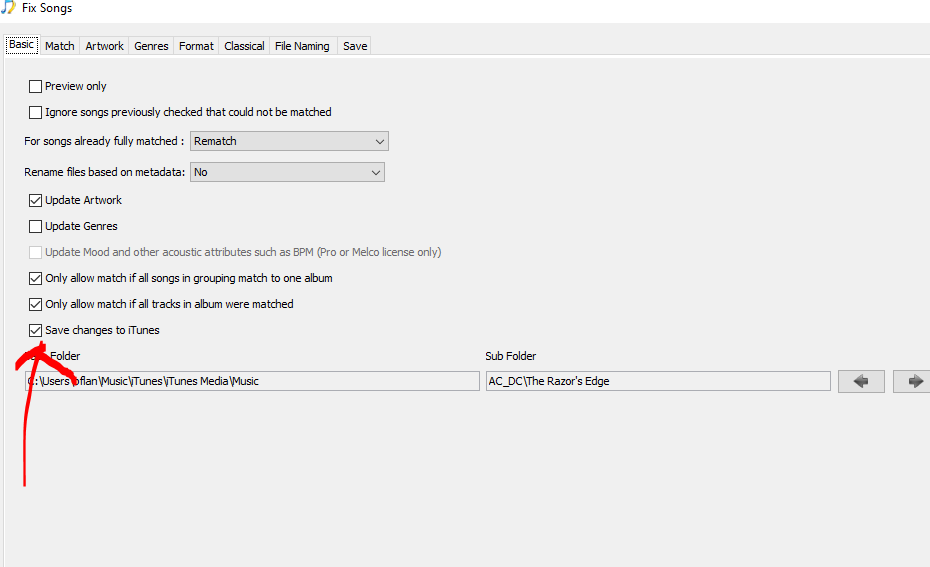See attached–before and after SK run.
This happens every time I rip a disc. I run SK and artwork and blanks get filled in–but the tracks get duplicated.
What must I uncheck?
Thanks
Brad
SongKong showing files twice in iTunes
SongKong doesnt actually duplicate tracks but iTunes can, if you add some files for your computer and you have iTunes configured to Copy files to iTunes media folder when adding to library in its Preferences:Advanced tab
So if you rip your files with another app and then add to iTunes you will have two copies of your files , the original files and the copy put into iTunes\Media folder. But iTunes will just show the ones in the iTunes\Media folder. If you then point SongKong to the original files instead of the iTunes folder, and you have SongKong configured to rename files and add to iTunes then the files will be added again and because the fielname has changed iTunes will not realize they are the same original file.
I think this is what is happening, would be helpful if you do Song Info on the two versions of a song, then go to the File tab and see what each has as the location.
Thanks! I looked at the iTunes preferences. Not checked.
I did run another SK scan on an album and the two FILE info’s for track #1 shown
Well SongKong has no facility to make copies of files, so are you saying only the first file existed then when you ran SongKong on it it created the second file, I don’t see how it can do that but please run Create Support FIles that may give us a clue.
I sent the support file.
Let me know what you find.
TY
Brad
Okay I do notice that you have iTunes configured to Keep iTunes Media Folder organized this will rename songs to the iTunes naming convention, but you also have SongKong configured to rename files. There is no point both of doing them and this may be causing an issue, if using iTunes is probably best to let iTunes rename.
I did also notice that you added The Gathering album in report 75, and the songs were loaded form the iTunes folder so I assume songs already under iTunes control
but when they were added the iTunes script added them as if they were new files
so that is probably the cause of duplication, and then the same thing happened in report 79
So please try a new album with SongKong renaming switched off.
Hi, yes that is right.
the listings doubled only after i ran SongKong
Okay, well at least we have eliminated that then. I am going to have to ask yo to check the file locations of two versions again and resend support files again, thanks.
thanks
i looked carefully at file locations. the same.
I sent another support file moments ago.
You mean both files have the same location ?
If so that confirms that duplicate files are not being created, but that when SongKong processes the files it doesn’t realize they are already under iTunes control and hence add them as new files to iTunes
But I have checked the logs and there is nothing to indicate that SongKong had any problems with building the iTunes model, is there anythign non-standard about your iTunes library ?
So the easy workaround is to uncheck Save Changes to iTunes on the Basic tab, then within iTunes you just have to select songs, right click and select Song Info to update them with any metadata added by SongKong.
You mean both files have the same location ? YES
is there anythign non-standard about your iTunes library ? NOstrong text
So the easy workaround is to uncheck Save Changes to iTunes on the Basic tab, then within iTunes you just have to select songs, right click and select Song Info to update them with any metadata added by SongKong. I DONT UNDERSTAND WHAT THE PROCESS IS HERE. I am unchecking save changes, but you want me to right click on song info and do what exactly?
Sorry seems to only be called Song Info with Apple Music app replacement, for iTunes it is still Get Info.
If you have Save Changes to iTunes enabled within SongKong it seems to be re-adding the same song to iTunes so it looks like two different songs in iTunes. However if you uncheck it then iTunes it not aware when files have been modified and so may show old metadata.
What you need to do is select all songs (you can use Control -A) , then right click and select the Get Info option to ensure all songs show the latest metadata added by SongKong. You dont have to do this per song , you just select all songs then do the right click once.
Is this preemptive (INFO option on Cntrl A press) BEFORE I run SK or reactive afterward?
Its afterwards, you are asking iTunes to make sure it showing the latets metadata currently in the files (as added by SongKong)
So run SK again and rip a new CD
UNCHECK the box below.
That you think will nix the duplicate problem BUT will show metadata with SK additions.
This is what has me puzzled. If I am not saving changes to iTunes, there wont be any changes to iTunes?
Please tell me I am misunderstanding. I appreciated your patience and do want to fix the problems. I value the program.
uploaded support file titled 3/29 REPORT
Ripped and ran a Beach Boys CD
Okay so when SongKong makes changes the metadata is stored in the files themselves and when songs are added to iTunes then iTunes reads the metadata from the songs itself, and when you modify the metadata in iiTunes then iTunes will modify the metadata in the files themselves.
The confusion is simply that iTunes also builds a cache of the file metadata and stores in its library just for performance reasons, so that when you browse your artists or songs iTunes can quickly retrieve the cached information instead of having to read each file.
So when within iTunes when you edit a song it obviously knows the song has been edited and after modifying the song itself it updates the cache with the changes. But when you edit a song outside of iTunes (such as with SongKong) it doesn;t know you have edited the song and doesn’t update the cache, but selecting Get Info forces iTunes to update its cache from the latest information in the song files.