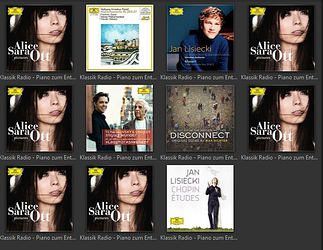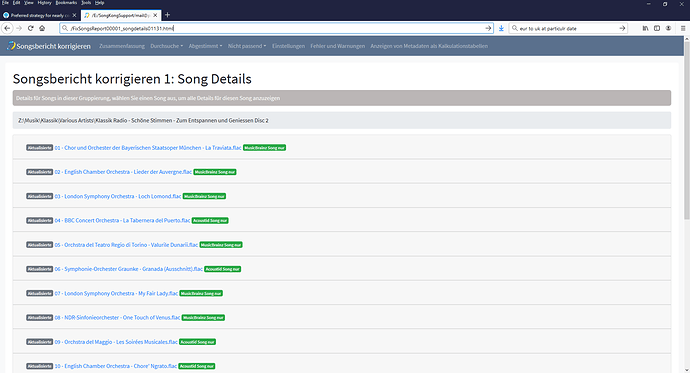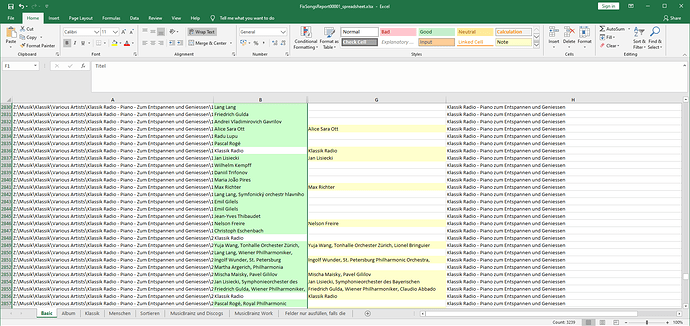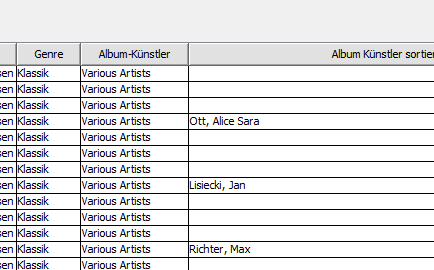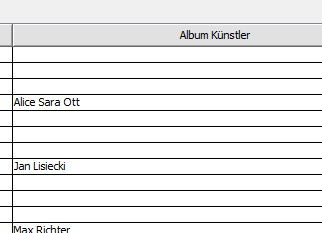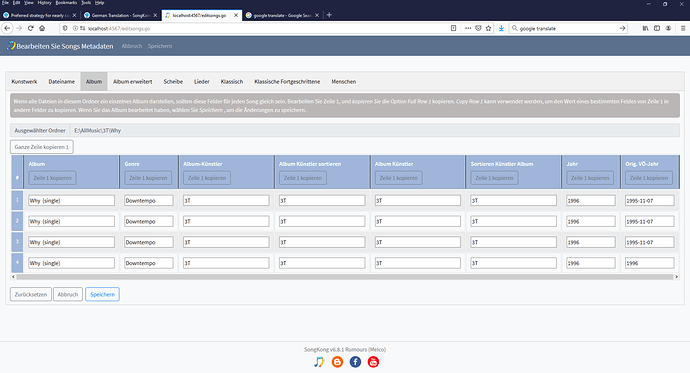Hi, I think I know what has happened.
SongKong has the concept of Album matching and Song Only matching. It tries to match a grouping of song to one album, but if it cannot manage this it then allows song only matching. This means if it can identify a song but not an album that the whole group of songs can be matched to it will update song fields such as Artist but not fields specific to an Album fields such as Track No.
Compilation albums are more likely to be song only matching whereby the song is known but the compilation album is not known, then original albums.
For this multi disc album it could not do album matching, but it did manage song only matching. There are two variations of song only matching
- Acoustid Song Only (Acoustid Song nur) matching, the song could be identified but not linked to a song in MusicBrainz db
- MusicBrainz Song Only (MusicBrainz Song nur) matching, the song could be identified and linked to a MusicBrainx song
and this can be seen from screenshot. looking at the green tags
Now if we view the pertitent song details in the View as Spreadsheet view
we see some changes (green means field changed, yellow means fields added)
The song artist has been modified, but also in some cases the album artist has been added.
The logic here is if the album artist is blank it maybe worth us guessing it based on the track artist and I think this is what has broken JRiver. This goes against what we have said above we do not add album info but gets us closer to correct data, but maybe we can improve the logic here. Its not clear to me why some songs have added Album Artist and some have not even though found Artist and Album Artist was blank.
Can you go into Manual Edit and set Album Artist to Various Artists and see if that fixes it. It is worth noting because we only did Song Only matching we have not actually added/deleted or modified the artwork field for these songs, I think JRiver is just getting confused because Album Artist is missing or different for different tracks on the same album.