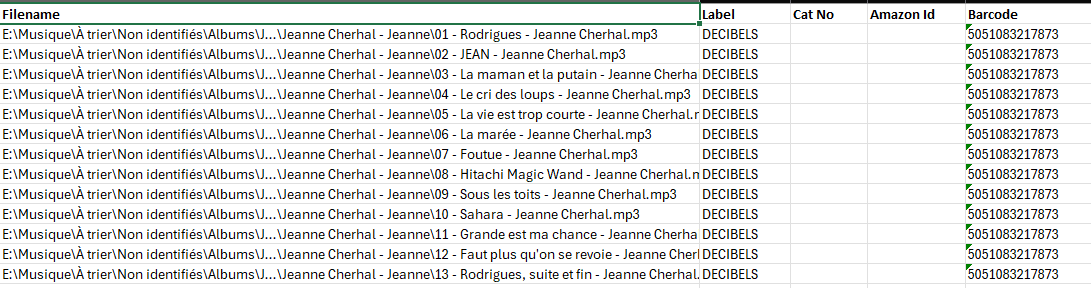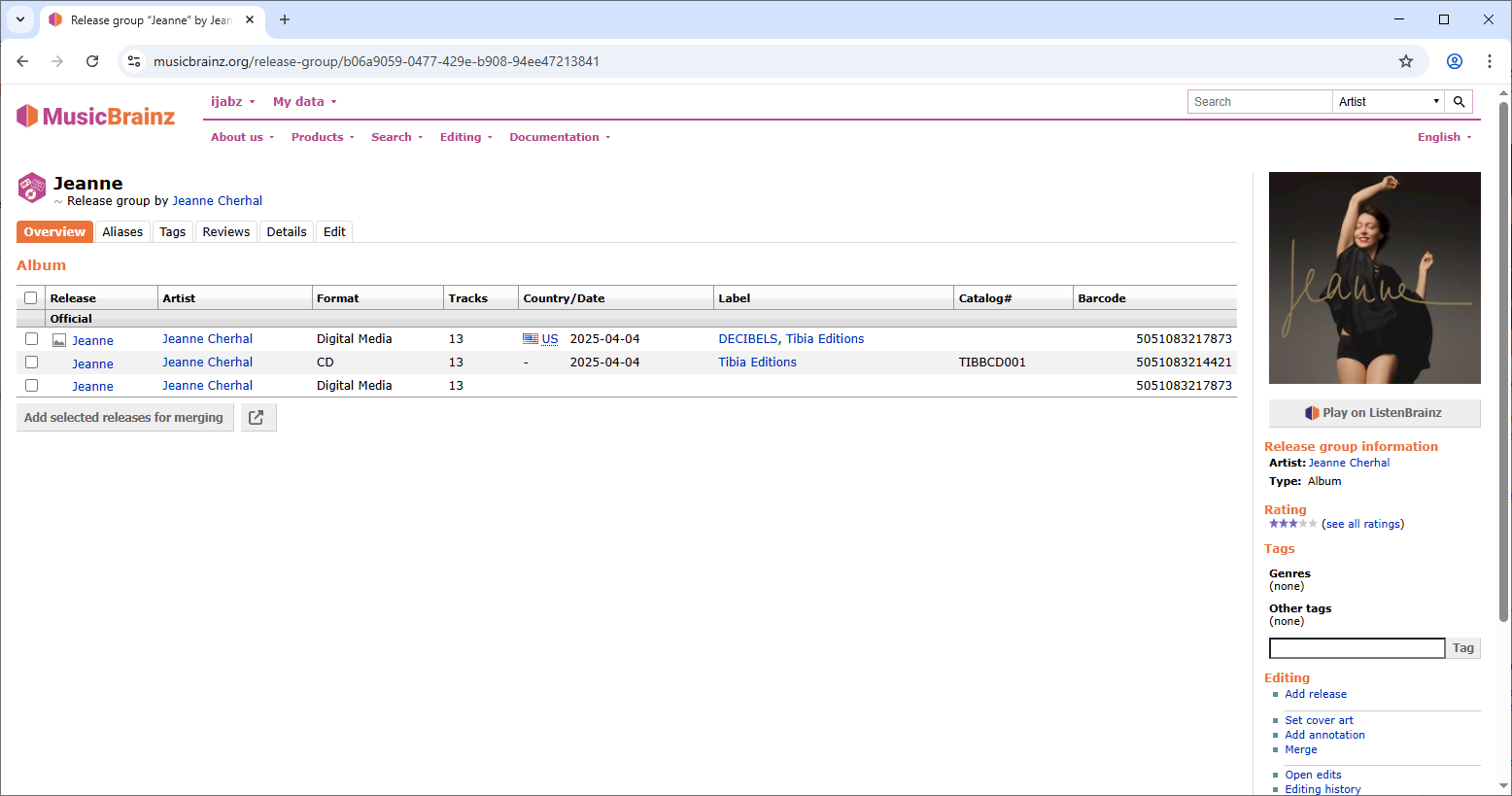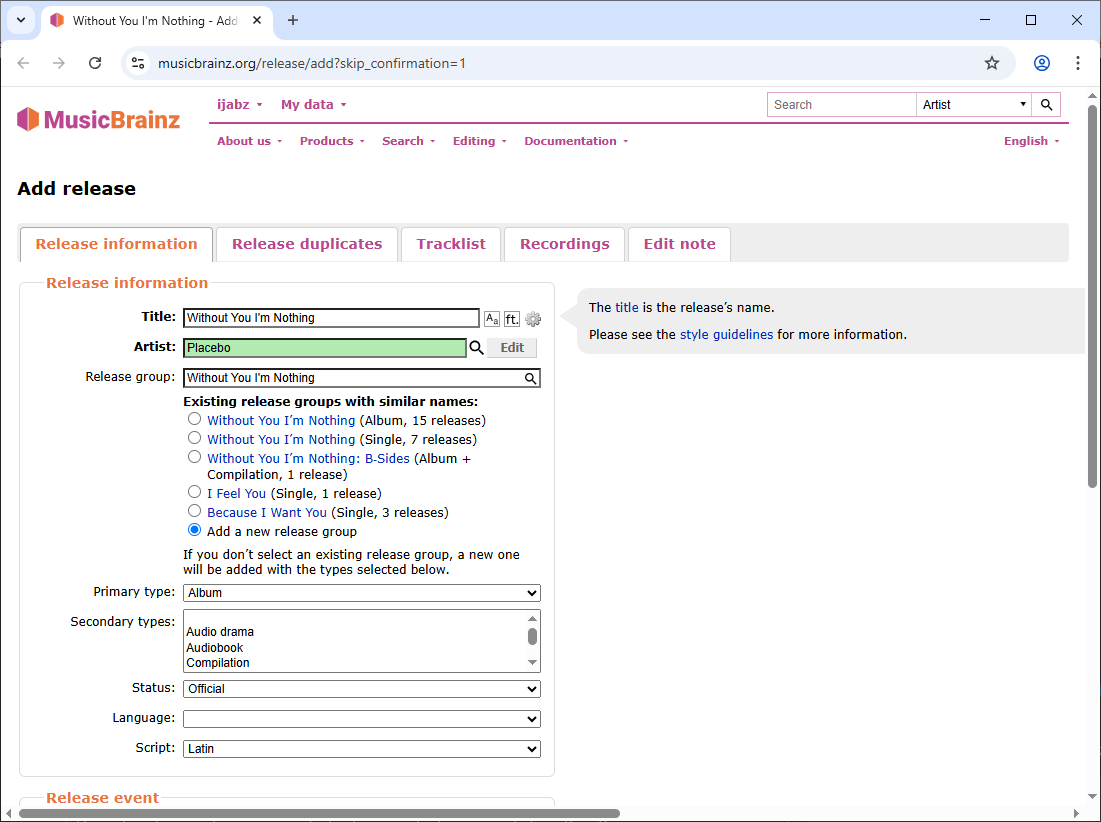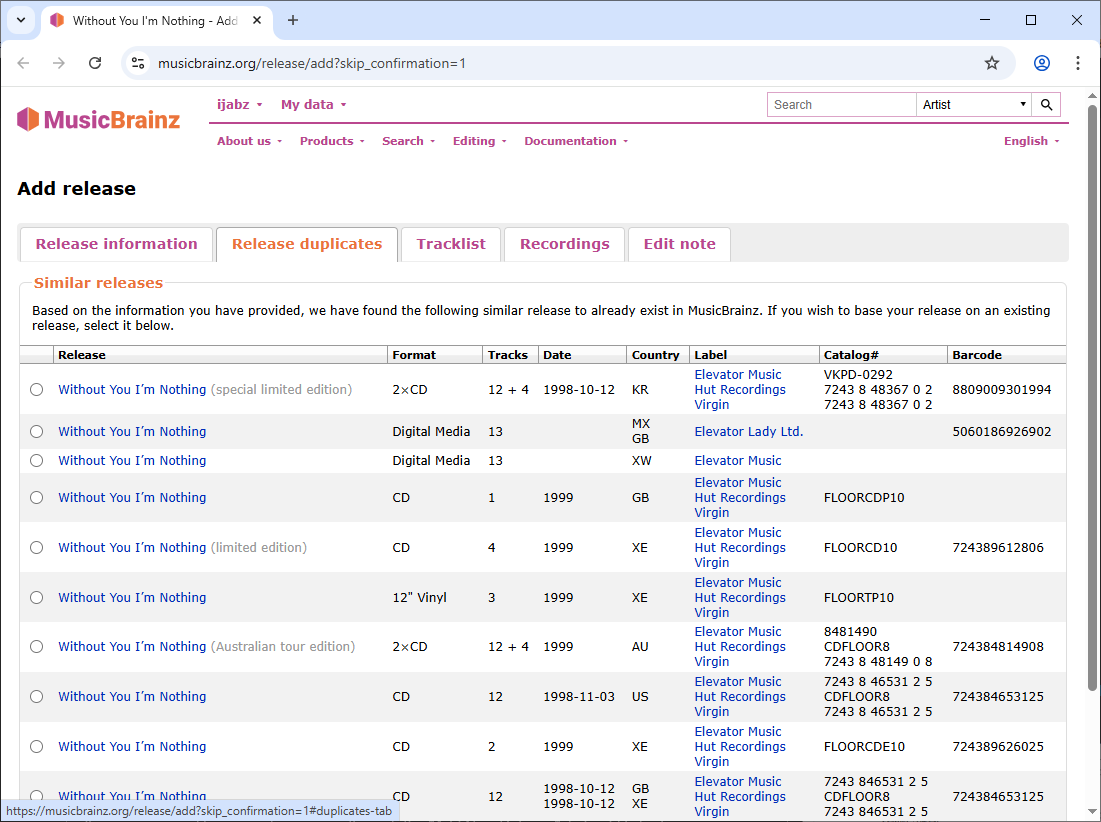So when we try and find a match for a set of files we try various different methods. At at the end of the day it may not find a match for a number of reasons. It may be because the grouping of files doesnt actually represent a album, it maybe that the album (or this version of album) is not in MusicBrainz or Disocgs, it maybe there is some issue with your track lengths or existing metadata that is preventing a match. So is not until we have exhausted all possiblilities that we know we could not find as match, but at this point we dont have a record of all the different attempts we tried and we cannot report the reason for no match, however maybe could improve this.
But for now, the best thing to do would run Match to One Album against the album and see what potential matches come back if the one you want is returned select it and hopefully that will then work
If SongKong does not return the required match or after accepting the match doesn’t allow it you could could go to Preferences:Support:songkong_debug0-0.log and select View Details. Go to the end of the output and then back a bit and you might be able to read the log and see what the issue was.
Then to hopefully force a match regardless:
- Select Folder
- Start Match to One Album task
- Enter the Musicbrainz url of deisred release into Enter MusicBrainz Url or Discogs Url if you want to limit match to a particular release and tab out of field
- Enable Force allow low scoring match
- Select Start