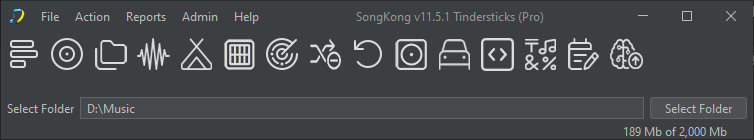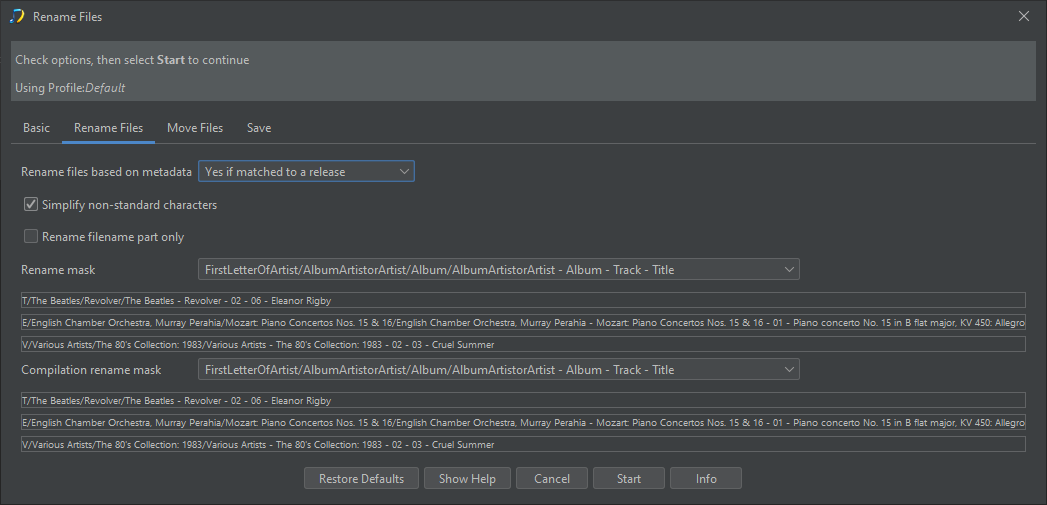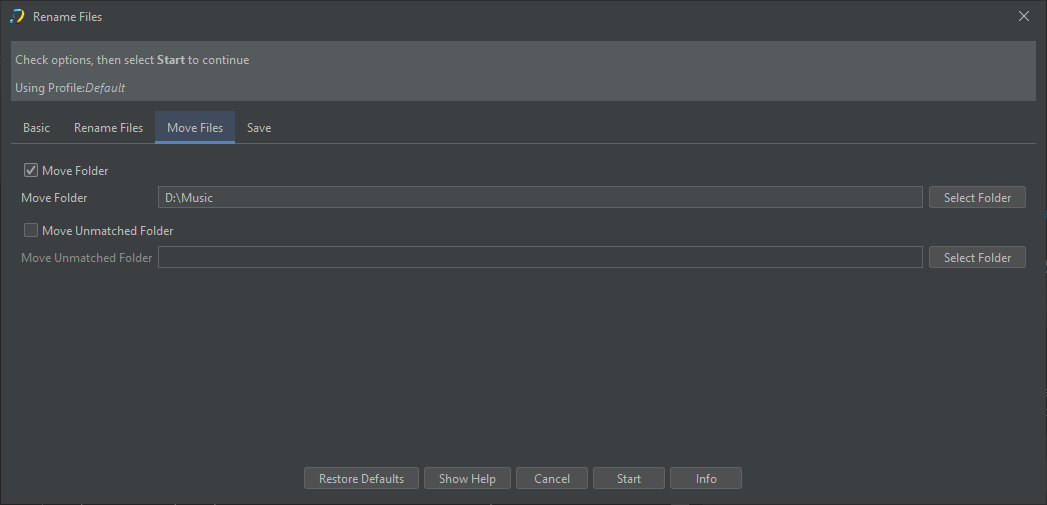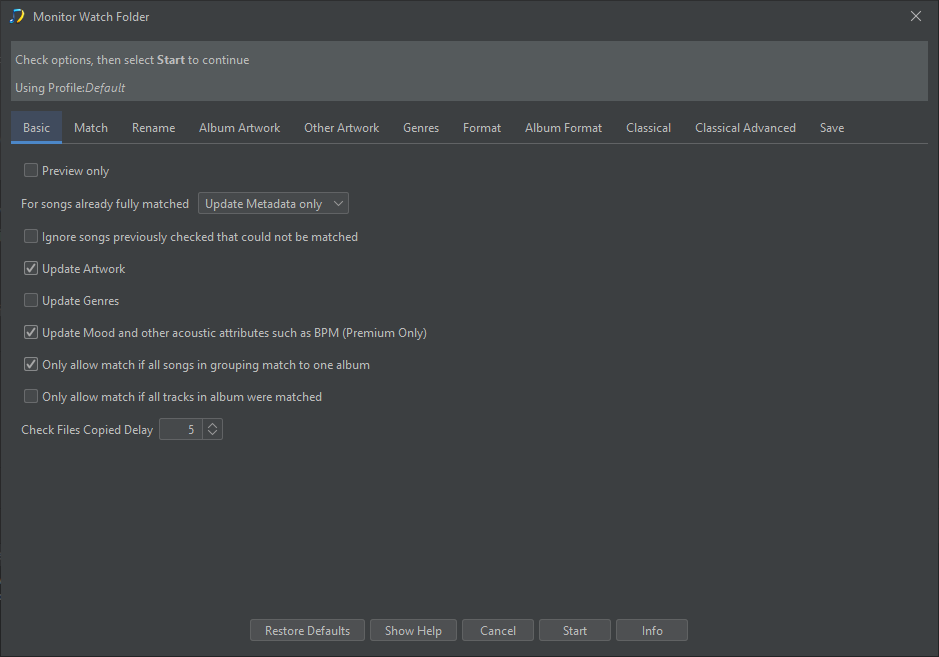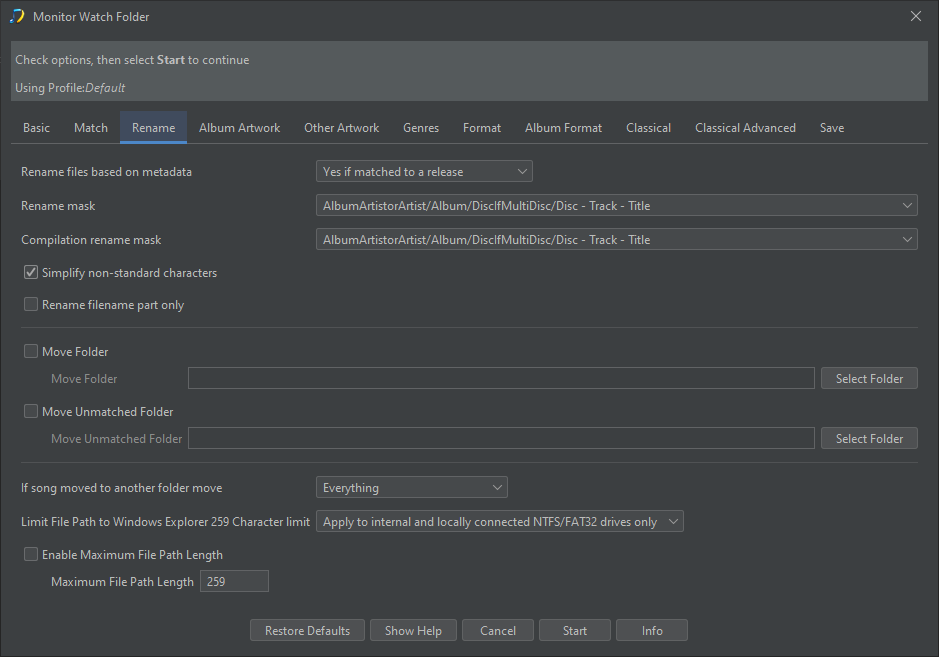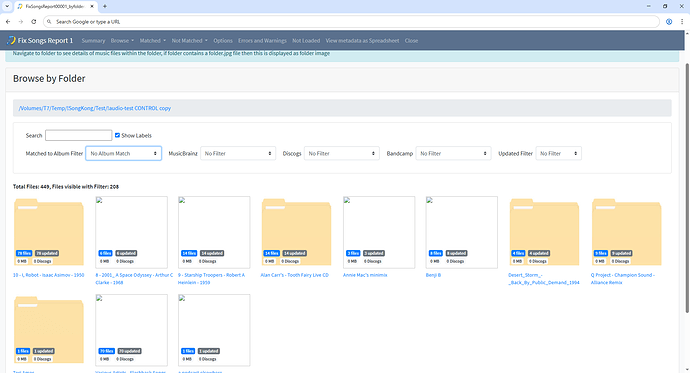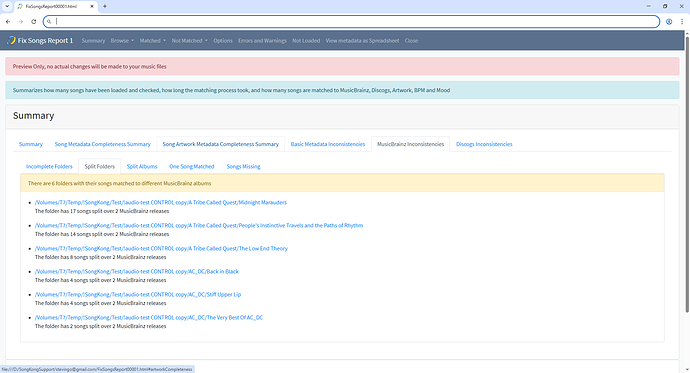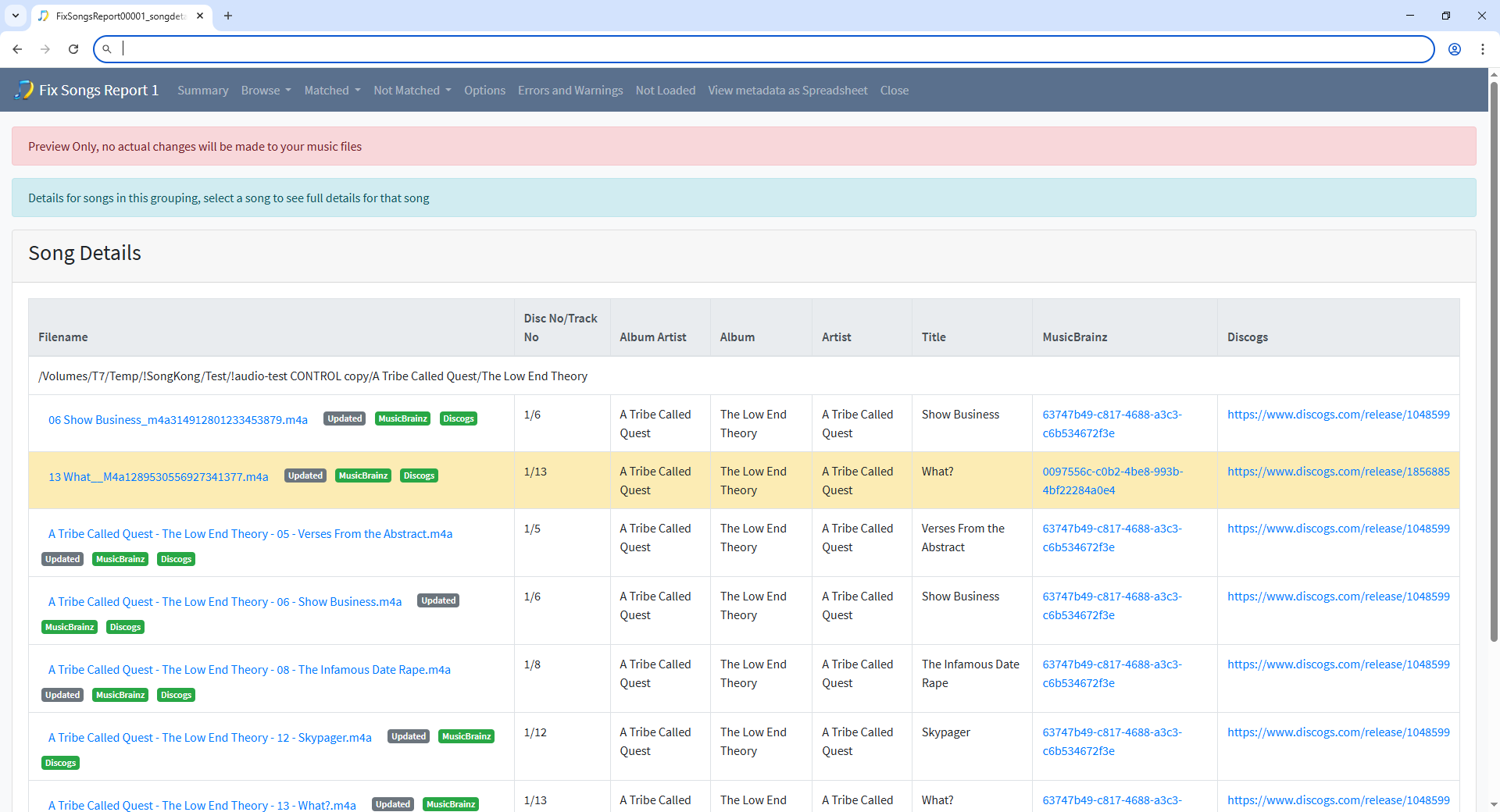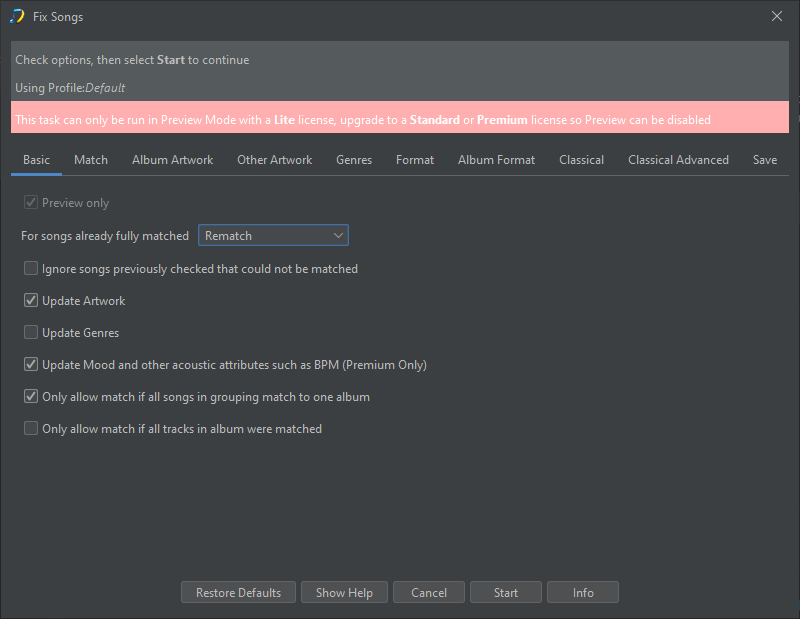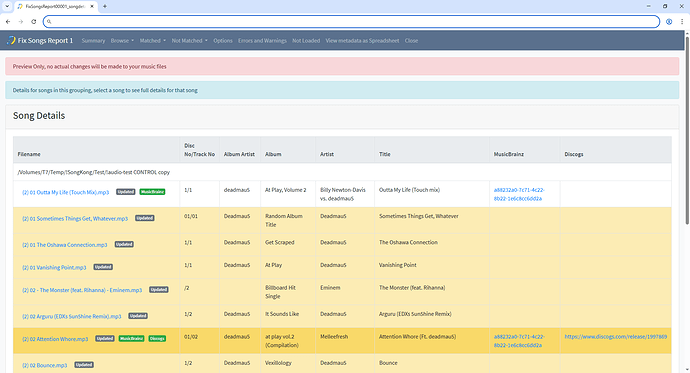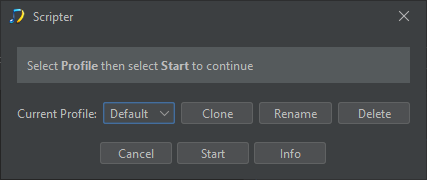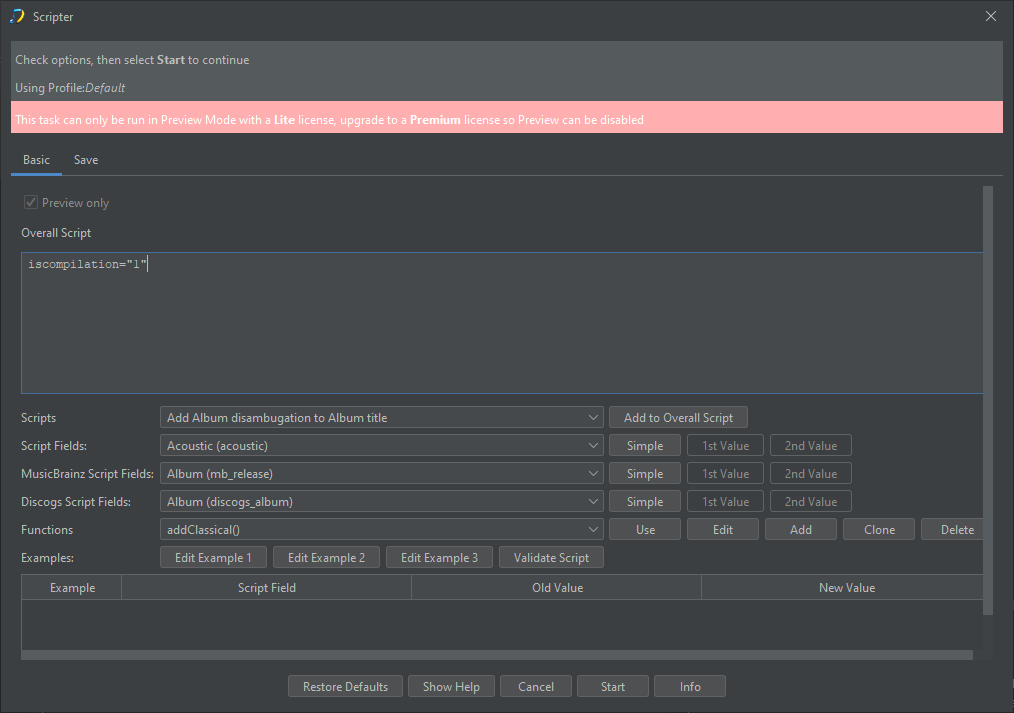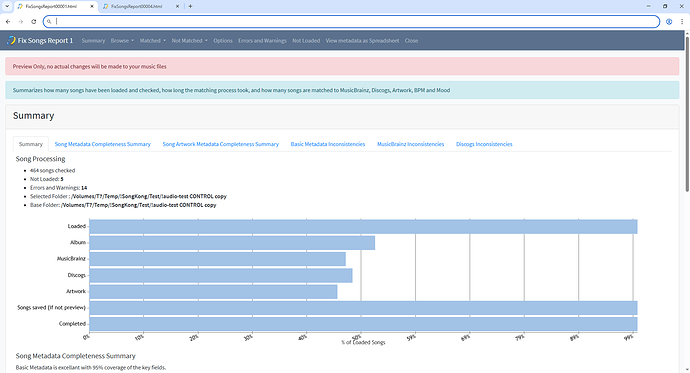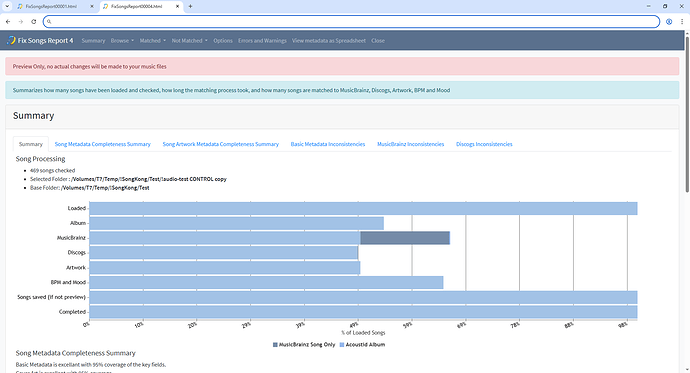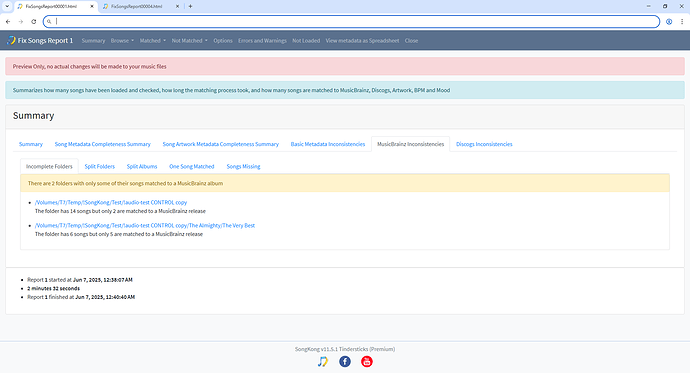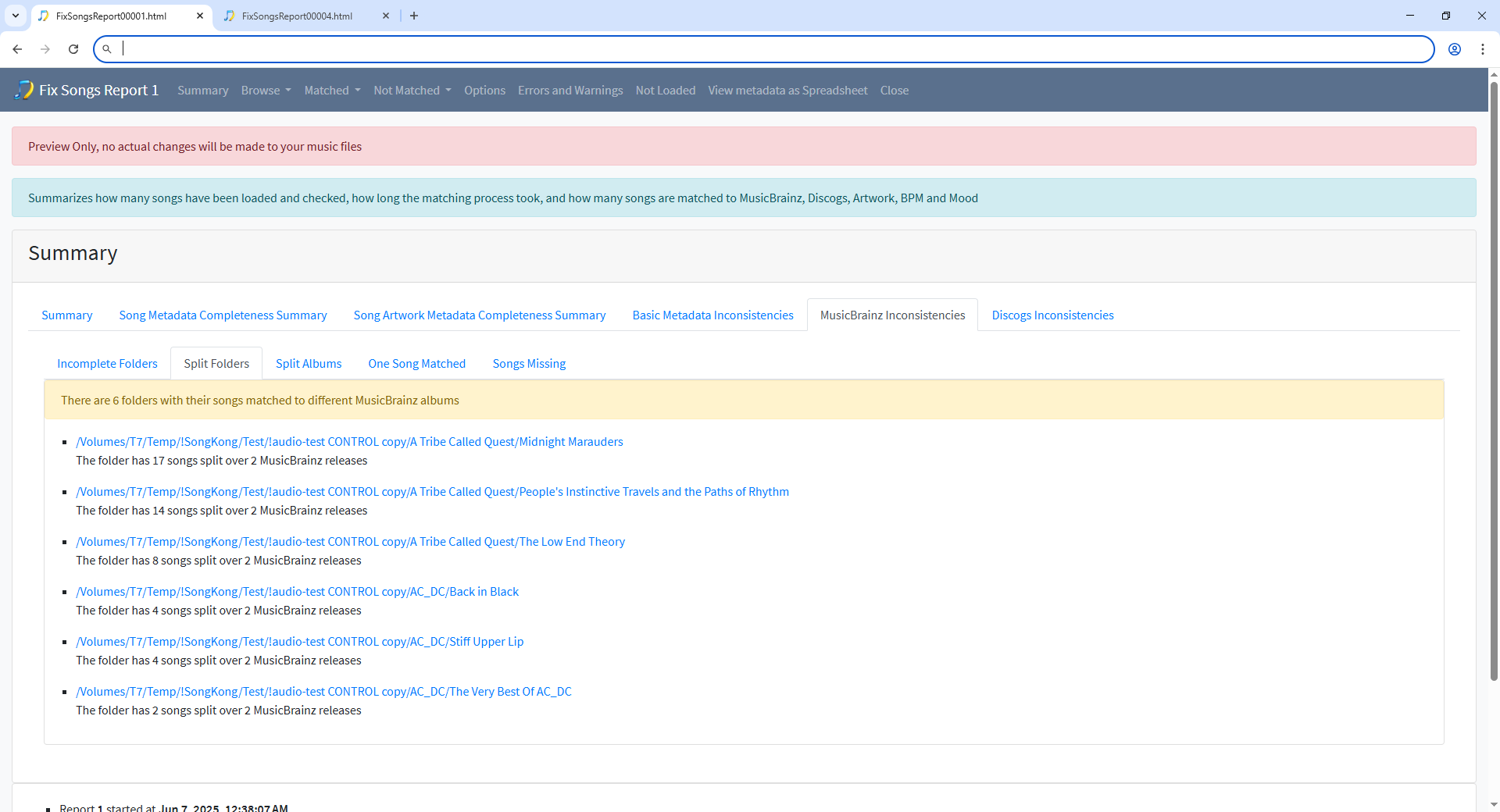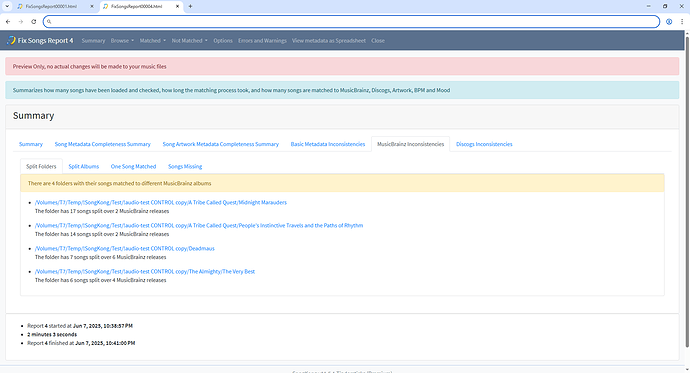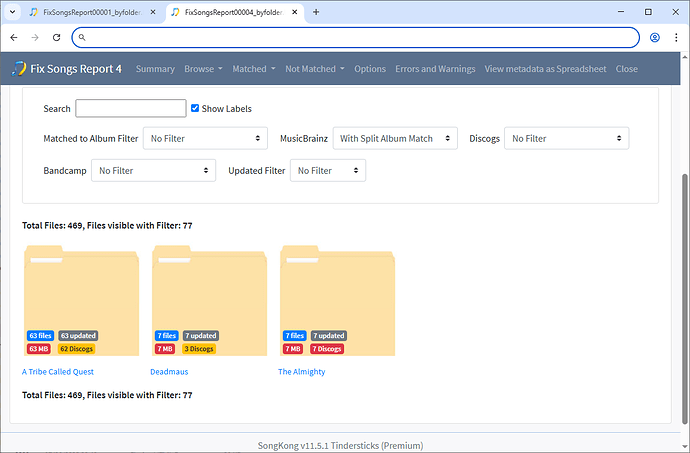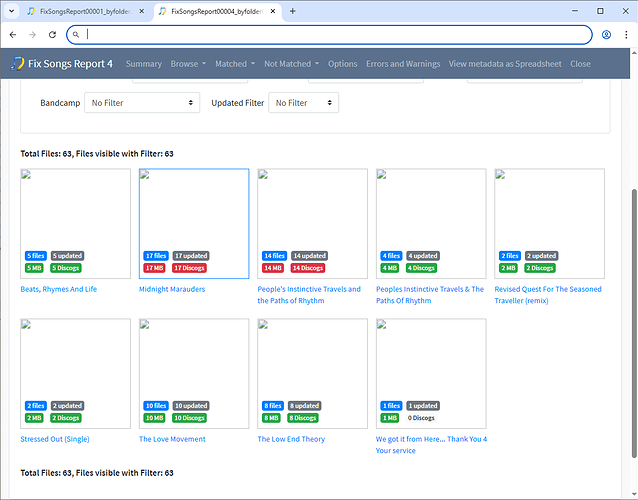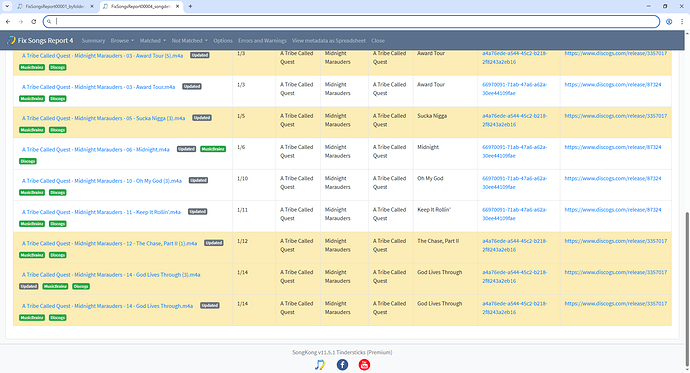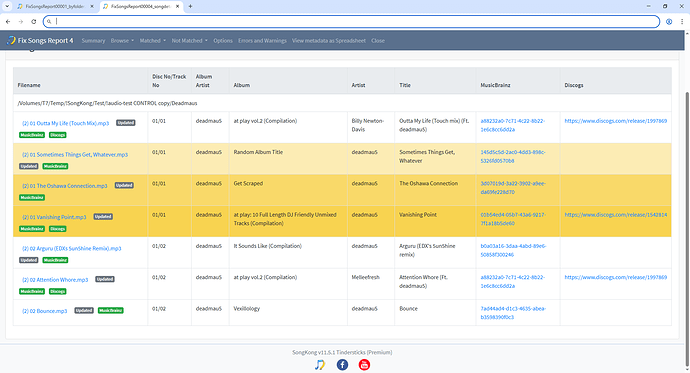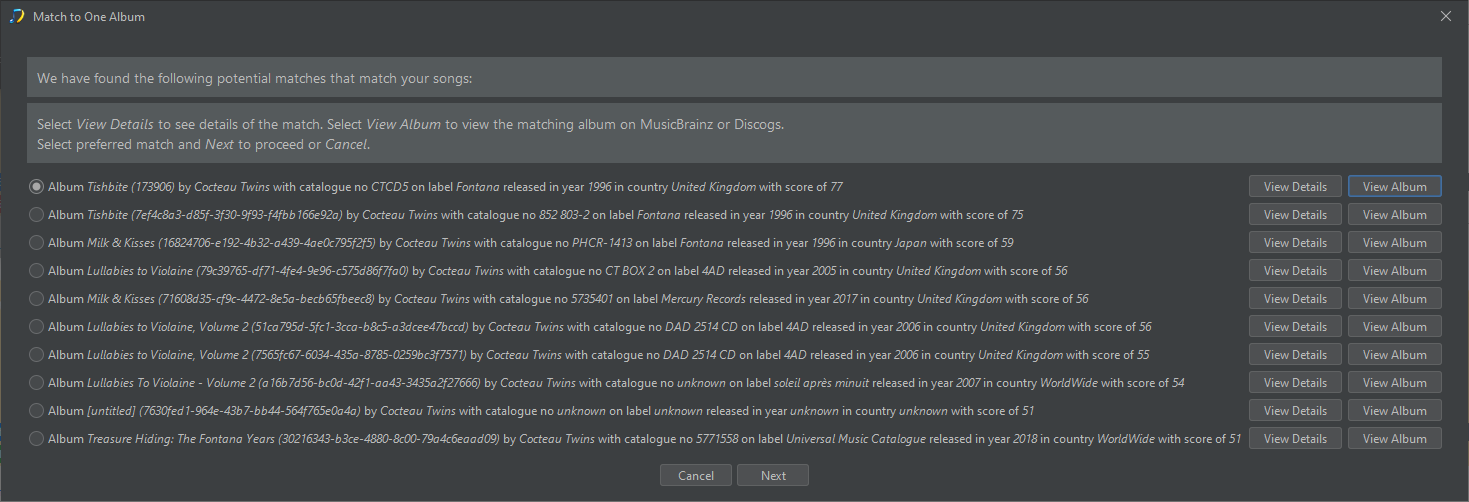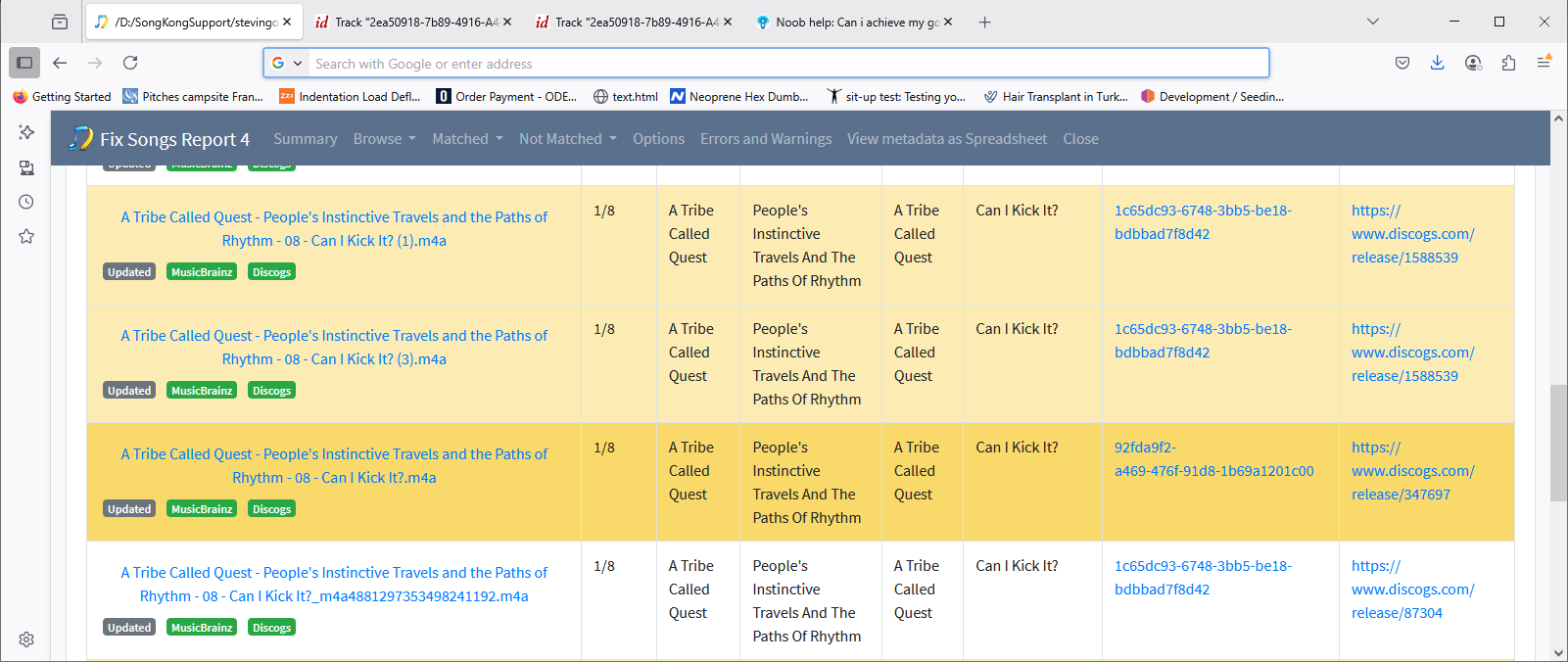Hi Paul and everyone!
I am a noob to SongKong. I want to do specific things with SK but need firstly to know that SK can help me achieve them and secondly how to configure SK to do so. I’ll try my best to descibe my use case and I hope that, at least, Paul can help me understand and implement what I need to in order to achieve my end goals.
So i have all kinds of audio but want to tag and rename them in slightly different ways so that they are organised in the process too.
The following are naming formats for specific ‘media types’ and should be easy to understand because of the initial two subfolders that files would be organised into. ALL names need to be in ‘Title Case’, with 2-digit padding for disc numbers and track numbers. The “Artists” folder is for artists Albums, EP’s artists Singles, Live Albums and artist Interviews, etc. For playlists; if tracks don’t have track numbers included, then they need to be generated in ascending order to maintain the intended play order. Here are my ‘naming formats’:
Artists, Singles, etc:
/Organised/Artists/{First letter of AlbumArtist NOT including ‘The’}/{AlbumArtist}/{Album} ({Year})/<IF multidisc THEN “[CD{DiscNumber }(])”><IF subtitle THEN “Subtitle] “>{TrackNumber} {TrackTitle} (feat. {FeaturedArtists})
therefore:
/Organised/Artists/B/The Beatles/Help! (1965)/[CD01] 01 Help!
Compilations:
/Organised/Compilations/{Album} ({Year}) by {AlbumArtist}/<IF multidisc THEN “[CD{DiscNumber }(])”><IF subtitle THEN “Subtitle] “>{TrackNumber} {TrackTitle} ({Artist} feat. ({FeaturedArtists}))
Soundtracks:
/Organised/Soundtracks/{Album} ({Year}) by {AlbumArtist}/<IF multidisc THEN “CD{DiscNumber }”><IF subtitle THEN “Subtitle “>{TrackNumber} {TrackTitle} ({Artist} feat. {FeaturedArtists})
Audiobooks:
/Organised/Audiobooks/{Album} ({Year}) by {AlbumArtist}/<IF multidisc THEN “CD{DiscNumber }”><IF subtitle THEN “Subtitle “>/{BookTitle or Album} - {TrackNumber} {ChapterTitle or TrackTitle}
Playlists:
/Organised/Playlists/{PlaylistName}/{TrackNumber} {TrackTitle} ({Artist} feat. {FeaturedArtists})
If a release is multi-disc and/or has disc subtitles then insert them within []. (Notice for each given media type whether these elements are included within the filename or represent a sub folder within the releases folder structure, such as with Audiobooks). Compilations also need their ‘Compilation’ field/toggle turned on if it isn’t already.
So my questions are:
-
can i achieve these things? if so how? (what functions will i need to utilise to achieve them, what would my workflow look like and what settings i may need to enable/disable within the settings, etc)
-
can you help me create the correct naming masks please? likewise if i need any scripter entries too please?
I plan to use SongKong from my Mac (M1 Pro) for now but would like to try and make it more of a bulletproof/foolproof automated system to leave running on a watch folder as new downloads drop into the folder on my synology nas (running in a container, which I’ve already installed in preparation).
Thank you in advance to all who can help me in this mission.