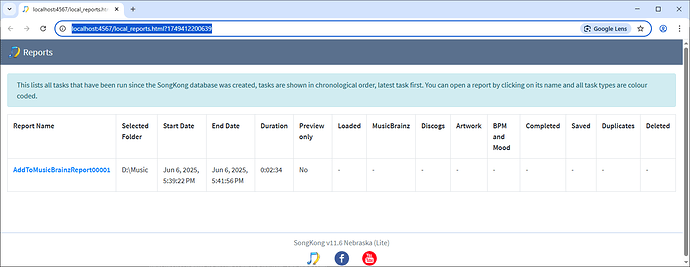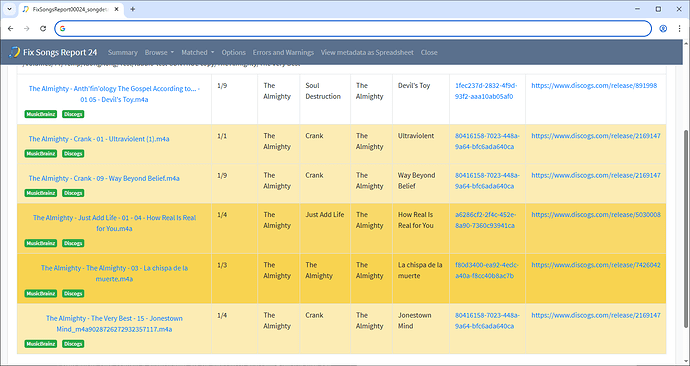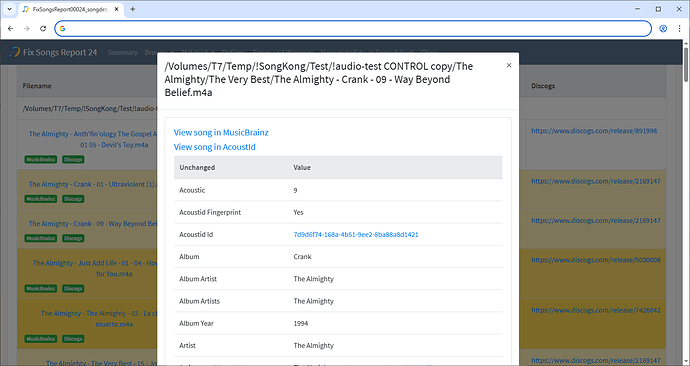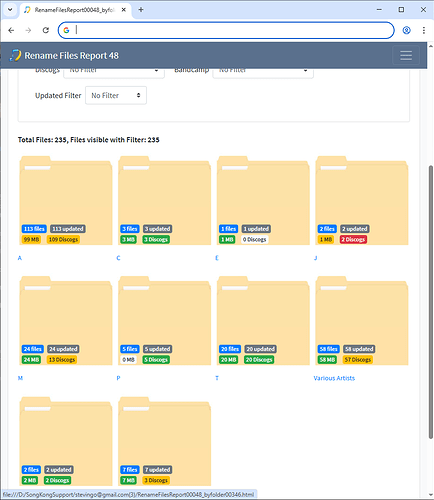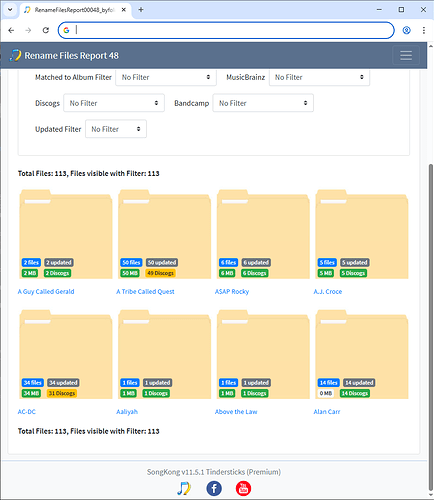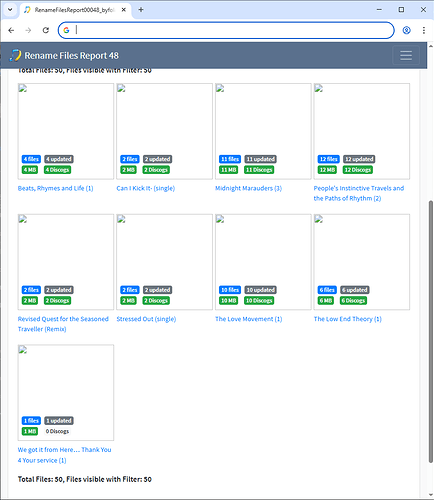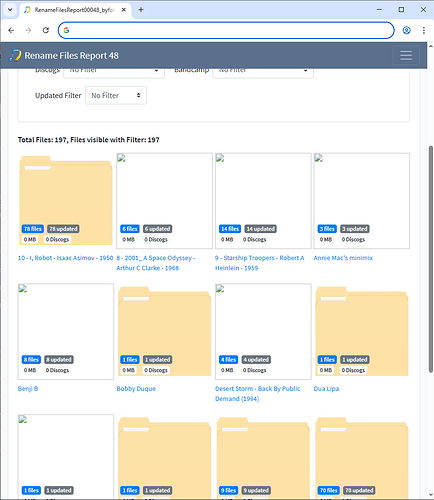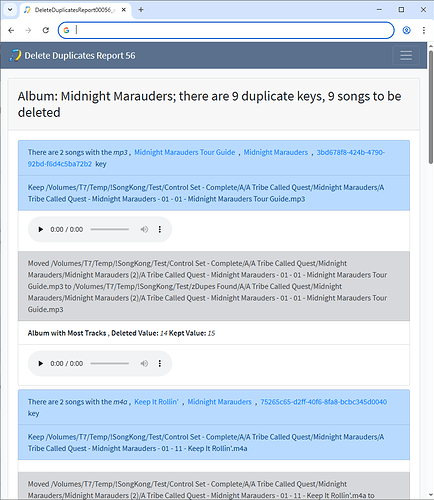do you mean that ‘match to one album’ can’t cope with duplicates during the process? surely it could just be told to tag them the same, it’s not like i am renaming them yet so i don’t see why this should be a problem
Noob help: Can i achieve my goals with SongKong and if so how?
No, bcause the whole point is you are trying to match a group of songs to one album, and if you have duplicate songs then you are in effect matching to multiple albums (or at least the same album multiple times).
Fix Songs copes with duplicates but Match to One Album is designed to match everything to one album.
The thing is once you start allowing this kind of match you are opening the doors to allowing bad matches. Because the algorithm looks at the songs and try to match each song to a track on the album, and only allows match if all songs could be matched to a track on the album and every track is assigned to a different song.
Sometimes if the metadata quality is bad there can be a song that could potentially match to multiple songs (e.g similar track length and no acoustid or metadata to tell it otherwise), but the restriction of only matching one song to one track helps work out the right mapping. If you remove this restriction then cannot reliably work out a valid mapping.
ok that makes sense. so can you give me steps to ‘fix songs’ for a folder (that i want to ‘match to one album’ later) so that i can fix the meta data as best as possible at that point and then i can use the ‘duplicates’ function on that folder alone, THEN run it through ‘match to one album’ please? (namely, which settings need to be toggled on/off?)
Have you run Fix Songs on test folder with Preview disabled yet, if not just rerun with Preview disabled. Then cant you manually delete these duplicate files I dont really want to have to explain Delete Duplicates now because it seems like an unneccessarily distraction from the core task. Then simply run Match to One Album on those two folders to see if that resolves the issue.
yes i already did without preview. ok i did those steps and it put 2 songs into a single now, so i don’t mind this as i usually try to collect full discographies for artists i like.
just one thing i would find useful - if i could toggle on/off being able to automtically opening the report or not. i haven’t always got my browser open and when i do i usually already have tons of tabs open over several windows. some times i think i’d rather be able to open the folder where all the reports are saved and do quickview on my mac for speed if i am just reviewing simply (which i could also see from the small summary window in sk anyway.
where are reports saved to?
i am trying to go through the issues still apparent with this test set. i am looking at:
- [/Volumes/T7/Temp/!SongKong/Test/!audio-test CONTROL copy/The Almighty/The Very Best]The folder has 6 songs but only 4 have a value for the Album field.
i tried to select only this folder and do match to one album but it didn’t work, saying it couldn’t fetch the MB reference for that id or something like that. i tried fix songs for that folder only and it didn’t update or save anything. what should i be doing to fix them?
support files updated by the way
Yes, on Save tab just set After SongKong has finished processing songs to Never open Report in browser
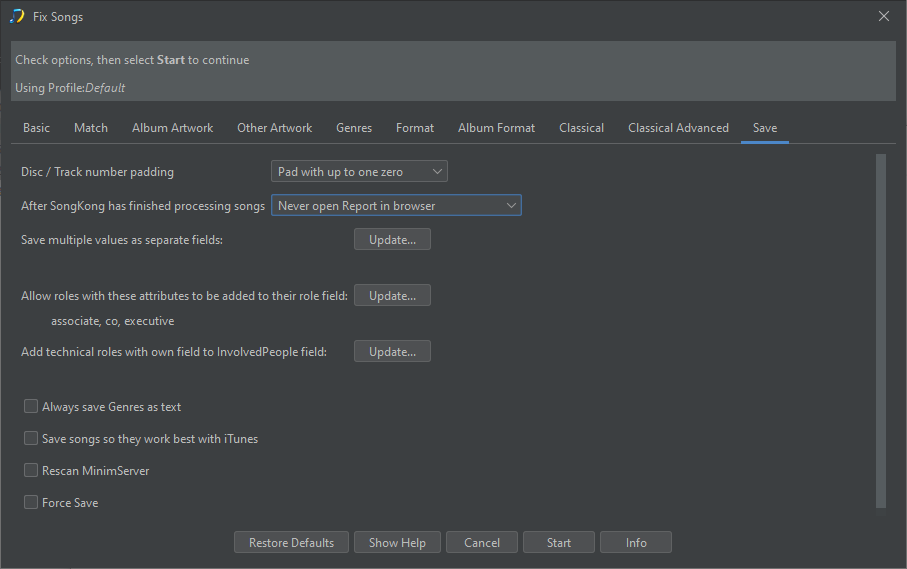
They are accessible from the List of all Reports under the Reports menu
Okay that message is wrong, it should actually say The folder has 6 songs with 4 different values for Album field, that is already fixed for next release.
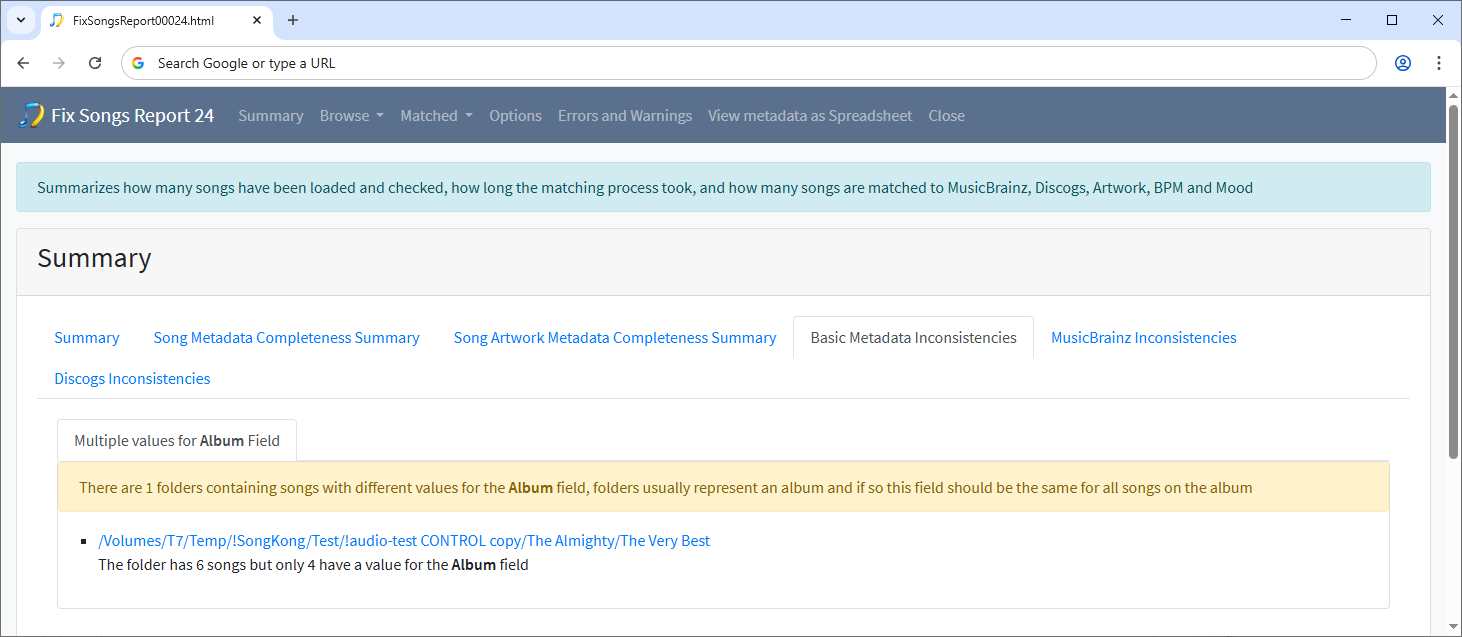
If you look at the folder you can clearly see that there are multiple values for the Album field
Fix Songs probably not going set all as one album because of conflicting information, Match to One Album should work, if indeed all these songs are available on one Album ?
But if you tried that must have been after sent me support files because last thing I have is Fix SongsReport00024
yes i can’t find that album on MB. so how do i let song kong match the songs to their correct albums? i tried turning off the “only match when all songs in a release group match to one album” but it still complains that songs have different albums.
one question. under album format tab it says " Multi Disc Releases: Always add Disc Title or Disc No to the Disc Subtitle"
personally id only like to add a disc number if it is multi disc and only add subtitles if they exist. i can’t see an option for this, can it be done?
also, is there somewhere i can edit ‘profiles’?
So you are saying that there is in fact no album that has all these songs, so is it the case that the songs are already matched to the correct album?
If so the Inconsistencies report is just showing potential inconsistencies and in this case the inconsistenty is reall that you have songs from differrent albums in the same folder, and wil be resolved by renaming the files so that they are in their own folder.
All these options relate to the subtitle field so the option you want to set it to is to Add Disc Subtitle if Disc has Title
If you mean you only want to add a value to the Disc No field if multi disc there is no option for this because it is wrong, if single disc then Disc No should be set to 1, not blank. If have set to blank then you cant tell if that means it is 1 or that you just dont know the Disc No
If you really wanted to do this then you could write a script that deletes the discno field when not multi disc but I would not recommend it.
thanks Paul. No i couldn’t find an album called “very best of” or simliar by this artist so it was problably an album/compilation that someone created themselves. so therefore i have songs that belong to several other valid albums - how can i process them then? because the songs are in the one folder does this mean sk won’t touch their tags? obviously i may still need to tag the songs (regardless of being part of several other albums) so how do i get sk to fix their tags still?
sorry, it is partly that I’m getting confused - thinking that the tagging and renaming will both be carried out in the same process lol.
so, therefore, even though sk complains about the songs being from several albums i can ignore this and then when i rename them they will be moved into their correct albums right?
again, im getting confused about the renaming process - I want disc number and subtitles to be included in the renaming process. so i think i’ll use the last option for these tags when tagging with the ‘fix songs’ function.
i hope all this makes sense?
i think when you can explain these queries i will be ready to begin to look at the renaming function so i’ll need to create the filename masks. would you be able to help me regarding my original formatting requirements please Paul?
No, there are two situations:
-
Songs in a folder with no existing metadata, SongKong will try to match all songs to one album, if that is not possible but it can identify some of the songs then it will update them Song Only, this means update song fields that shouldnt change whatever release they are on such as title and artist but not update album specific fields such as album, track no and album artist
-
Songs already matched to MusicBrainz, then Songkong groups based on this metadata i.e subgroups with folder
If For Songs already matched option set to Update Metadata Only then it will update based on the existing Musicbrainz Id
If For Songs already matched option set to Rematch then it will try to rematch the subgroup, they may be rematched to the same id of a different one whatever seems to be best match.
So for this folder falls into the last case, they are already matched and probably to the best match
So for Fix Songs no renaming is done. For Match To One Album because it is only working on one album at a time, we allow it fix songs and rename, but I noticed there is a bug introduced in this release that by default Rename is enabled when it should be disabled so you may/may not want to modify that option.
Correct, at least in this case.
So that option only affect what is put in the Disc Subtitle field for multi disc releases the options are
- Never add Subtitle
- Add Subtitle if there is one
- Add Subititle if there is one, if not add Disc No
Looking at your original rename mask requirements I would think you want the second option, i.e just add subtitle
Yes, but I will look at it later today because I am keen to try and release ovedue next version of SongKong first!
No problem. I’ve noticed some typos that you might want to check for.
in what, please show an example
I think in the report where it talks about matching to musicbrainz score - when it’s excellent you spelt it as excellant
frustratingly when using delete duplicates there’s no option to stop reports opening automatically. i think it would be better to have this option for all functions as it can be annoying at times otherwise.
well i thought id understood sk fairly well and thought it had matched songs quite well but i’ve gone and done the rename files function and the result in places are pretty pants. I’m sure it’ll make more sense to you (i updated support files) but i thought i’d, for example, matched the midnight marauders album to one album/release. maybe not then, when i try to do this again it says “We were unable to find any matches that matched all your songs to one album”
also, with the “Can I Kick It- (single)” can’t i program sk to just remove “?” altogether instead of the hyphen? can i also specify other character replacements?
I feel that is kind of risky, if you are runing a task that actually deletes your files it seems a good idea to have a quick look at the report every time.
Okay so when you run Create Support Files it only sends the last five reports of any particular task, so the earliest report I can see for Rename Files is RenameReport00048 but you ran some earlier ones, anyway Im having a look at this and I cannot see what the issue is.
You are using two standard rename masks:
- Rename mask: FirstLetterOfArtist/AlbumArtistorArtist/Album/AlbumArtistorArtist - Album - DiscNo - Track - Title
- Compilation rename mask: AlbumArtistorVariousArtist/Album/DiscIfMultiDisc/Artist - Album - Disc Track - Title
which approximate to what you want , although Im going to modify this nearer you what yo requested.
And you set Move Folder/ Move Unmatched Folder correctly and set Rename to only rename songs matched to a release which is the recommended option, and you ended up with
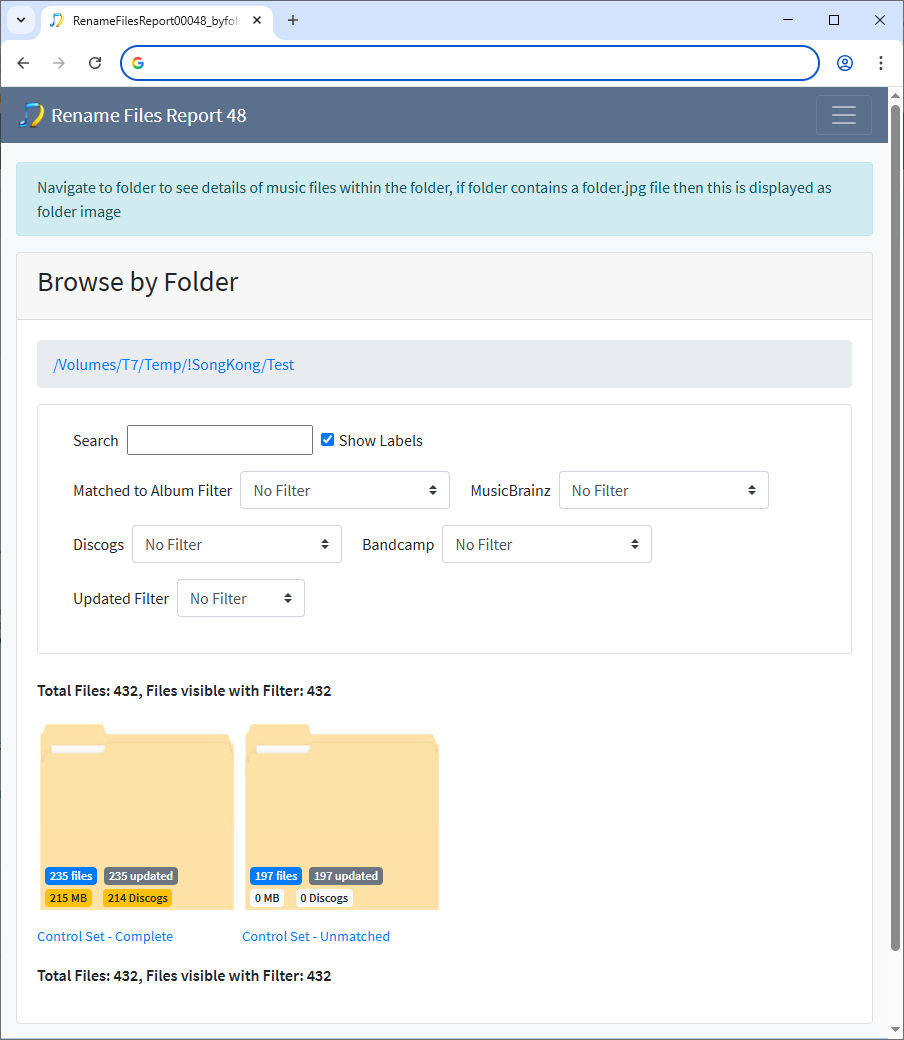
Matched Files
Unmatched Files
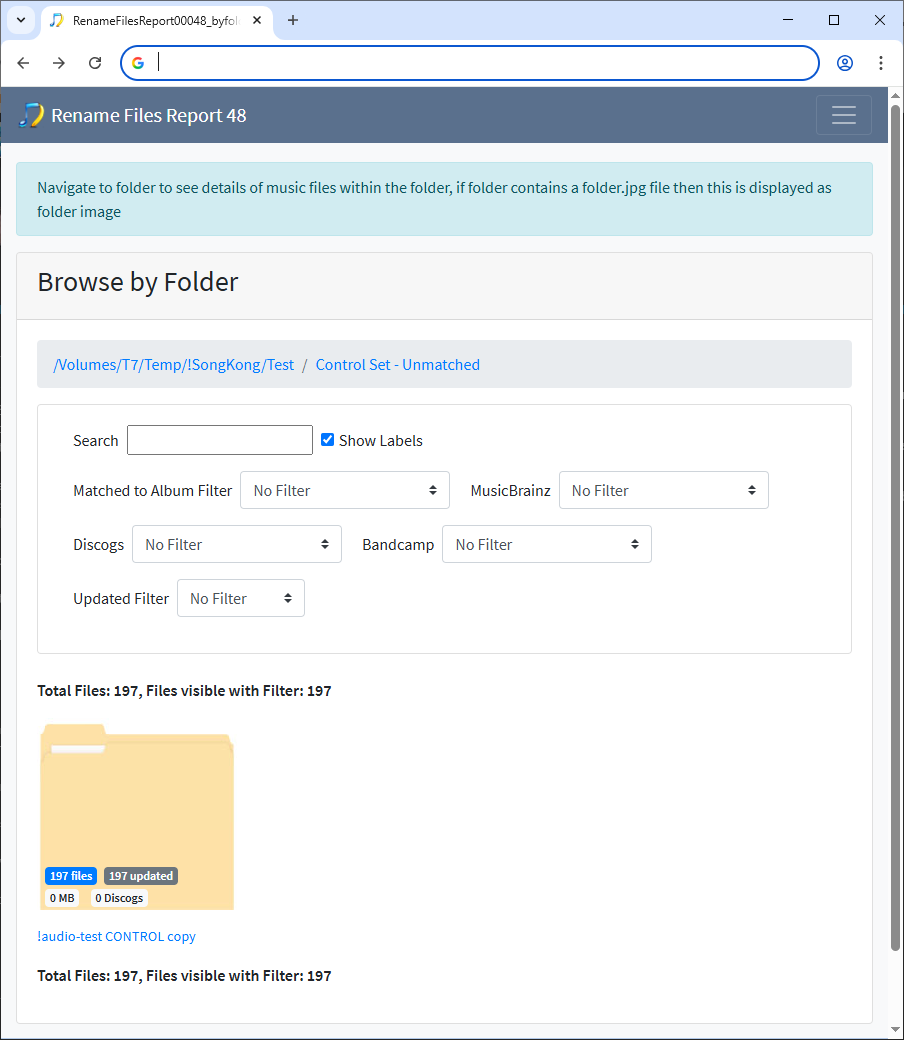
The only issue I saw was that some of the renamed folders had number in bracket at end of filename such as Midnight Marauders (3) rather than Midnight Marauders indicating a duplicate folder when there didnt seem to be one. But then I looked at the next task DeleteDuplicates00050 and that seemed to indicate there were other folders there from a previous rename, and I guess you made a copy of your files and then renamed them again ?
So why are the results pants?
It seems that you have made various copes of this album ?
From the Album metadata field or from the filename?
The? Is present on the folder and filenames.
Regarding the midnight marauders albums for example. I have a master copy of the example set in using and a copy of it that I’m supposed to be working from. However i did start work on the master copy at one point and then reverted back to the copy again. But processing the, then slightly duplicated set of, matched media moved into the “control set complete” folder i imagine that performing the renaming and delete duplicates functions that it would remove the duplicates and cause the midnight marauders album to normal with only one song of each. But when i did the duplicate function it still seemed to keep copies of the same songs from what seemed to be other releases (or just duplicate folders of the same album release). I’m still trying to understand the correct settings for the duplicate function. Maybe it is all my fault if I’m not selecting the correct settings?
Okay apart from that album what is the issue ?
So I think it best to do rename mask in stages
So if you use your Rename mask to the following I think this does what you want for regular artists i havent looked at the other types yet and havent look at the mask for Compilations yet
function ignoreThe(name)
{
if(name.startsWith('The ')) return name.substring(4);
return name;
}
function brackets(name)
{
if(name.length>0) return ' (' + name + ')';
return '';
}
function squareBrackets(name)
{
if(name.length>0) return ' [' + name + ']';
return '';
}
function yearOnly(year)
{
if(year.length>4) return year.substring(0,4);
return year;
}
"Artists/"
+ ifnotempty2(ignoreThe(albumartist).substring(0,1),ignoreThe(artist).substring(0,1),'/')
+ ifnotempty2(albumartist,artist,'/')
+ ifnotempty(album + brackets(yearOnly(year)),'/')
+ ifmultidisc(squareBrackets('CD' + pad(discno,2))+ ' ')
+ ifnotempty(subtitle, ' ')
+ ifnotempty(pad(trackno,2),' - ')
+ title
e.g
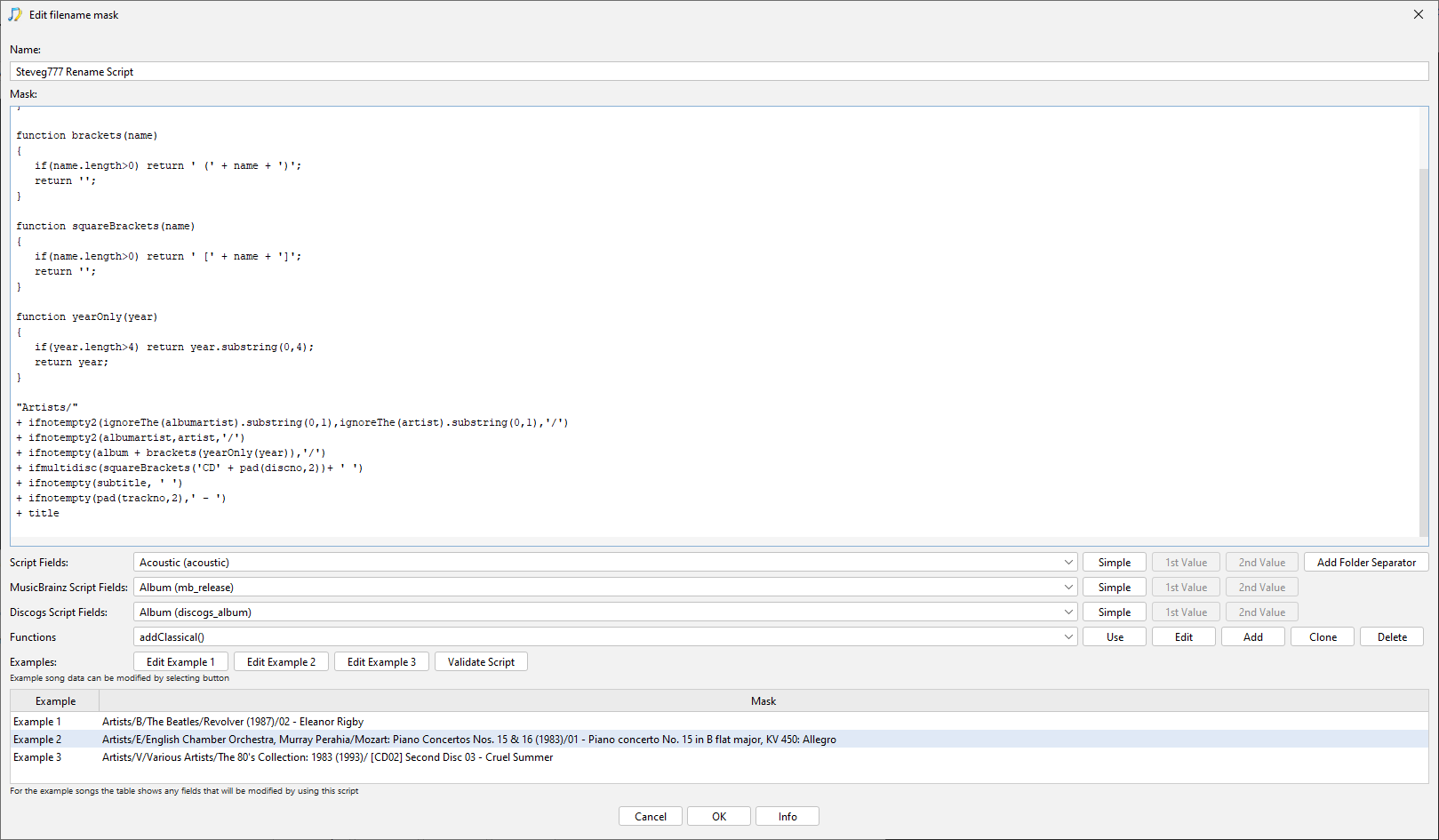
I have some questions for you:
-
How do you want to identify Audiobooks, MusicBrainz does have an Audiobook subtype, but in your test files none of the audio books were identified so you may have to manully add a value to the Release Type field
-
So Playlists as you describe them are a list of files in a folder that dont relate to an album, therefore they will not be matched to a release and therefore they wil not be renamed only moved if you set the Rename files based on metadata option to Yes if matched to a release which is the recommended option.