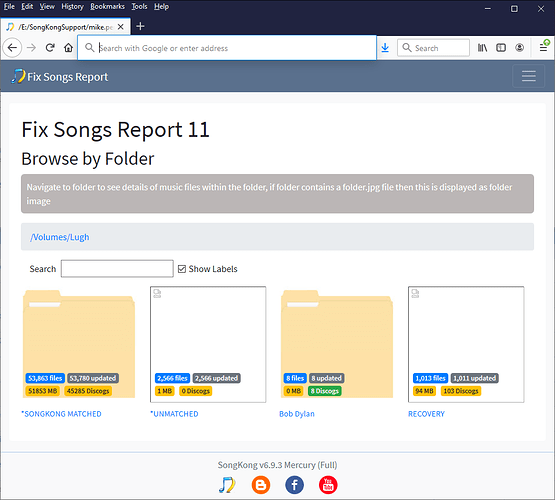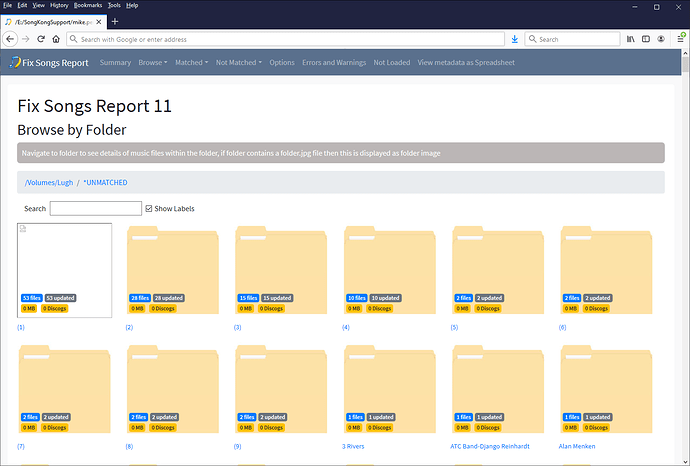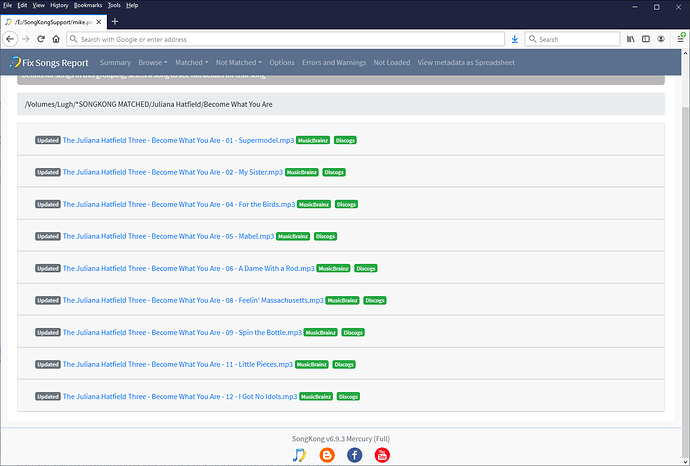I may have deleted a thing or two by accident. Everything was there before the wipe. Of that I am very certain. Doing a Fix Songs again after a convoluted jaikoz Metadata “fix” where whole albums were separated into a matched folder and a folder with a different name is totally unproductive. At the same time, some of those files are from my Internet radio shows. I’ve separated those from the last recover. Those will come up again. I don’t care about those at the moment. They’ll come up again but they will have already been saved. However, taking a SongKong to a fix Songs task to a fresh recover, may and probably should yield something better than what I have at the moment. If I have to recover again and throw in Jaikoz again to find anything that might be missing from the future second batch of Fix Songs, I’ll have to be OK with that. The second and latter seem less convoluted and more logical than what I saw from what I sent you. I will probably send you the results again once I have scanned the hard drive thoroughly again (deleted that file, foolishly and am in the middle of scanning/recovering again.).
Does all that make sense? Otherwise, I’ll just have to ask, is there a better way to actually do this? I’m going to check in one way or another once I get though this leg of the 48 hour tour with Gilligan.
Michael