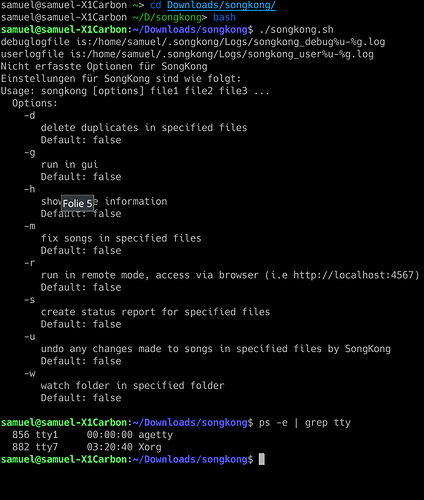Hey there,
I’m a bit confused.
On the download site (http://www.jthink.net/songkong/en/download.jsp) I can only find a headless version of songkong for linux.
Is there a desktop version as well, and where could I find it?
Beste wishes
Samuel
Linux startup difficulties
Sorry for the confusion, now it simply means the installer is headless and doesn’t require you to have gui access (Xwindows) to install. Once installed the application can be run as desktop app or server app.
Thanks for the quick reply!
I downloaded songkong and unpacked the archive, but when I run ./songkong.sh -g I get:
/songkong.sh -g debuglogfile is:/home/samuel/.songkong/Logs/songkong_debug%u-%g.log userlogfile is:/home/samuel/.songkong/Logs/songkong_user%u-%g.log Nicht erfasste Optionen für SongKong Einstellungen für SongKong sind wie folgt: Usage: songkong [options] file1 file2 file3 ... Options: -d delete duplicates in specified files Default: false -g run in gui Default: false -h show usage information Default: false -m fix songs in specified files Default: false -r run in remote mode, access via browser (i.e http://localhost:4567) Default: false -s create status report for specified files Default: false -u undo any changes made to songs in specified files by SongKong Default: false -w watch folder in specified folder Default: false
I’m not sure what file1 file2, etc means. I tried giving a music file or a music folder as arguments, but the result is the same.
Thanks a lot for your help!
You only pass music files folders when not running in normal gui mode, what happens when you just run
./songkong.shI get the exact same output.
And you have Xwindowing ?
Can you post actual screenshot please.
I’m running on Xserver, if you mean that.
Here is a screenshot:
Here is the debug log:
https://pastebin.com/raw/iaBBZqzt
The user log remains empty.
Sorry to bother you. But do you have any idea, how I could start songkong?
Sorry, I’m hitting same problem myself but havent yet established why.
But in the meantime please try remote mode using -r and then you can use the web interface by opening web-browser and pointing to http://ipaddress:4567
Thank you very much for your help. That works for the moment.
Found the issue, the problem is caused trailing DOS eoln character, my main dev machine is Windows and I must have inadvertently introduced a ^M by editing the file on WIndows.
The problem is fixed by editing in vi (or other unix text editor) and removing the ^M character at end of line, it will be fixed in SongKong 6.11 which will be released this week.