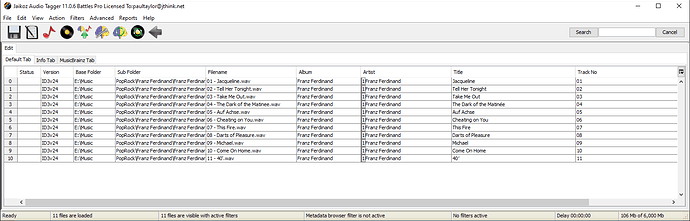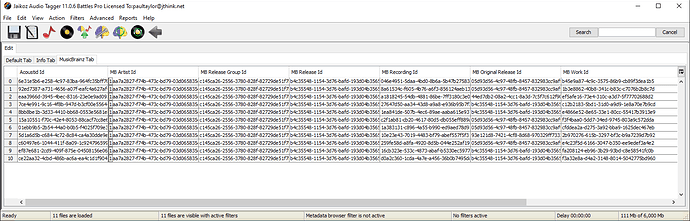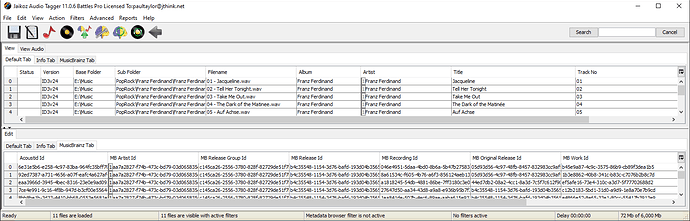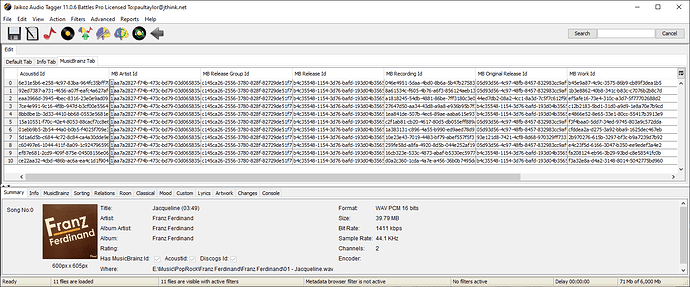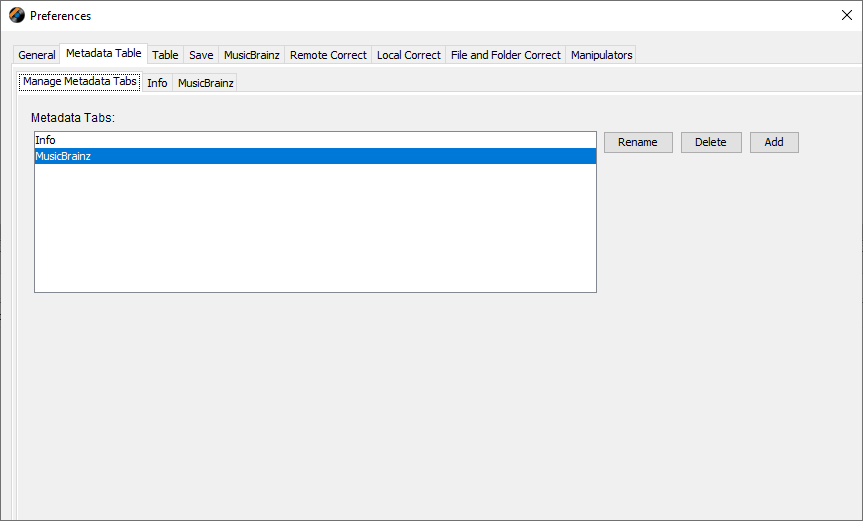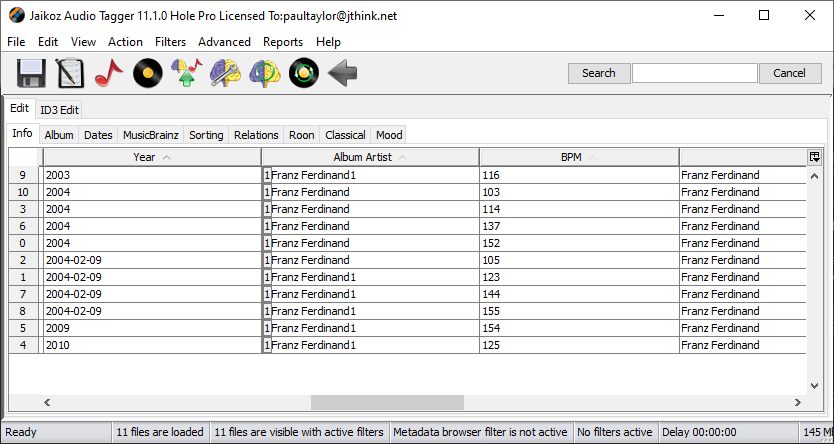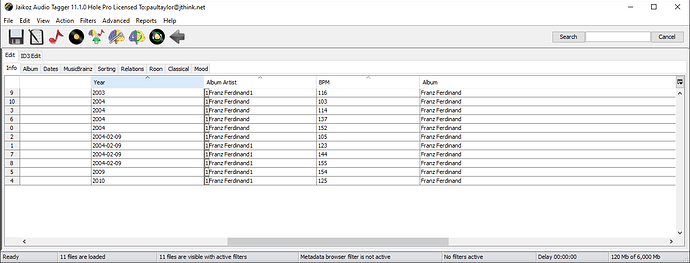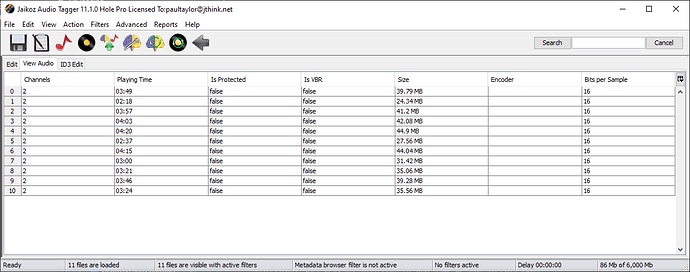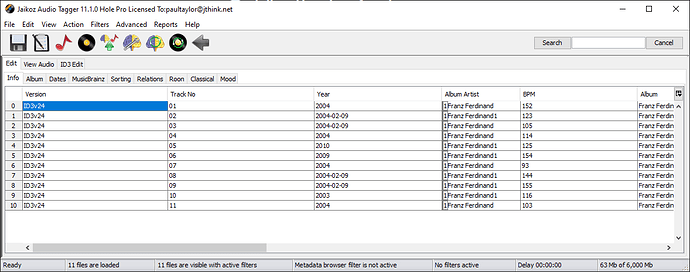Results so far from the Jaikoz features/improvements poll What major feature/improvement would you most like to see in Jaikoz? have a clear leader with Update User Interface, so I have created this new topic for customers to discuss ideas for this time, all input very welcome
I have made a start, so I wanted to give preview on what I’m working on
We now support having multiple metadata edit tabs this is solve the problem of endless right scrolling if you want to show alot of fields, instead you can setup multiple tabs and switch between them
and if you use the split screen view mode, that will have the same tabs
Getting this far was alot of work, but now working well. The idea is the default set of tabs will be similar to what the Detail panel shows
you’ll be able to amend the columns and tab names, but also create new tabs or delete existing ones