Jaikoz Edit Pane
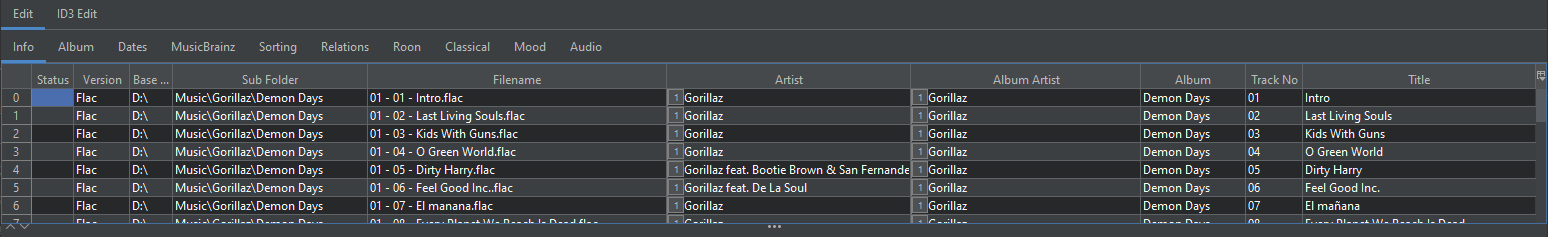
The Edit Pane is always displayed, it contains a series of tabs that group similar metadata fields together, it is okay for the same field to be displayed on multiple tabs.
The first column is always the Row No column, this is not editable.
The other columns are usually editable and each represents a metadata field, each row represents a song, and each cell within a column represents the value of the field for that that song.
There are two different selections possible row selection and field selection.
Usually we can edit a field by click on the field and start typing, some fields provide a combo box with a list of options. If the field is a multi value field it is the first field that is displayed in the table, to edit additional values click on the small numbered button to provide access to the additional values.
We can show more columns on a tab within the Edit Pane using the column control in the right hand-side corner of the Edit Pane. We can do more extensive customization in Preferences
For audio formats that support the ID3 tagging format (Mp3, Wav, Aif, Dsf) the Edit ID3 Tab can also be used to modify fields, this tab maps more directly to how fields are actually stored in the file, it also gives access to additional fields that are not yet in the Edit Tab
As well as a simple text field the Edit Pane can contain some different types of fields:
- Selectable Combo is a drop down list where you can select a value
- Editable Combo is a drop down list where you can select a value or enter a value not in the list
- Multi Field Count Fields which support multi value fields have a row count specifying how may values a field contains, clicking on the multi-field count will show up a PopupWindow showing all the values held in a field.