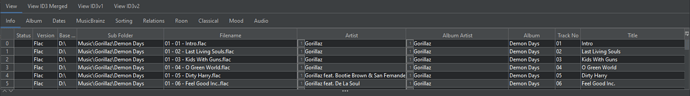Jaikoz View Panel
The View Panel can be displayed or hidden, it displays tagging information as it currently exists in the saved file. Metadata for each field is shown in a cell within a table, similar to a spreadsheet application
- The View Tab shows the Metadata for the loaded songs, it is independent of any specific audio format.
- For audio formats that use ID3 for storing metadata the View ID3V1 Tab contains the contents of the ID3v1 tag
- The View ID3V2 Tab contains the contents of the ID3v2 tag, if a file contains more than one ID3v2 tag the latest one will be displayed
- The View Merged ID3 Tab merges the ID3v1 and ID3v2 tags. If a V2 field exists (and is not empty) it is displayed, if it is empty or does not exist and there is an equivalent v1 tag this value will be displayed. If it not contain either fields it will be shown as missing. This tab shows more fields than the View Tab, and maps fields directly to the underlying Id3 format.