I downloaded the update and now when i edit a music album in mp3 I get this error.
I can’t upload the support file but i had sent from my email to your email support.
Thank you
I downloaded the update and now when i edit a music album in mp3 I get this error.
I can’t upload the support file but i had sent from my email to your email support.
Thank you
I noticed i did after updating to Jaikoz 11.6 i had selected in the preferences the options to Save - Apple Music Autoupdate and i had that problem. In mY preference i had authorise Jaikoz to work with apple music but the problem persists. I had unselected this option and undo in setting on my mac the jaikoz working into apple music. Now it is saving in Jaikoz but i miss that option to be working.
Is there a way for you to fix this please ?
Thanks
Hi, the database should have been recreated automatically on upgrade but doesn’t appear to be, delete manually as described at Getting BatchUpdateExceptionTable/View ‘RELEASEGROUP’ does not exist’ and that should fix it.
Okay, try the following.
Close Jaikoz
Open Utilities/Terminal app
Enter tccutil reset AppleEvents
Start Jaikoz
You should now be asked if you wish to give Jaikoz access to Music, select Ok
Hopefully this should resolve issueThank you paul
I had done both recommendation and i still have no success to stop the problem.
1 I had delete in library the folder inside jaikozdb
2 i had done the terminal reset tccutil reset AppleEvents
3 when look inside preference i can see that jaikoz is set to control music app.
Do you think i should delete totally Jaikoz and reinstall it from scratch or any other suggestions please ?
Here two screenshot of what is going on
New Music Library
I had create a new apple music library to see if it will save my jaikoz edited music but unfortunately i see that same error message from jaikoz saying unable to save some files.
But in the new music library Jaikoz create a playlist folder with the name Jaikoz but the playlist folder is empty.
I attach a screenshot
Okay perhaps it is a different problem then best to resend support files.
Hello Paul
I sent on the time of the problem by email attach the zip file.
Had you received the email with the attachment?
Since the problem occurred I had clear the cache and undone the option of Jaikoz saving with Apple Music.
Now Jaikoz work fine but it will be good if it can be fix because it is a good way to have a playlist on Apple Music playlist.
Yes I did send to the email
Looked at your support files, okay its weird because the error:
Unable to save record:RecNo:0 because:Invalid File Format:MP3
doesn’t seem related to Apple Music/ITunes
But now Im thinking that maybe enabling Apple Music/iTunes enables a different code path, and that code path is exposing a regression in latest release since I did make changes in the code giving the error as part of the removal of the View Audio tab
Will prioritize this work for tomorrow.
Thank you Paul I appreciate your help
Okay fixed, the error is specific to saving mp3s to iTunes, other formats should work okay -
https://jthink.atlassian.net/browse/JAIKOZ-1441
Just working on doing a new release with this fix included plus a couple of others.
Thank you Paul
I will update and let you know how is going.
I sent you the support zip for you to have a look and an explanation of the issue i still have.
Thank you Paul
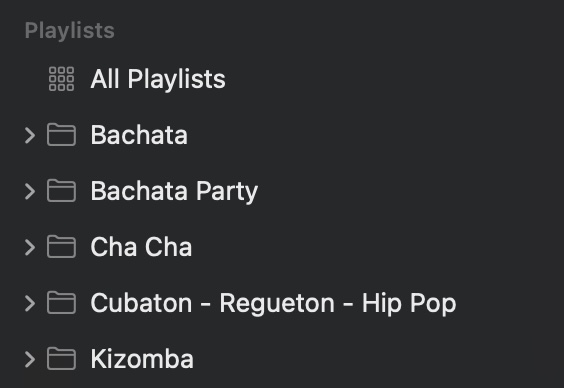
OKay thats different error I see it in logs
13/01/2023 11.06.23:com.jthink.jaikoz.ituneshelper.ITunesModelCreator:createITunesModel:SEVERE: Problem creating iTunes Model:{
NSAppleScriptErrorAppName = Music;
NSAppleScriptErrorBriefMessage = "Connection is invalid.";
NSAppleScriptErrorMessage = "Music got an error: Connection is invalid.";
NSAppleScriptErrorNumber = "-609";
NSAppleScriptErrorRange = "NSRange: {33, 8}";
}
com.tagtraum.japlscript.execution.JaplScriptException: {
NSAppleScriptErrorAppName = Music;
NSAppleScriptErrorBriefMessage = "Connection is invalid.";
NSAppleScriptErrorMessage = "Music got an error: Connection is invalid.";
NSAppleScriptErrorNumber = "-609";
NSAppleScriptErrorRange = "NSRange: {33, 8}";
}
at com.tagtraum.japlscript.execution.CocoaScriptExecutor.execute(Native Method)
at com.tagtraum.japlscript.execution.CocoaScriptExecutor.executeImpl(CocoaScriptExecutor.java:28)
at com.tagtraum.japlscript.execution.ScriptExecutor.execute(ScriptExecutor.java:102)
at com.tagtraum.japlscript.ObjectInvocationHandler.executeAppleScript(ObjectInvocationHandler.java:475)
at com.tagtraum.japlscript.ObjectInvocationHandler.executeAppleScript(ObjectInvocationHandler.java:467)
at com.tagtraum.japlscript.ObjectInvocationHandler.executeAppleScript(ObjectInvocationHandler.java:463)
at com.tagtraum.japlscript.ObjectInvocationHandler.invokeProperty(ObjectInvocationHandler.java:390)
at com.tagtraum.japlscript.ObjectInvocationHandler.invoke(ObjectInvocationHandler.java:188)
at jdk.proxy2/jdk.proxy2.$Proxy18.getLocation(Unknown Source)
at com.jthink.jaikoz.ituneshelper.OSXMusicAppModelCreator.createITunesModelInternal(OSXMusicAppModelCreator.java:40)
at com.jthink.jaikoz.ituneshelper.ITunesModelCreator.createITunesModel(ITunesModelCreator.java:208)
at com.jthink.jaikoz.ituneshelper.ITunesModelCreator.run(ITunesModelCreator.java:166)
at java.base/java.util.concurrent.Executors$RunnableAdapter.call(Executors.java:539)
at java.base/java.util.concurrent.FutureTask.run(FutureTask.java:264)
at java.base/java.util.concurrent.ThreadPoolExecutor.runWorker(ThreadPoolExecutor.java:1136)
at java.base/java.util.concurrent.ThreadPoolExecutor$Worker.run(ThreadPoolExecutor.java:635)
at java.base/java.lang.Thread.run(Thread.java:833)
Bu then you restart and next time totally different error
13/01/2023 11.09.15:com.jthink.jaikoz.ituneshelper.ITunesModelCreator:createITunesModel:SEVERE: Problem creating iTunes Model:{
NSAppleScriptErrorAppName = Music;
NSAppleScriptErrorBriefMessage = "Can’t get location of file track id 227363 of library playlist id 65 of source id 64.";
NSAppleScriptErrorMessage = "Music got an error: Can’t get location of file track id 227363 of library playlist id 65 of source id 64.";
NSAppleScriptErrorNumber = "-1728";
NSAppleScriptErrorRange = "NSRange: {33, 8}";
}
com.tagtraum.japlscript.execution.JaplScriptException: {
NSAppleScriptErrorAppName = Music;
NSAppleScriptErrorBriefMessage = "Can’t get location of file track id 227363 of library playlist id 65 of source id 64.";
NSAppleScriptErrorMessage = "Music got an error: Can’t get location of file track id 227363 of library playlist id 65 of source id 64.";
NSAppleScriptErrorNumber = "-1728";
NSAppleScriptErrorRange = "NSRange: {33, 8}";
}
at com.tagtraum.japlscript.execution.CocoaScriptExecutor.execute(Native Method)
at com.tagtraum.japlscript.execution.CocoaScriptExecutor.executeImpl(CocoaScriptExecutor.java:28)
at com.tagtraum.japlscript.execution.ScriptExecutor.execute(ScriptExecutor.java:102)
at com.tagtraum.japlscript.ObjectInvocationHandler.executeAppleScript(ObjectInvocationHandler.java:475)
at com.tagtraum.japlscript.ObjectInvocationHandler.executeAppleScript(ObjectInvocationHandler.java:467)
at com.tagtraum.japlscript.ObjectInvocationHandler.executeAppleScript(ObjectInvocationHandler.java:463)
at com.tagtraum.japlscript.ObjectInvocationHandler.invokeProperty(ObjectInvocationHandler.java:390)
at com.tagtraum.japlscript.ObjectInvocationHandler.invoke(ObjectInvocationHandler.java:188)
at jdk.proxy2/jdk.proxy2.$Proxy29.getLocation(Unknown Source)
at com.jthink.jaikoz.ituneshelper.OSXMusicAppModelCreator.createITunesModelInternal(OSXMusicAppModelCreator.java:40)
at com.jthink.jaikoz.ituneshelper.ITunesModelCreator.createITunesModel(ITunesModelCreator.java:208)
at com.jthink.jaikoz.ituneshelper.ITunesModelCreator.run(ITunesModelCreator.java:166)
at java.base/java.util.concurrent.Executors$RunnableAdapter.call(Executors.java:539)
at java.base/java.util.concurrent.FutureTask.run(FutureTask.java:264)
at java.base/java.util.concurrent.ThreadPoolExecutor.runWorker(ThreadPoolExecutor.java:1136)
at java.base/java.util.concurrent.ThreadPoolExecutor$Worker.run(ThreadPoolExecutor.java:635)
at java.base/java.lang.Thread.run(Thread.java:833)
The first error seems to be problem connecting to Apple Music, but it doesnt happen second time round so I think a one-off error, maybe Music was busy.
The second error seems to be a problem with particular file in iTunes, I should be able to deal with this error better, raised https://jthink.atlassian.net/browse/JAIKOZ-1442. When Jaikoz starts it makes a model of the iTunes library, I wonder if you just create a brand new library again if it might work ?
Now I look at it a bit more it is a bit unusual, Apple Music has returned a list of file tracks , i.e tracks associated with actual local music file, however when Jaikoz simply asks for the file location it fails with Apple Music saying it cannot find the file location.
Hi, I have done a fix for this second issue and uploaded a new version of Jaikoz 11.6.2 Pulp, please try and let me know how you get on.
I downloaded the 13 january version and I still get the error.
Like I mentioned, my apple music library is new and it is done by playlist folders and inside those playlist folders I have the playlist of individual artists.
Possibly it is the reason why a Jaikoz playlist folder is not created.
If i create a new music library and there is no playlist folder in it, Jaikoz is creating a Jaikoz folder with the playlist of music i saved in Jaikoz.
I attach the screenshot and the support file of Jaikoz to the email i sent to support
Thank you for helping me
Gilles