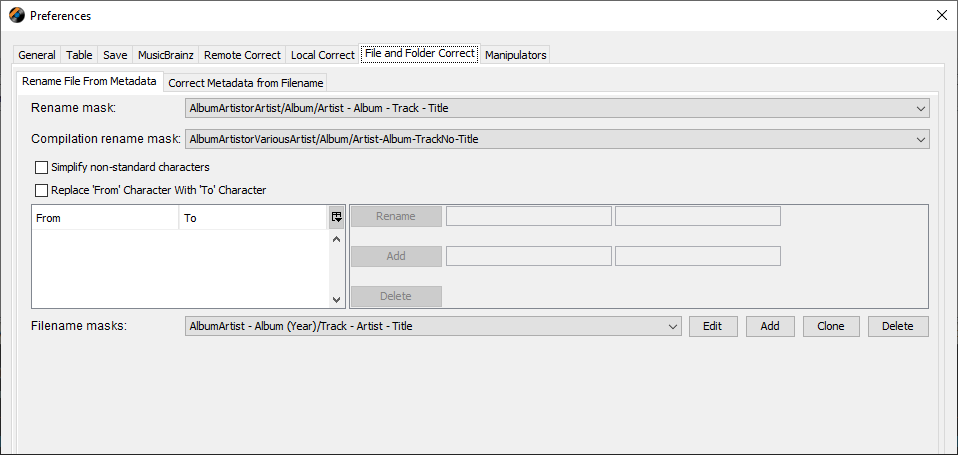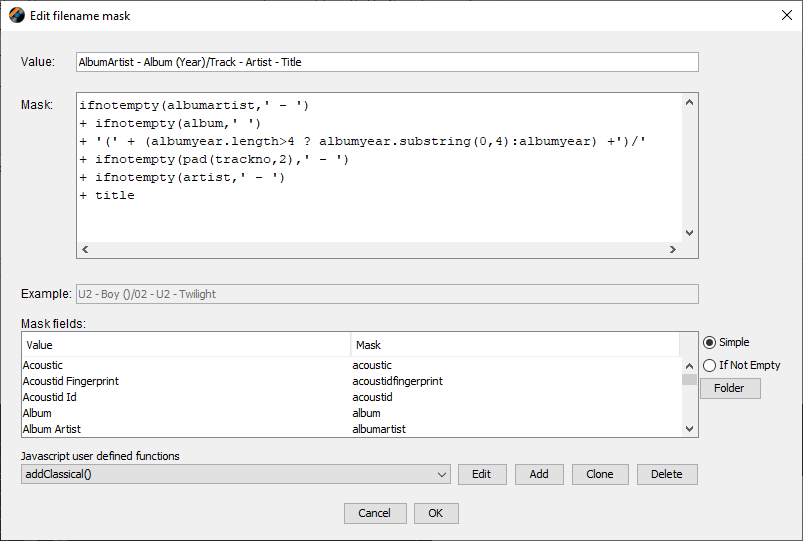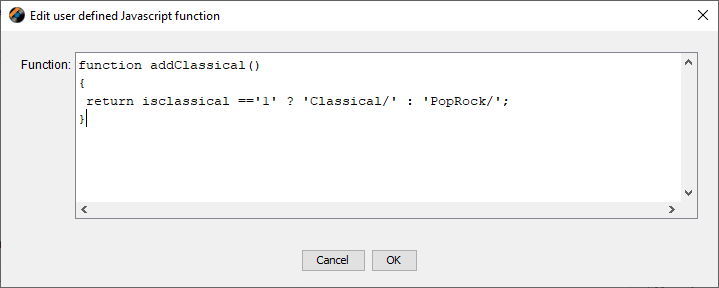There are substantial changes to renaming files from metadata in this release, but if you also have SongKong then you’ll see we have basically introduced the SongKong way of file renaming to Jaikoz.
If you are not familiar with SongKong these are the main changes to Jaikoz file renaming:
We no longer have filename rename masks and subfolder rename masks, these have been combined into one rename mask. But you still modify sub folder and filename separately by use of Correct Sub Folder from Metadata and Correct Filename form Metadata, these command just use the relevant part of the mask
Instead of having to modify masks from scratch mask now have a name, and Jaikoz comes with a preset of masks. So at File and Folder Correct:Rename File from Metadata if there is an existing mask that will suit you you can simply select it from the Rename mask or Compilation rename mask drop downs, the name should give an indication of what it does.
But you can also modify these masks, create new ones or create a new one based on an existing one (Clone), and that is the purpose of the Filename Masks drop down and buttons at the bottom of the tab.
If you select a mask and then the Edit button, you will then be presented with the Edit Mask window
You can modify the name or the mask itself.
Note you no longer define Javascript functions within the mask itself, instead they are stored separately and can be used by any rename mask.
You can modify an existing Javascript function by selecting it from the Javascript user defined functions drop down and then selecting Edit
e.g
Rename masks and Javascript functions are stored in renamemask.properties.
The rename mask and compilation rename mask currently being used are stored by name in settings.properties
e.g.
compilationMask=AlbumArtistorVariousArtist/Album/Artist-Album-TrackNo-Title
renameMask=AlbumArtistorArtist/Album/Artist - Album - Track - Title