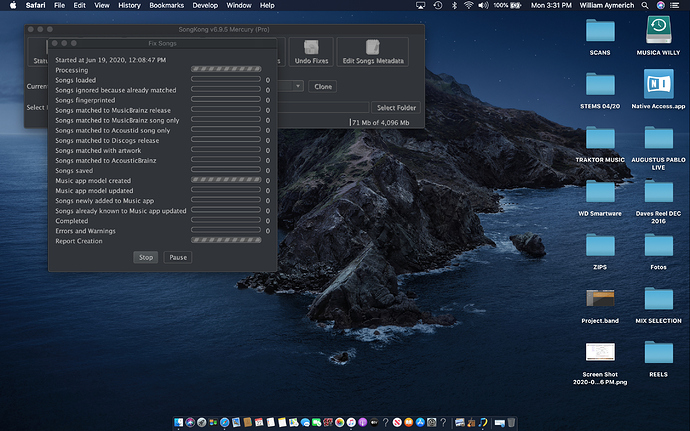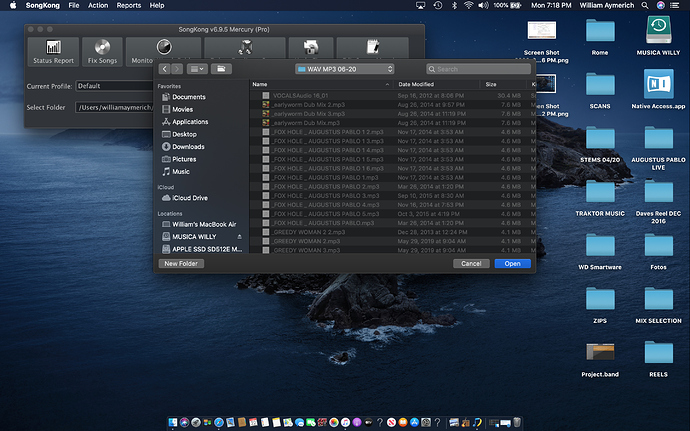Hello. I have a very messy library with more than 25000 songs. lots have no tags and the there are lots of duplicates… and different file types. I thought i should first tag them all and then run the duplicate finder. problem is that Songkong has been running for three days and seems to be doing something but it has not finished. is it normal to take that long? is it because of the size of the file?
Any help will be greatly appreciated.
Huge library and Songkong performance
Hi, shouldn’t take that long, but it does depend on how your library is organized, the power of your computer and your Internet bandwidth. Can you post a screenshot of what the progress window is currently showing ?
Okay, that is not right. Please Stop, wait for report to be created and then run Create Support Files from the Help menu.
ok
will stop it and gt the report
Its near the bottom of the Help menu, Create Support Files
Did it. Sent the support file with the description.
Thankyou, now it ran out of memory loading file
/Volumes/MUSICA WILLY/WAV MP3 06-20/Rome 2.mp3
but didnt report the error properly.
But I am not sure if that is because there is something problematic with this file, or if it was simply because all the files are in one folder, and SongKong generally expects one folder = one album approach.
Could you please move Rome 2.mp3 into its own folder and run SongKong against just that folder and see if it works, and then rerun against the /Volumes/MUSICA WILLY/WAV MP3 06-20 folder
Going to do that now and see.
Hello again. got Songkong to identify the Rome 2.mp5 file. The only thing I noticed is that I had to get it out of the WAV MP3 Folder and make a new folder in my desktop to be able to be selected by the program.
when I opened the file WAV MP3 to select the Rome mp3, I could not select it with Songkong… all the tracks inside that folder can’t be selected individually… any ideas on how to get all the tracks on that folder tagged?
Cheers
With SongKong you usually select folders not files (you can drag and drop files but I dont want you to do that), I would like you to create a new folder and move that file to the new folder (with Finder), then select that folder with SongKong and run Fix Songs.
Moved the whole file out, put it in a new folder and put it back into the external hard drive. Just started the Fix Library process. will check tomorrow morning if anything is happening.
I’m not sure if you have understood me, if you have a folder containing a single file then should take no time to run Fix Songs against it.
Yeah I did understand. But what I have is 1 folder with more than 25000 files and it looks like songkong can’t handle it. Don’t know if I have to put all those files into new folders in order to run the Fix it option.
Okay I dont think you have understood, what I said earlier was
So first of all i just want you to run on one particular file to see if that file is causing the problem or not, then run against the 25,000 files minus that file to see if it makes a difference.
I took Rome 2.mp3 out of the folder and ran Fix it on it. It worked just fine. Now I am running “Fix It” on the WAV MP3 Folder WITHOUT that file in it. Seems like nothing is happening, same as before.
Okay, please cancel that then and run Create Support Files again.
Okay I think it is a combination of some problematic files using more memory to read than usual, and having so many files in one folder. Would it be possible to just group songs into subfolders with less than 1000 songs in each subfolder and try that.