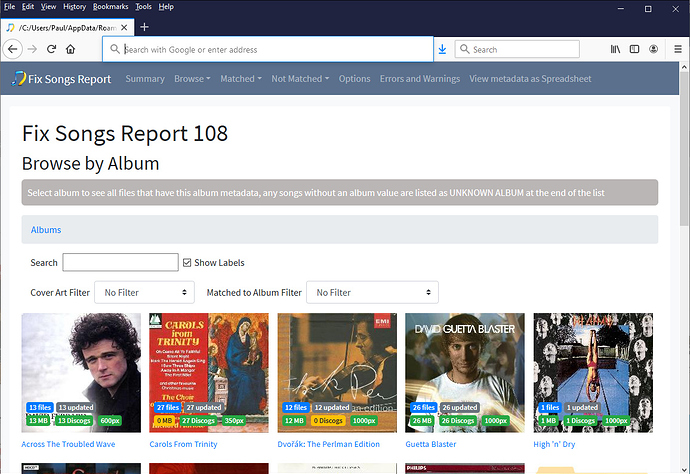Hi Paul / Everyone
I new things were going too well …. After managing to sort out my missing artwork , i thought it would be a breeze to remove my duplicate albums …. !!!
I have been trying to delete some doubled discs showing in Linn Kazoo which i use for browsing my Melco FLAC music library.
I seem to have about 5% of my albums showing as having an unwanted double copy with maybe 2 or 3 songs duplicated in the “other album“ . I would like to get rid of these to tidy things up.
I have tried running “delete duplicates” first on one album which had a double but it didnt find any duplicates … I tried most of the 9 search criteria…. all with with no results.
Now the album folder i searched shows all its songs as “modified or deleted” , i supose waiting for a reboot …. but the duplicate unwanted album is sitting there intact and untouched / unfound 
I then tried running “del dupes” on the entire “share” folder with my entire music collection in it …. No Dupes Found !!!
Do you have any ideas what i am doing wrong in my search ?
Or where these “ double “ part albums are located ?
PS All these duplicate albums also existed and copied over to the Melco when i copied the contents of my old NAS drive into the Melco.
cheers
Ian