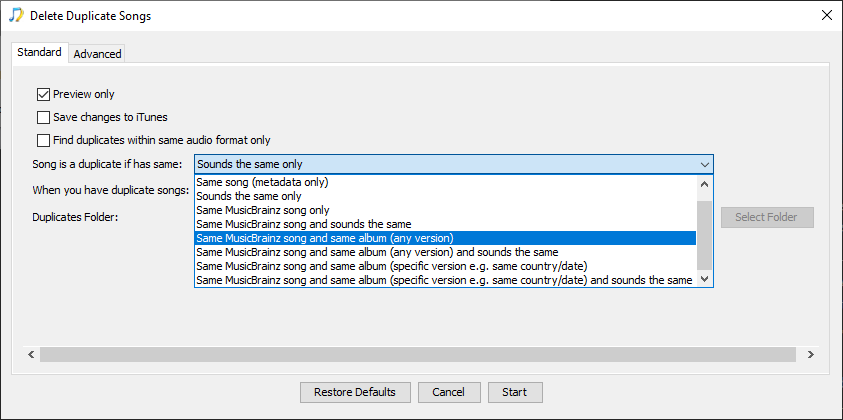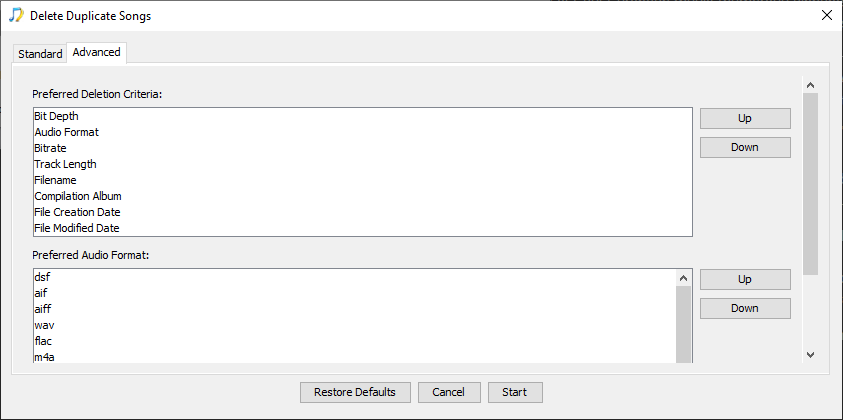I have a very large and multilingual collection of East European music (numerous alphabets, diacritics, etc). My problem concerns the finding and deletion of duplicates. The music is archived as follows.
The overwhelming number of recordings are EPs, LPs, etc—not individual “singles” or lone MP3s lacking artwork. This means that almost every release is in a folder, containing both the MP3s/FLACs/WAVs, whatever - and the artwork as a JPG or PNG file. Those multiple folders were once collected on individual hard drives, which in turn were then transferred to a single multi-rack NAS server (offline), which is where they currently sit.
So the entire collection (2M+ files) consists of maybe 30 folders, each representing an older external HD, and each of those HD folders contains very many sub folders (each holds an LP, EP, etc,…).
GOAL ONE/MERGE — What I want to do is find duplicate LP folders within those many HD folders, and whenever there are duplicates to merge them all, not delete anything this first stage.
GOAL TWO/TIDY UP — However, if/when the mergers are done, what is the best way to deal with the “inferior” folders that were merged into something else and are no longer useful? Can this be automated?
Can this be done with SongKong? I’ve used it for a long time and hope it can handle this new and bigger challenge…
Thanks!
David