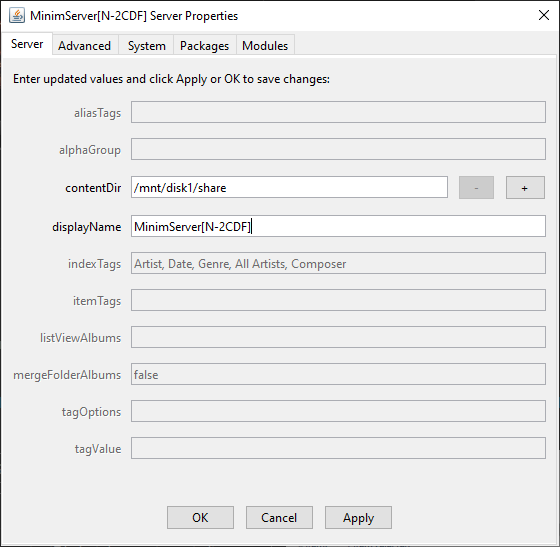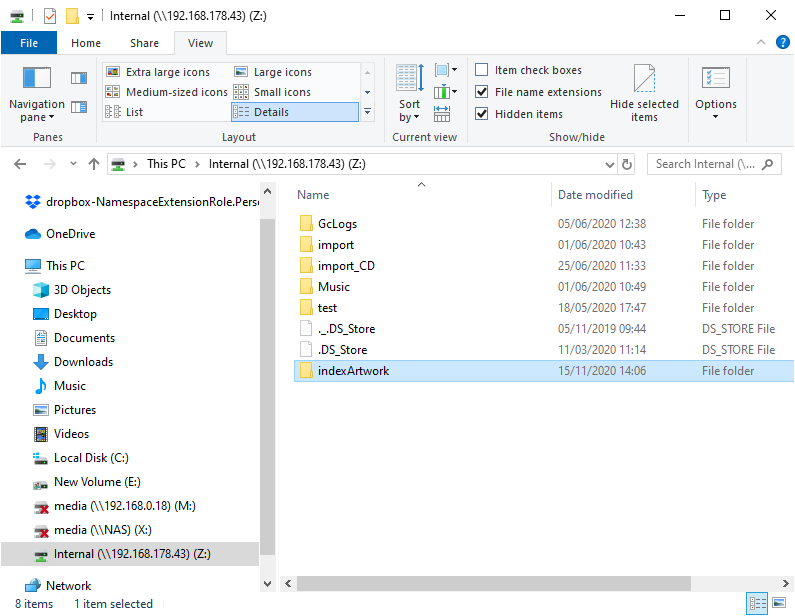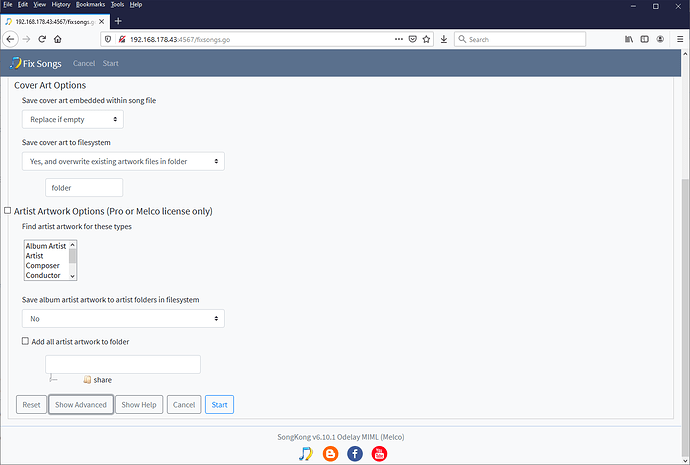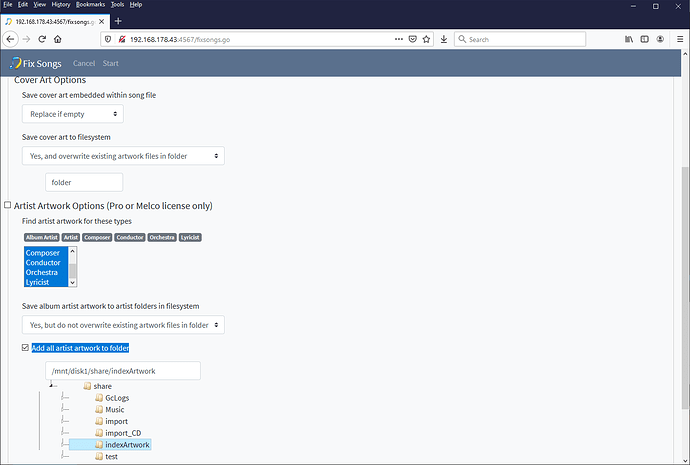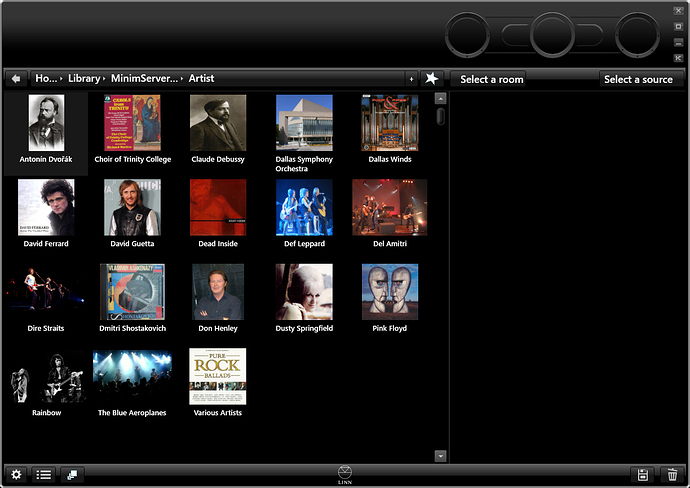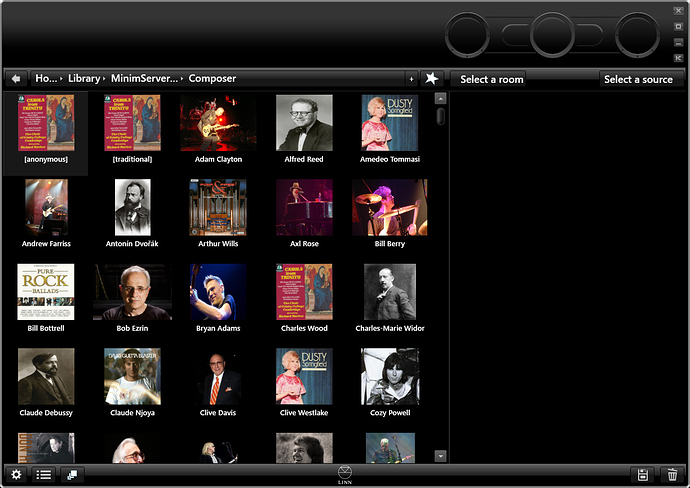MinimServer uPnP server now adds support for showing artist artwork in its indexes when browsing with a uPnP control point ( Full or Trial license needed), this is a big improvement before you could only see artist artwork when browsing artist folders.
And SongKong already supports adding artist artwork with full Melco license , so here follows instructions on configuring artist artwork so it can be used by MinimServer running on Melco.
-
MinimServer expects an indexArtwork folder to exist in the root contentDir, but does not create it itself, this is usually the root of the melco disk and is called contentDir by MinimServer. You can check this by using MinimWatch to look at the value of contentDir in Server Properties
-
So you need to remote mount your Melco drive from your computer and create the indexArtwork folder within it. If contentDir was defined as /mnt/disk1/share this will be in the top level folder underneath Internal, if not adjust accordingly.
-
Now within SongKong start Fix Songs and select the Artwork tab
-
Enable Artist Artwork Options checkbox, Select Find artist artwork for these types, set Save album artist artwork to artist folders in filesystem to one of the Yes options, enable Add all artist artwork to folder and select the indexArtwork folder you created, so it looks similar to screenshot below.
-
Now select Start to run Fix Songs.
-
Once it has completed you’ll see the indexArtwork folder contains artist images for many of your artists.
-
Your control point will not show artist artwork yet because you need to change the MinimServer configuration using MinimWatch on your computer. Go to Properties and select the Advanced tab, and add the indexArtwork option to serverOptions . We recommend setting it as indexArtwork=all then an artist image will be shown if available otherwise an album cover featuring the artist will be shown.
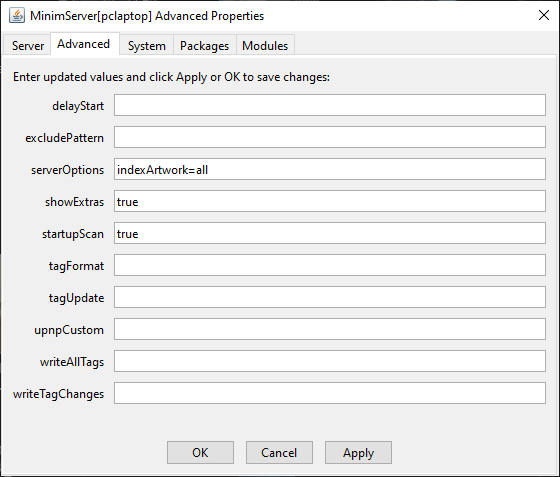
-
After modifying the option you need to tell MinimServer to Rescan, once this has completed your control point should now show the artwork when browse the Artist, All Artist and Composer indexes.
-
Alternatively if you don’t want to use album artwork and instead show the default image when you don’t have an artist image you can set indexArtwork=folder. This also makes it easier to find the missing artist images, in case you want to find them manually yourself and add them to the indexArtwork folder.