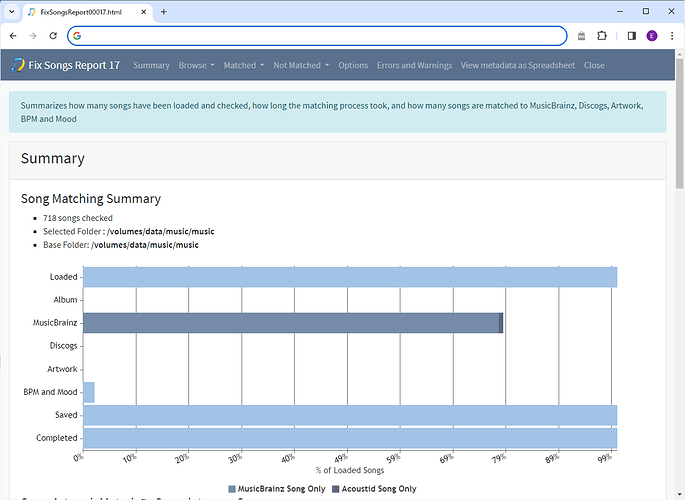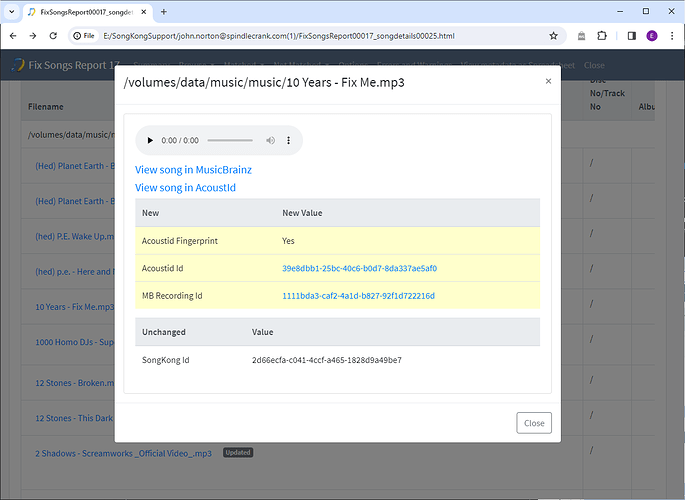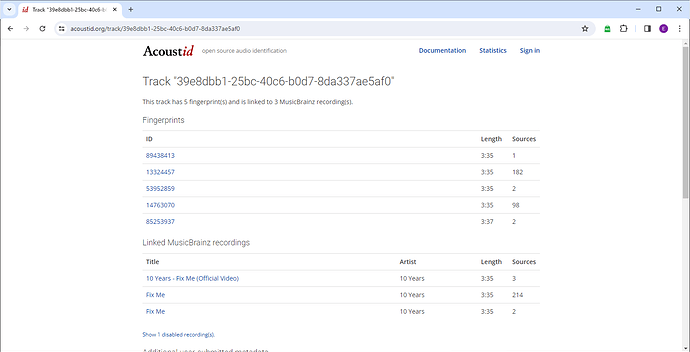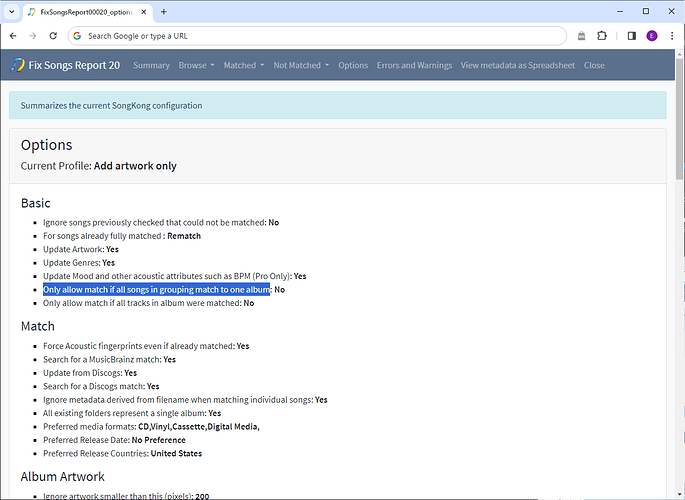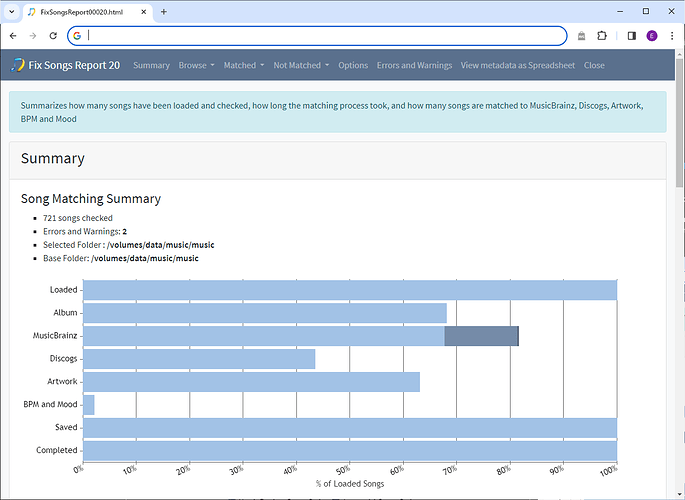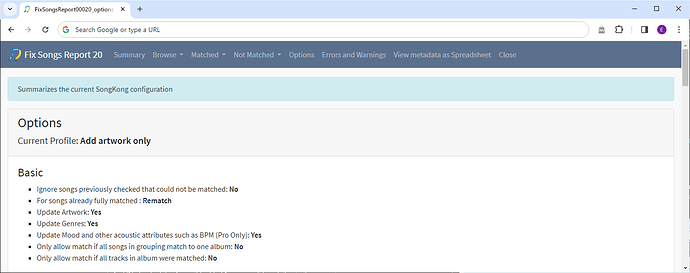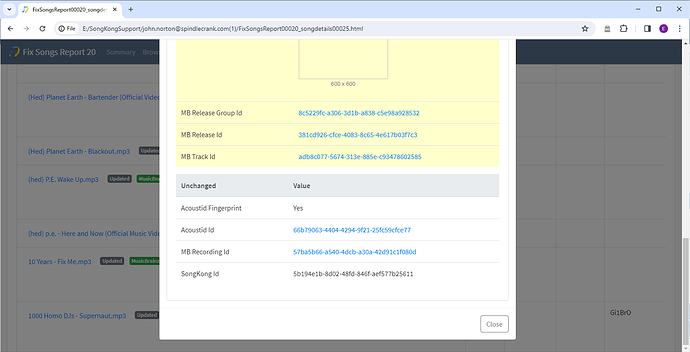Okay there is issue with logic for working out the right binary
private static void identifyLinuxExe()
{
if (LinuxArch.is64Bit())
{
linux_exe = FolderCopying.getInstallLinuxAppPath().toString() + '/' + "fpcalc_linux64";
}
else if (LinuxArch.isArm32Bit())
{
linux_exe = FolderCopying.getInstallLinuxAppPath().toString() + '/' + "fpcalc_arm32";
}
else
{
linux_exe = FolderCopying.getInstallLinuxAppPath().toString() + '/' + "fpcalc_linux";
}
}
So because your OS reports that it is 64bit we use the 64bit Intel binary, not an 64bit Arm binary. However we have another issue that i dont have an arm64 binary only an arm32 binary.
Could you try going into the songkong folder and manually running fpcalc_arm32 against a file and see if that runs?
I don’t think fpcalc is working for any of your files, but SongKong does have other ways to identify files so that is why you think it is partially working. However the issue is you have all your songs in one single folder and SongKong tries by default to match each folder to whole albums. But first please report back on if fpcalc_arm32 works on your system, if it does we can get round the problem by renaming the file to fpcalc_linux64