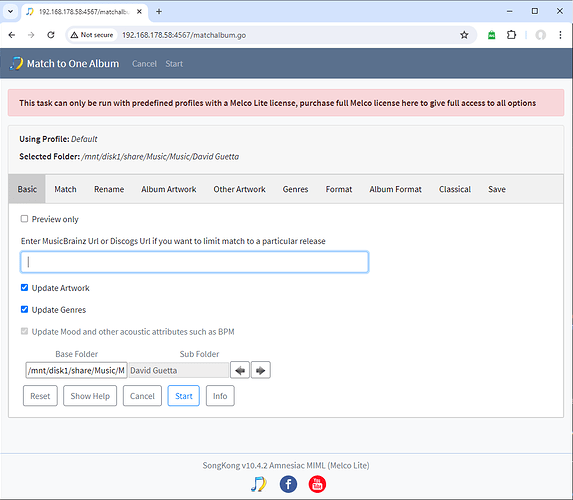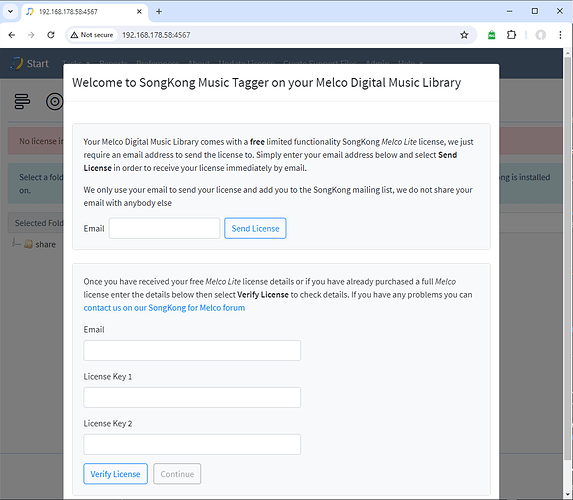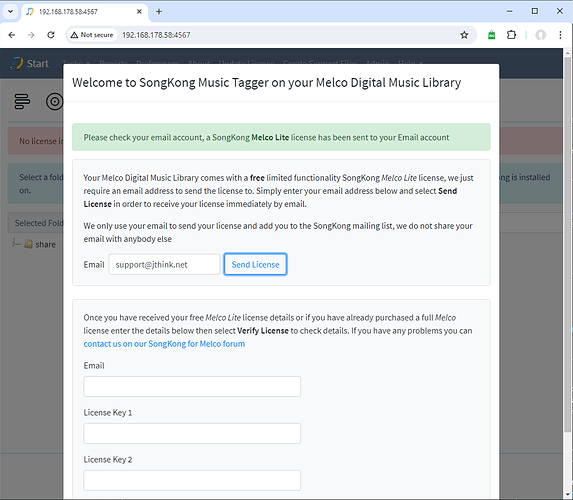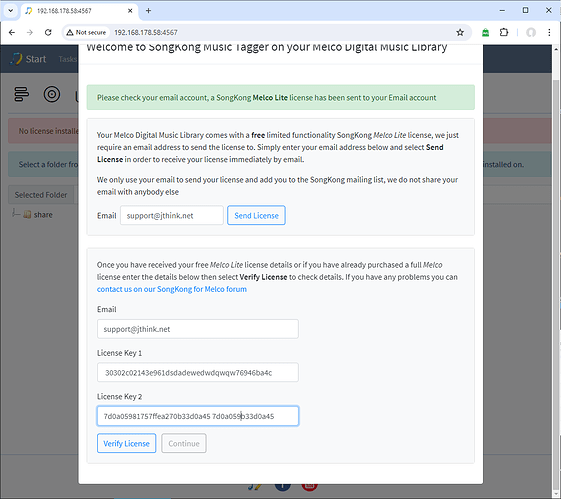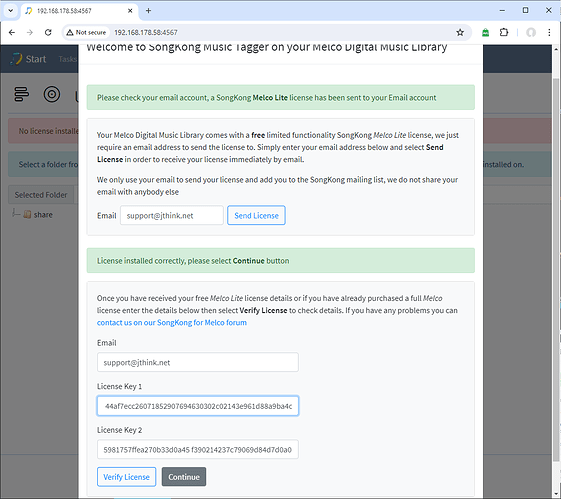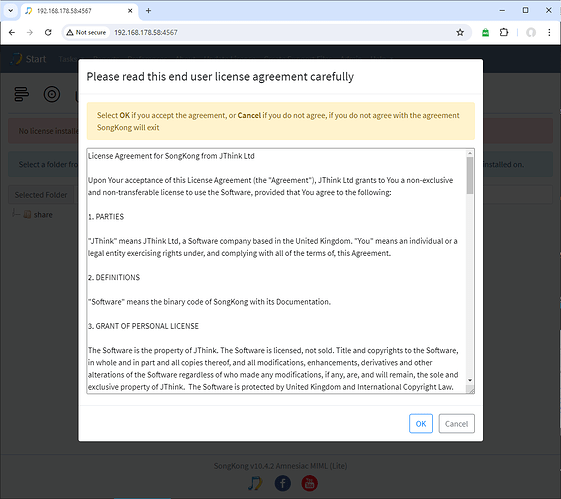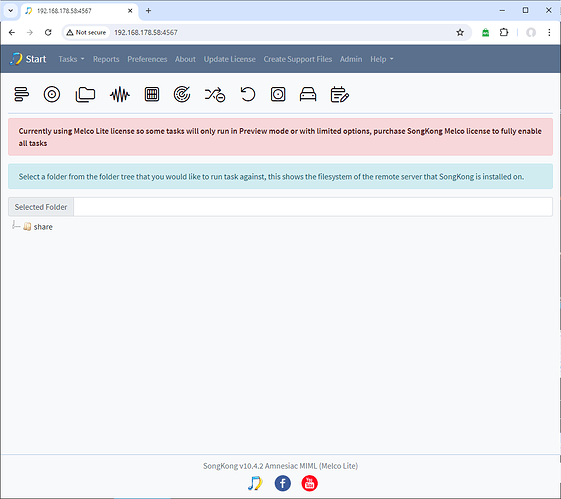For the Melco platform we provide a Melco Lite license, this is more powerful than the regular Lite license provided for other platforms.
Licensing
Lite License gives:
- Status Report task
- Manual Edit task
- Preview of other tasks
Melco Lite License gives:
- Status Report task
- Manual Edit task
- Limited Match One Album task
- Preview of other tasks
Match to One Album
The Match One Album task gives automatic matching to one album, and you can select from possible matches or specify a particular match on MusicBrainz or Discogs.
You can pick from three different profiles:
- Default
- Add new metadata only
- Add artwork only
With the Default profile and a successful match SongKong will replace your existing metadata with the new metadata.
With the Add new metadata only profile and a successful match SongKong will only replace empty metadata fields with the new metadata.
With the Add artwork only profile and a successful match SongKong will only replace the Front Cover artwork
Most of the options in Match to One Album are disabled, a full Melco license is required to unlock all the options. To match multiple albums in one go we have the Fix Songs task but with a Melco Lite license this only runs in preview mode.
Other Tasks
Other tasks available with full Melco license are Delete Duplicates, Meta Grater, Naim Import Metadata, Watch Folder and Auto Edit, we summarize these tasks here.
Getting a Melco LIte license
After installing SongKong from the OLED and accessing it via your web-browser you will be presented with this screen
Simply enter your email address in the first Email field then select Send License and the free Melco Lite license will be sent to your email
When you receive this enter your details into the second Email field, License Key 1 and License Key 2 fields and select Verify License. If you do not receive your license please check your spam folder, if that doesnt help try another email address or contact us at the forum.
then Continue to continue
Shows license agreement, select Ok
and now we are ready to use SongKong