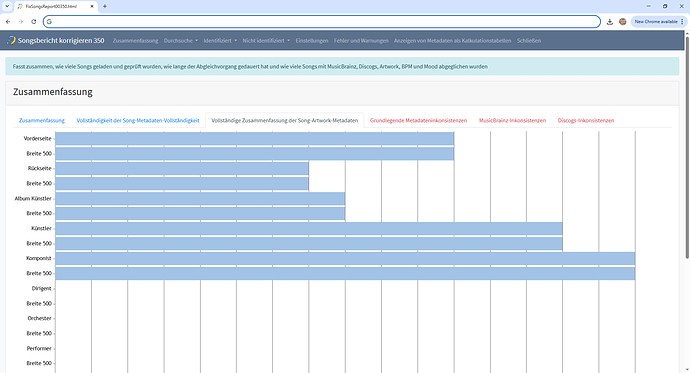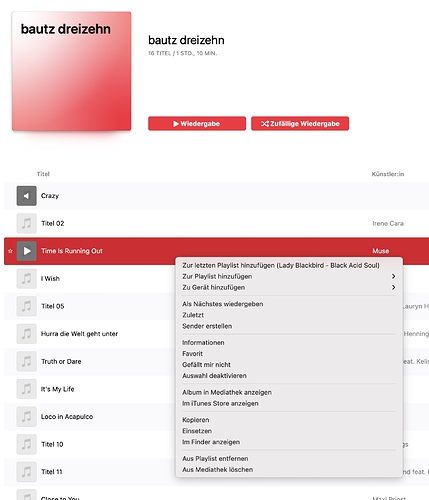Can you run Create Support Files in SongKong please.
Cover artwork does not sync to "music" app mac os
support file was created!
I looked at your last Fix Songs report and I can see that SongKong did not find front cover artwork for all the songs, this is not that suprising because usually SongKong is trying to match an album, but in your case you are asking it to match a random selection of songs you have put together as a playlist
It would be better to keep the songs in their album folder, and use actual Apple Music playlists to create playlists as required.
But if you want to continue as you are then Im not clear is the issue that not all songs have music added by SongKong, or is it that for the ones that do have artwork they are not getting updated in Apple Music?
To refresh the data in Apple Music select the song, right click and select refresh
The reason not all the songs have cover art is some songs have been matched MusicBrainz Song Only and not matched to an album, since cover art is linked to an album not an individual song. Even though you have disabled the Only allow match if all songs in grouping match to one album option some have been matched song only because you have added the playlist name bautz dreizehn as the album name rather than the actual album name and SongKong cannot find any versions of that song on that album (since it is not actually an album)
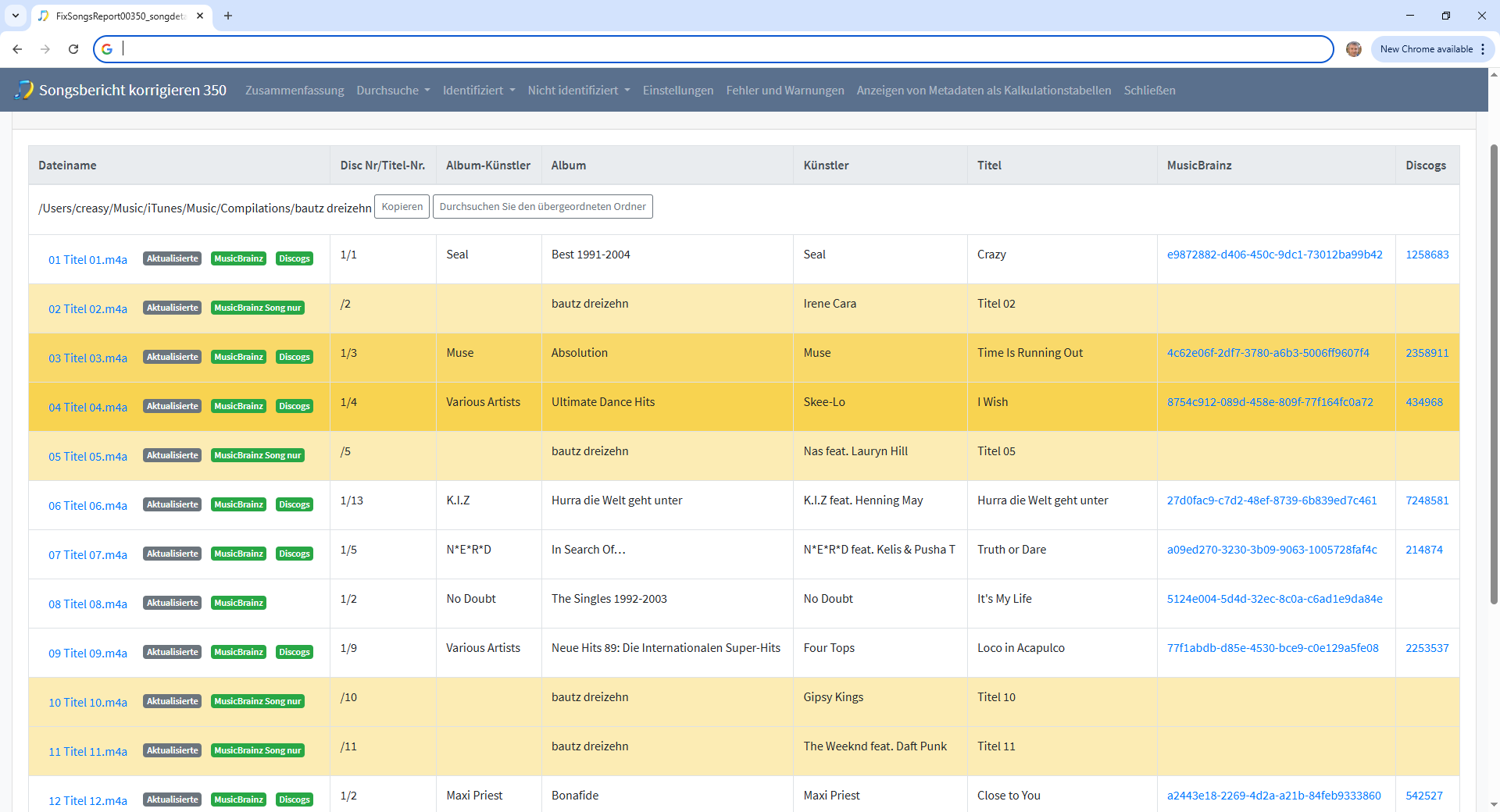
So manually removing the album name bautz dreizehn from those songs using Manual Edit task and rerunning Fix Songs should probably allow all songs to be matched to an album and retrieve some artwork for that album. But since the album the song is matched to may be a compilation it may not be the album art you want, you could force it to match to an orginal album be adding the right original album name for each song using Manual Edit.
Is the issue simply that because the songs have different artwork there is no cover artwork for the bautz dreizen album becasuse its not an album? This semms to be the fundamental issue, you are asking SongKong to match a group of songs to an album that doesnt actually exist.
thanks a lot for getting in touch with my problem! i can`t refresh a song in apple music (screenshot).
…and now i try to remove “bautz dreizehn” and run songkong again. and i try to remove the Only allow match if all songs in grouping match to one album option…
yes, but i want songkong to match an artwork to each song individually…a mix of songs in an playlist to match cover artwork to each song, not to 1 album.
if i put each song seperately in songkong and put on the option Only allow match if all songs in grouping match to one album…songkong stil is not getting the artwork…even at a song which is named with artist, album and song title…
Sorry the option is called Get Info in English, so I think its Informationen in German
You have already done that.
that is how i do it usually…i go to information and put in the artwork manually!
songkong finds the artwork! …but it just puts the thumbnail artwork during “play”…even from a completely identified song.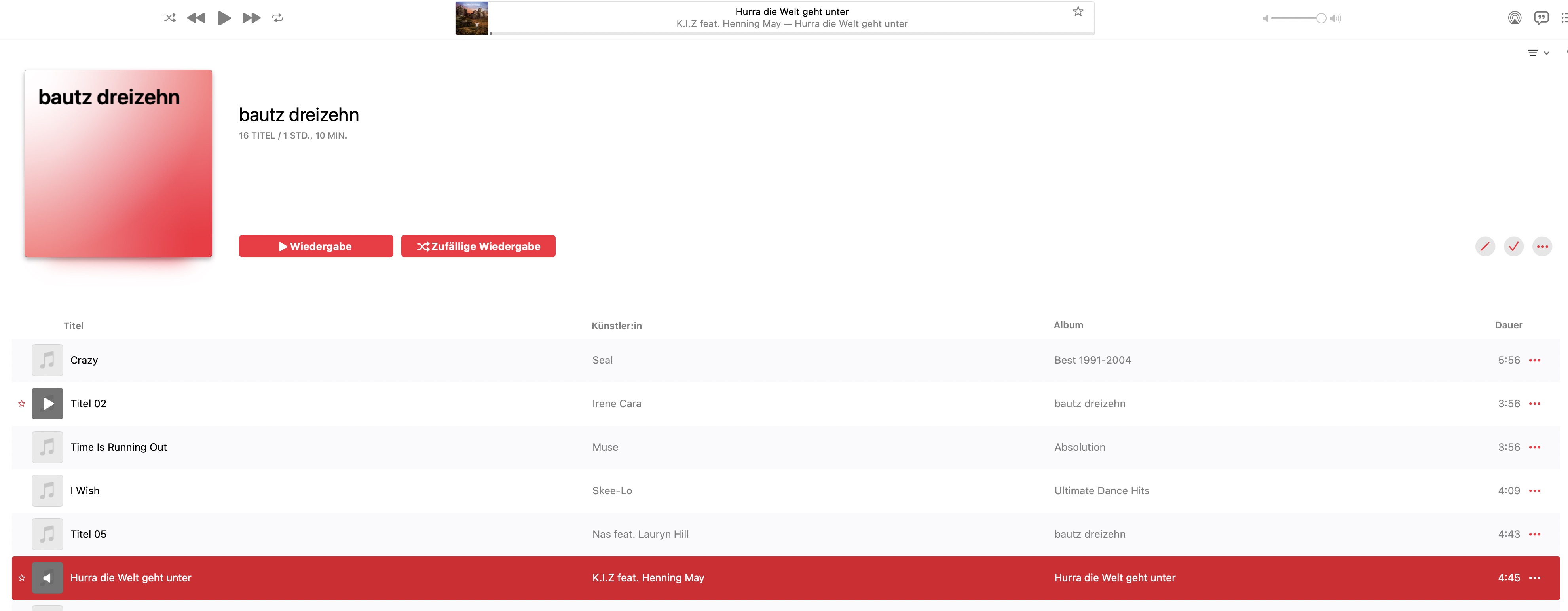
So i ssume you mean why is the artwork missing in the box labelled bautz dreiden?
I think that is because this shows the album artwork, Apple Music determines the album artwork by checking the artwork for the songs in the album and if they are all the same then uses that as the album artwork, because the artwork for each of your songs is different then it doesnt know which is the album artwork and therefore shows nothing.
no. i mean why can‘t i put one song from that playlist in songkong and just get the artwork „one song for one song“?
each song is now manually fullfilled with „song“ „album“ and „artist.
i do not use the playlist anymore….and there is no album titled „bautz dreizehn“ anymore.
…and i do not understand why there is a thumbnail cover during playing that song, but not under information/cover….can‘t i „convince“ songkong to use this cover in „cover“ under information somehow?
The issue you presented is with Apple Music not SongKong. I think in order to have Apple show the cover the artwork for each song would have to be the same, however since there is no album with all these songs there is no artwork that would be correct for all the songs, you could manually set the artwork for each song to be the same but that would seem to be wrong for all but one of the songs.
So lets forget about Apple Music for a minute, within SongKong is the metadata how you would like it or not, if not how not?
the matadata is fine with me…3-5 songs out of 18 songs of my playlists has to be corrected manually, but thats cool with me.....its just that last "problem2 with the covers that takes time, because i have to put them in manually (discogs.com)…thanks a lot for trying!!!
Hmm, I dont understand if they already have atrtwork what do you manually do to fix issue for you?
i search the cover artwork at discogs.com and put èm in the empty space in apple music “information” / “covers”…and if somehow some details of the metadata are missing (song title or album), i put them in manually as well.
And what happens to the thumbnail image does it keep the original image displayed or now show your new image?
it shows the new image!
So do all songs in the playlist album now show the same image?