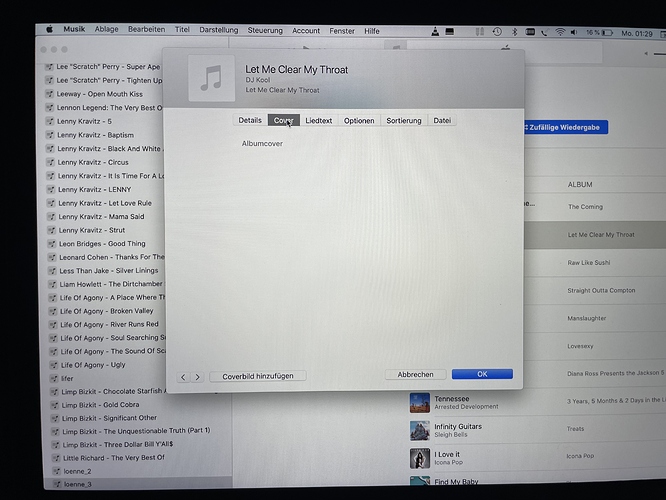hey ho…
i make oldschool music mixes on cd. then i import them to music on mac os 10.15.7.
i put them in a playlist and drag them to songkong pro v7.4.
songkong analyses them correctly. normaly with the cover artwork showing up in the “musik” app (german name).
but now i only see the correct song with a missing cover.
(if i play a song, i can see the cover in the mini player on top of the app, but in the “information” settings of the song there is no cover placed.)
songkong has full access to my harddrive.
can anybody tell me what has changed or do i have to change some settings?
thanks a lot in advance,
freakthemighty
p.s. a few months ago it has worked with the covers and the names!