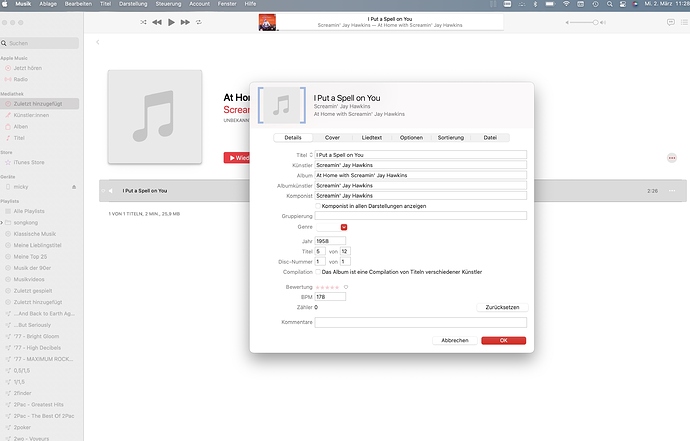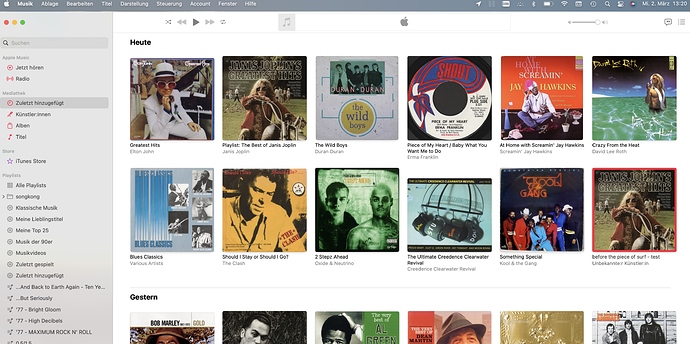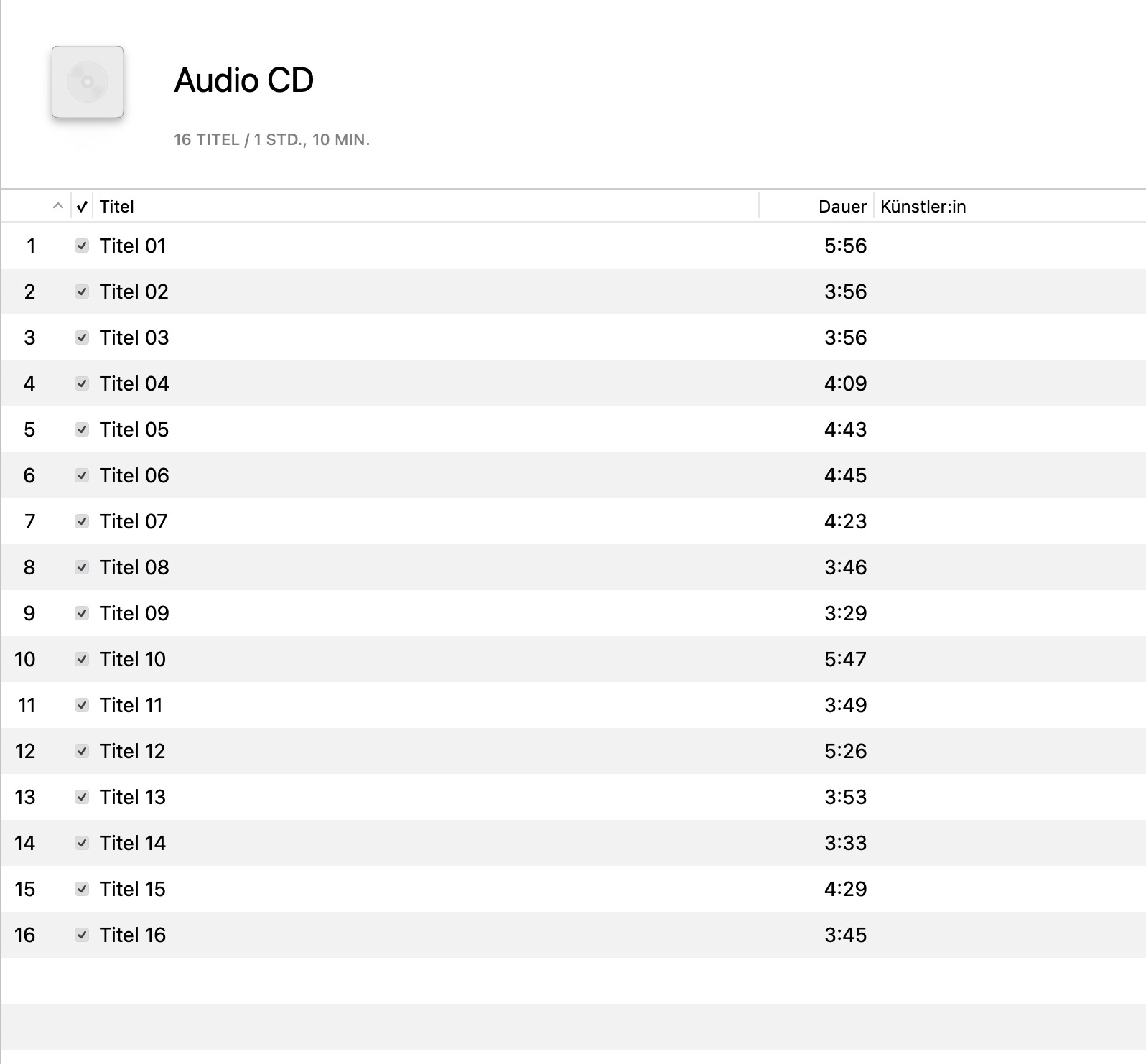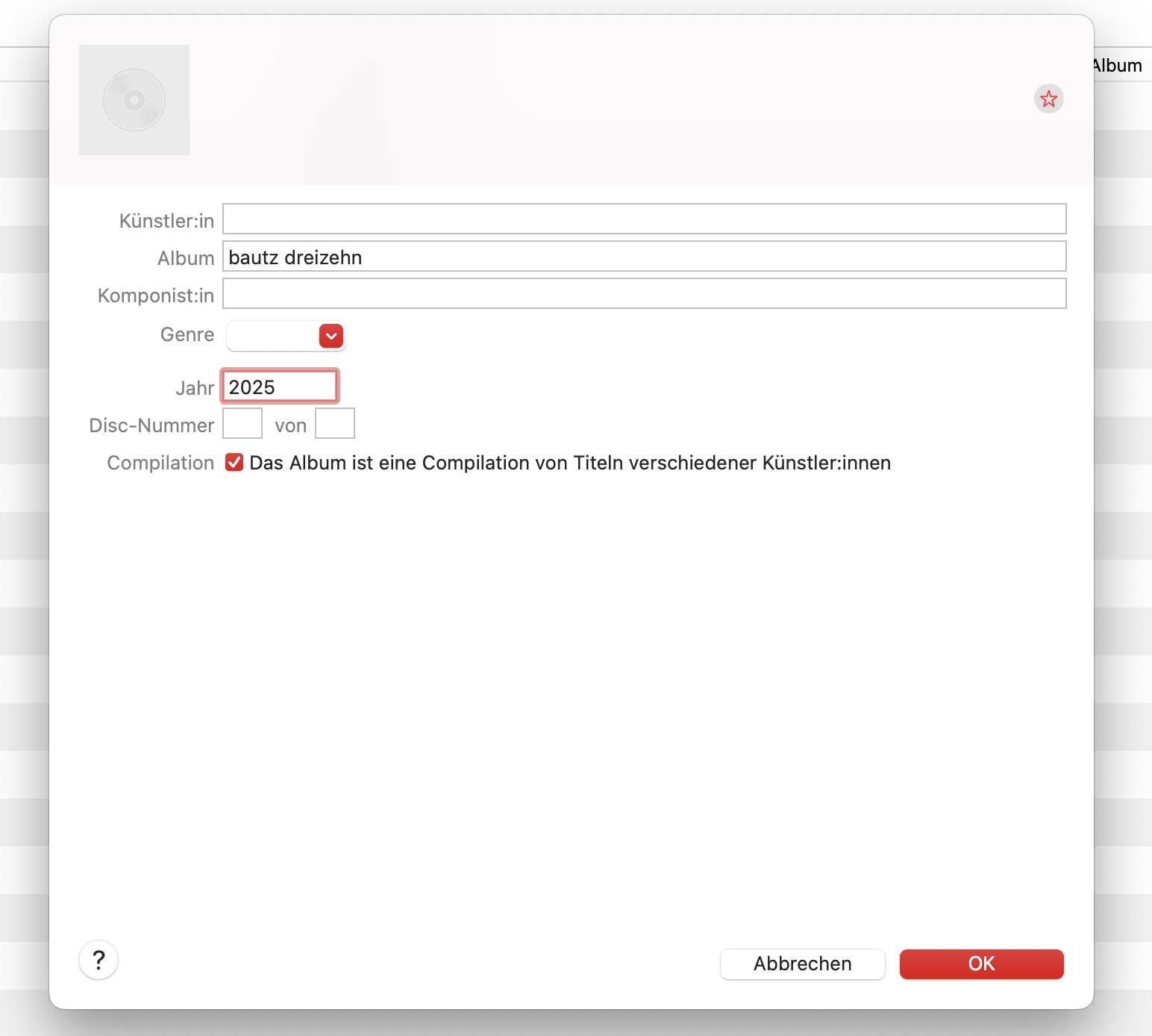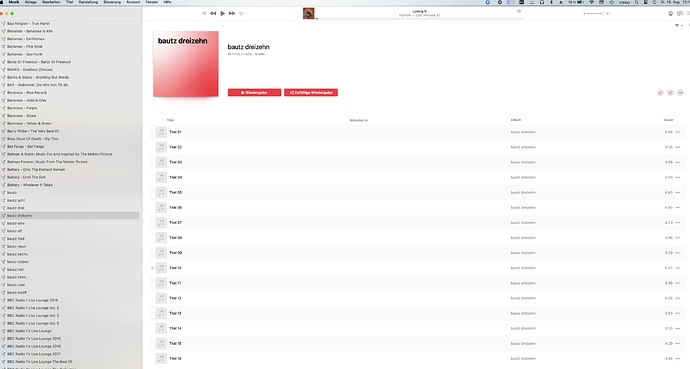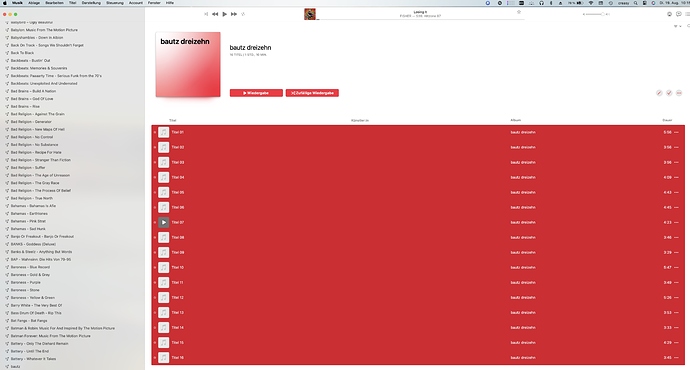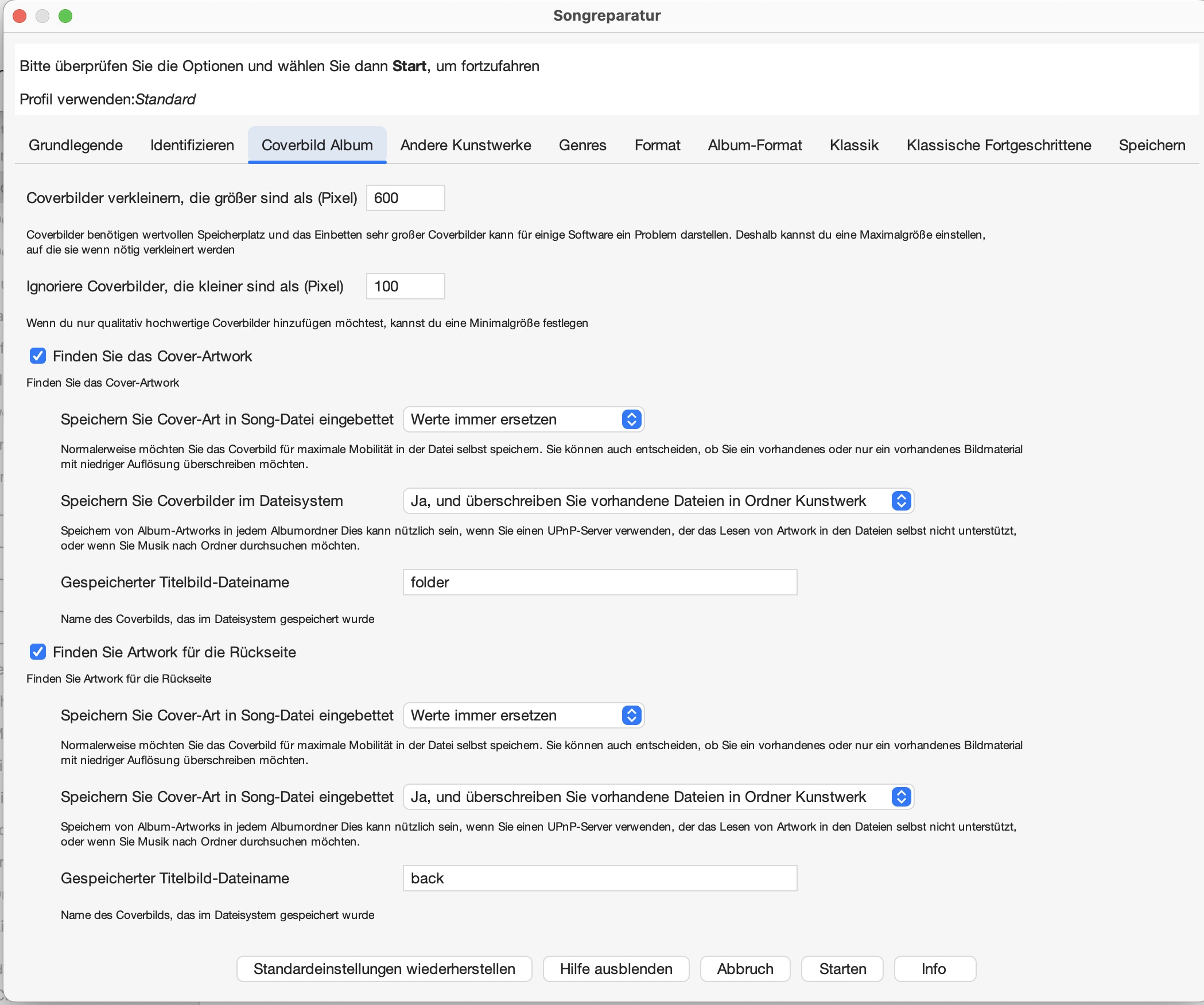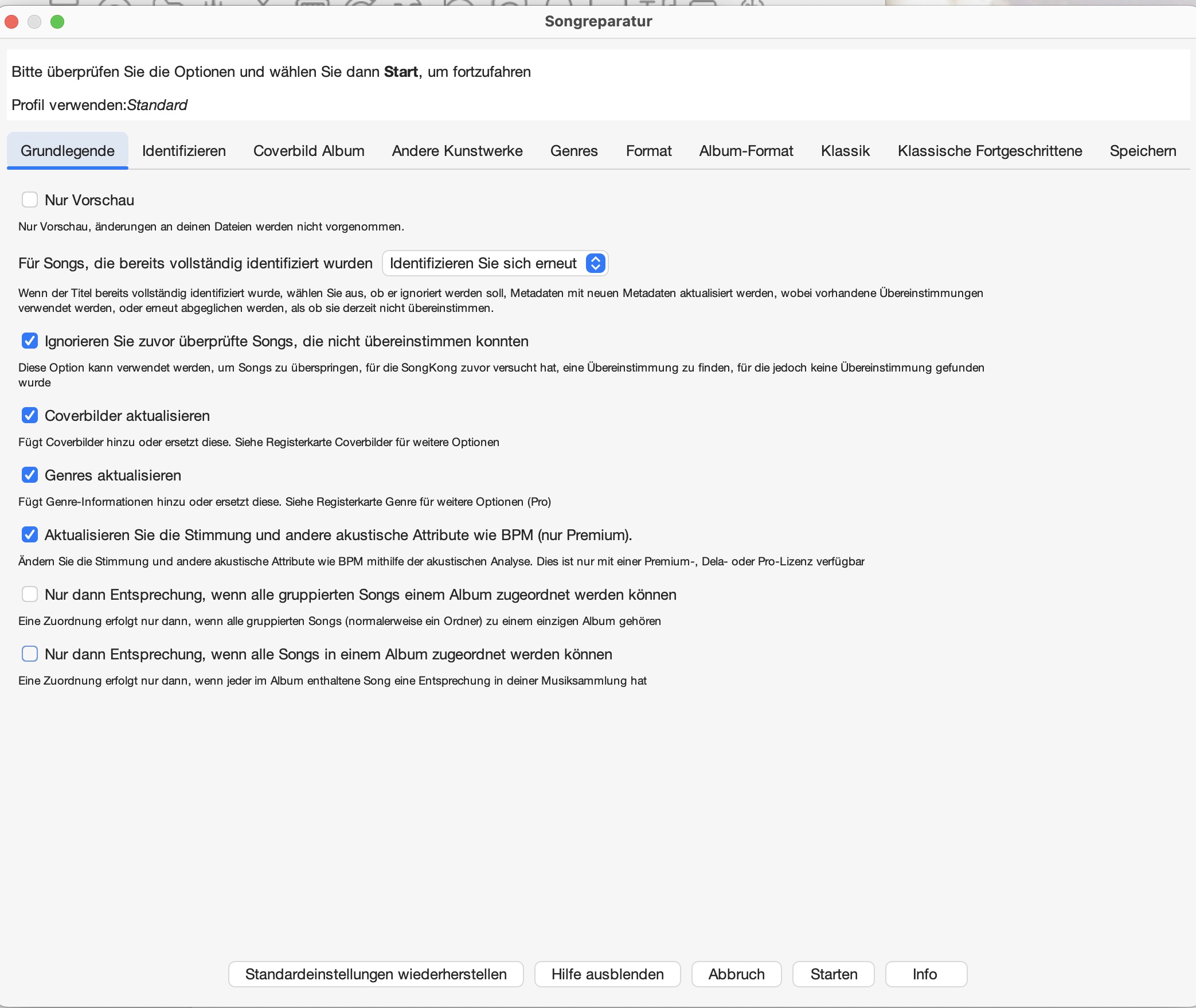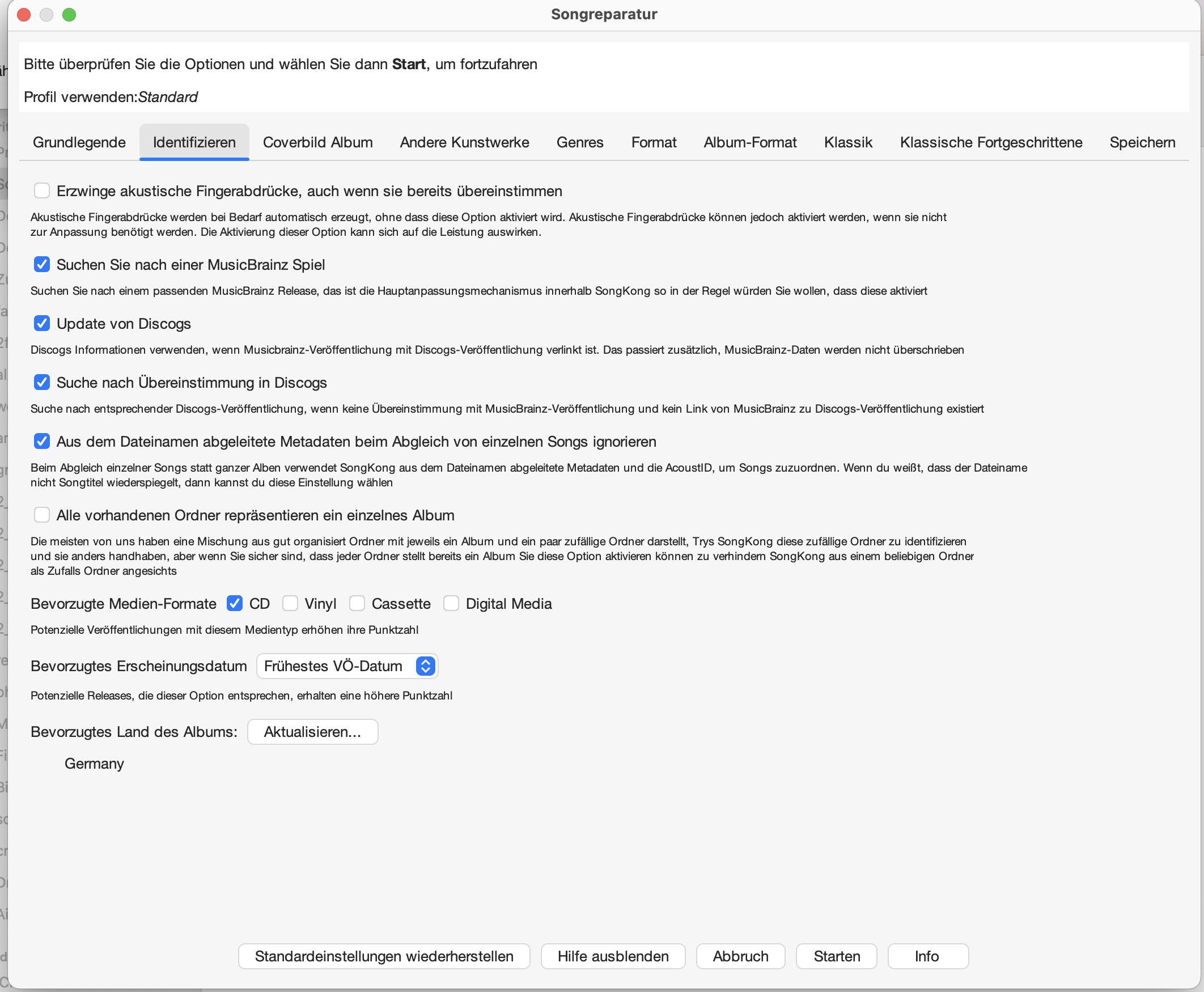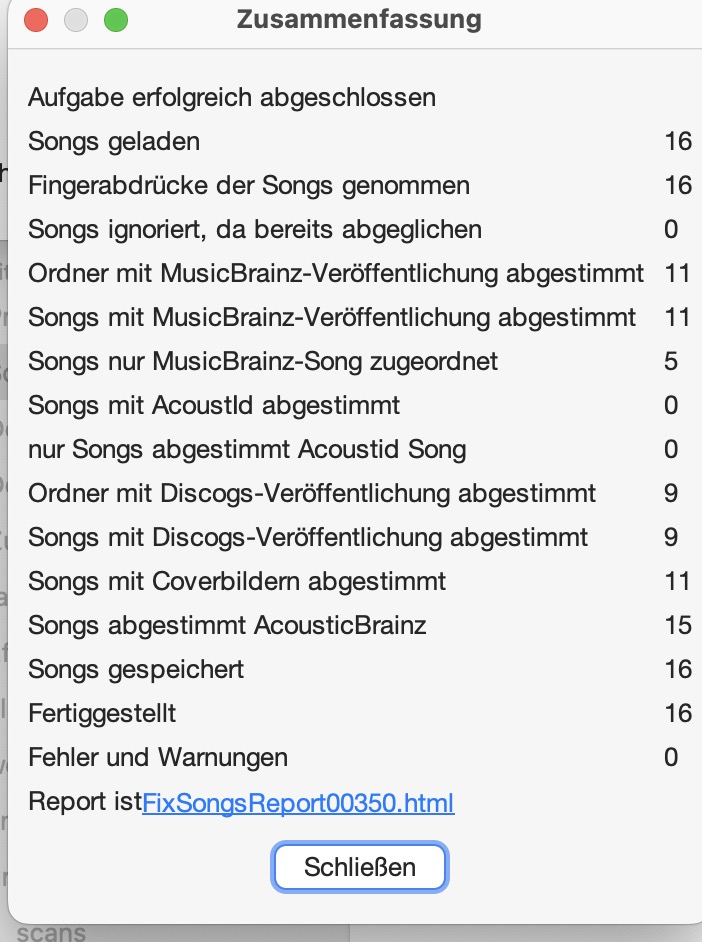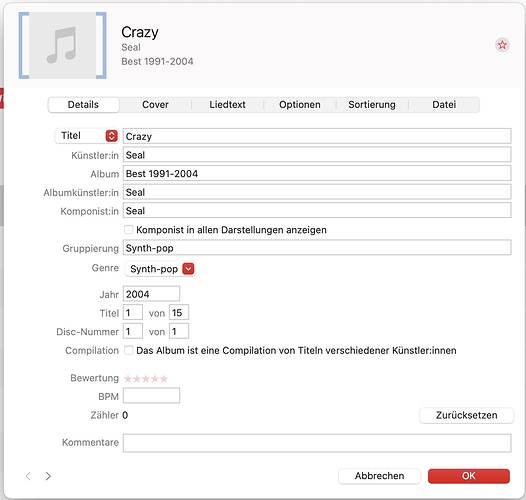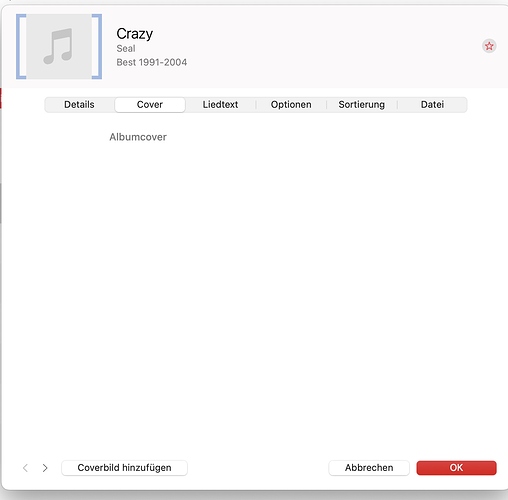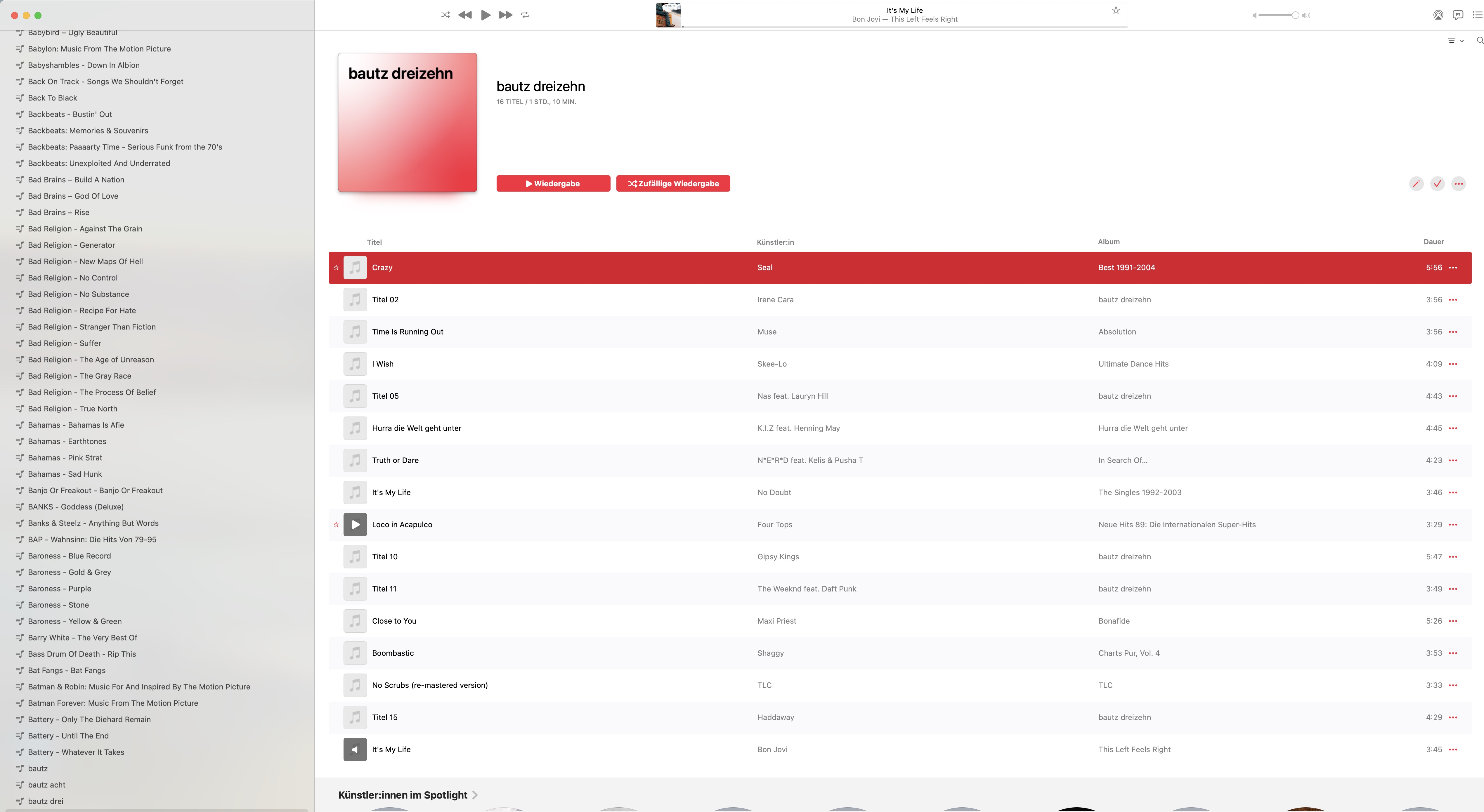From latest Create Support Files
this song was not found by songkong (no titles no cover).
it`s a song by curtis harding (i wont let you down).
but songkong found the song before, when i first put it in the “music” app.
SongKong it not designed for matching one song at a time, there may be an issue with SongKong here but it is not top priority because you are not using it in a way it is designed to be used, do you get a match if you use Jaikoz instead ?