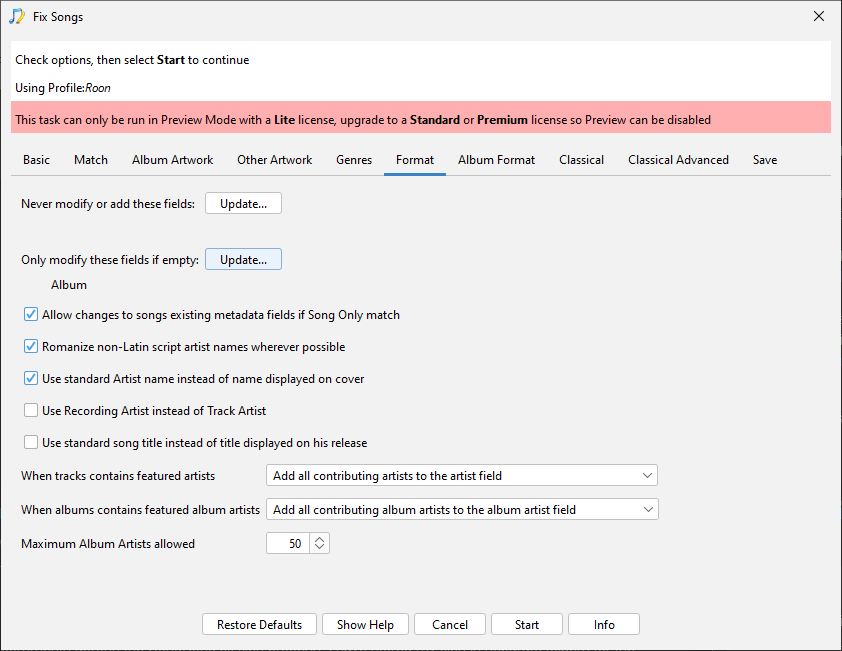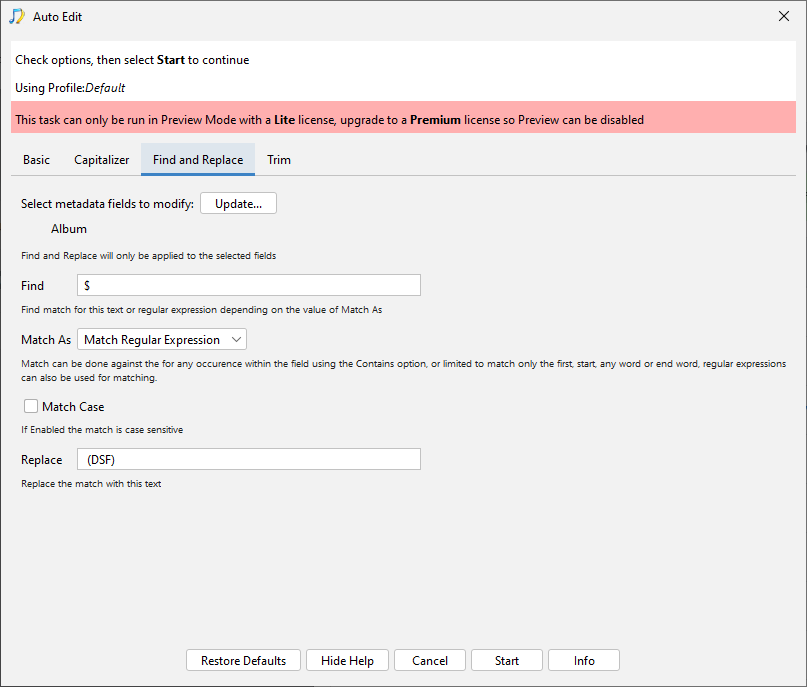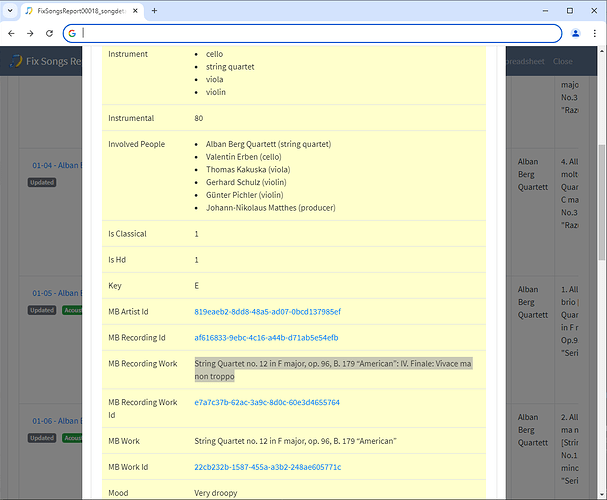Ok, so actually you are actually asking SongKong to match some tracks to a work on MusicBrainz (when it hasn’t been done as part of an auto tag to an album) I thought you wanted to derive it from existing song title. Now the good news is it almost does this already.
SongKong groups songs into logical groups, primarily by folder but also by metadata to try and decide what is an album and then matches all the songs to a MusicBrainz/Discogs album. Now sometimes it can accurately identify (some of the) songs (usually via acoustids linked to MusicBrainz recordings) but cannot find an album that matches for all songs. In such cases it matches MusicBrainz Song Only, this means it links to the MusicBrainz Recording Id and modifies fields such as Artist and Title but not fields that would differ based on the album such as Album Artist, Album and Track No. Because we are making the assumption that the correct album is not in MusicBrainz or Discogs so what we dont want to do is match to other incorrect album(s).
But I took a look at a MusicBrainz Song Only match and it also adds any MB Recording Work linked to a recording (this MB work is usally actually the Movement) and then the MB Work if the MB Recording Work is part of a larger Work.
Here is an example from your FixSongsReport00018:
What it doesnt do is fill in the generic Work/Movement fields because we do this later when deciding if the whole release is a Classical release because we can do a better job when we consider the whole album rather than songs one at a time.
So what you could do is use a tagger such as Jaikoz to bulk copy MB Work to Work and MB Recording Work to Part when the Work and Part fields do not already have values, and this should get you further there quite painlessly. See here for an example of this type of edit.
I think having the Manual Editor search for MB Works might be useful but in alot of cases if the MB work can be found it is probably already added to the song via autotagging. The idea for looking up artists fields from a list generated by MusicBrainz could be nice but SongKong speciality is really Autotagging from online sources and automating editing tasks over whole collection (e.g Rename Files/Auto Edit/Delete Duplicates). I don’t really believe it should be necessary to do that much manual editing and for that reason and with limited resources manual editing is not the focus of attention, Jaikoz is better for adhoc manual editing.