SongKong comes with a Roon, Fix Songs profile, you usually want to use this because it sets the options for the optimum compatibility with Roon.
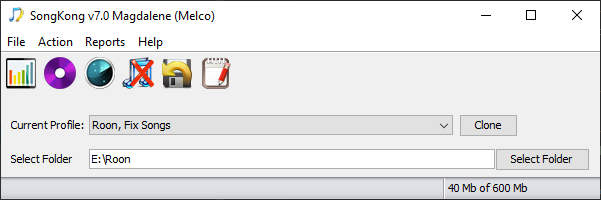
We discuss the key settings in this post.
Performer Field
SongKong and many applications use the Performer field to store musicians and their instrument, including session and secondary musicians. However Roon uses the Performer field to identify the primary artists (without their instruments) so you really don’t want to use Performer field when writing to Roon.
So we add Performer to the Never modify or add these fields option, we also add to the new Delete all metadata from these fields option, this means that if you have some existing performer metadata it will be deleted.
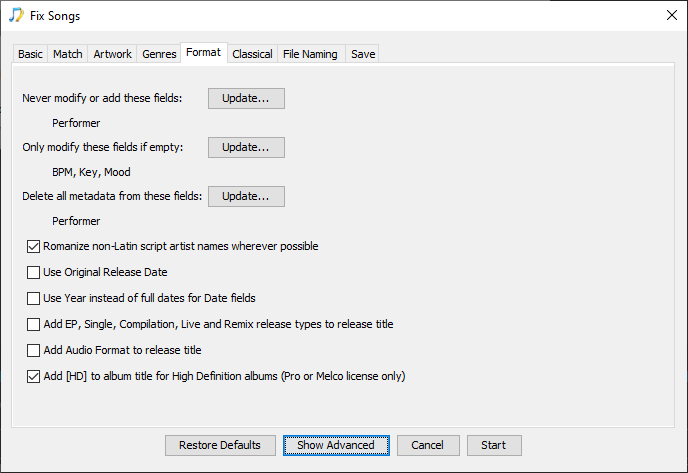
Don’t worry this performer data is also written to the InvolvedPeople field, and Roon understands this field and uses it to create the credits.
Opera Works
Classical albums create extra compilations for metadata tagging. Most usually classical albums consist
of a number of works, each containing a number of movements. Sometimes a work contains another
work, most notably Opera usually consists of Works, Acts and Scenes. SongKong works well with both
Roon and MinimServer but these two applications have different incompatible ways of dealing with
multi-level works such as Opera. Roon uses Movement, Section and Work but MinimServer uses
Movement, Work, Overall Work, the Opera Work Format option lets SongKong switch between the two alternatives.
For Artist save Multiple Values as separate fields
When an album is by multiple people we store the album credit as it appears on the album as a single
value in the Album Artist field and then add each of the main performers as a separate field to the
Album Artists field (note the plural). For example an album credit to Johnny Cash & June Carter
would store
• Album Artist:Johnny Cash and June Carter
• Album Artists: Johnny Cash
• AlbumArtists: June Carter
This has a number of advantages, however Roon only understand multiple artists in the Album Artist field not the Album Artists field. So when an album is imported into Roon this can lead to albums with multiple album artists creating a single link for the combined artist rather than for each individual artist. So to avoid this we can add the fields to the Save multiple values as separate fields option
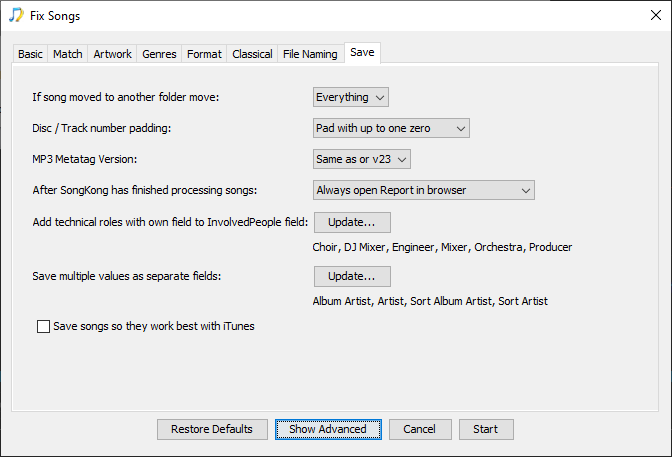
Add technical roles with own field to InvolvedPeople field
The Involved People field can be used to add additional people and their role, certain named roles
such as Producer, Engineer and Orchestra have their own fields and by default are not added to
the Involved People field but they can be by adding them with this option. Please note that in earlier
versions of SongKong (before 7.0) these roles were only added to Involved People and did not have
their own fields but now the default is the reverse of this.
Roon seems to be able to read from both fields,and will remove any duplicates. Adding to both fields maximizes the chance of Roon importing the data for all audio formats.