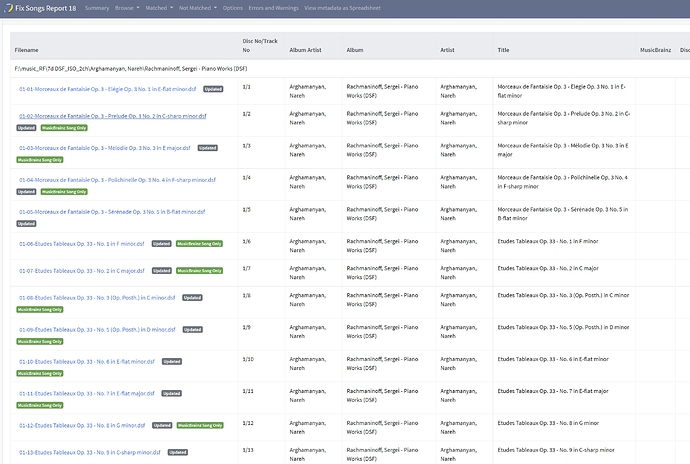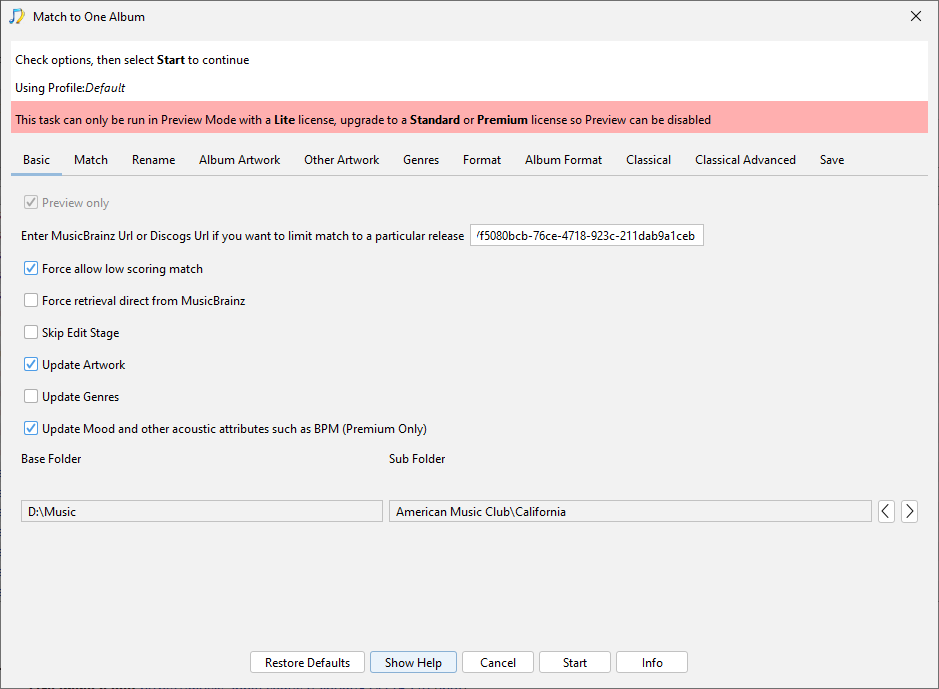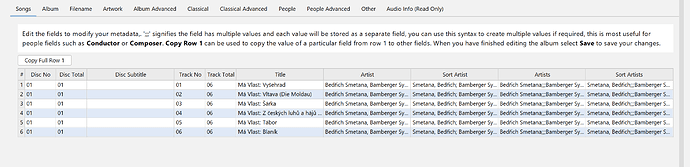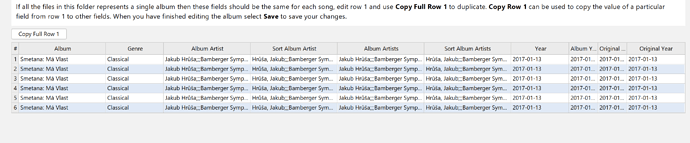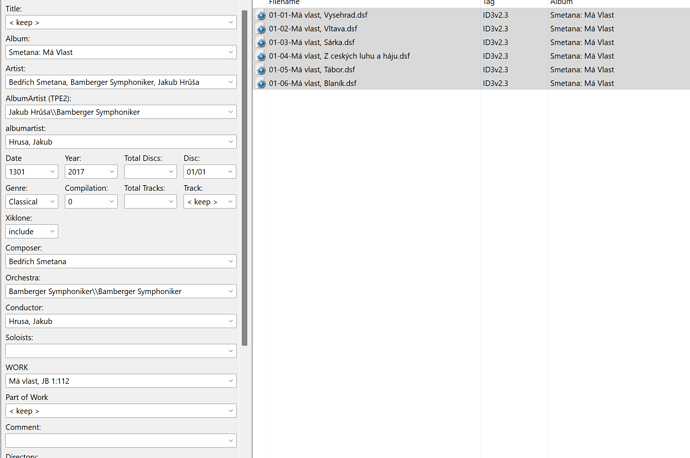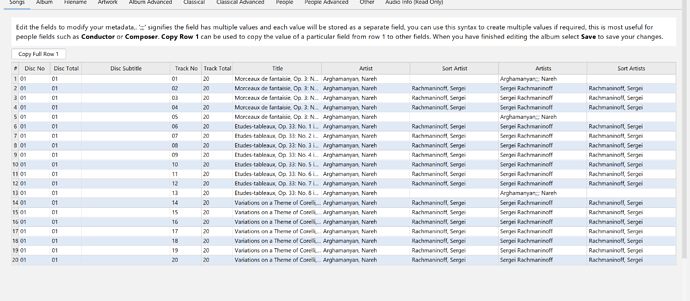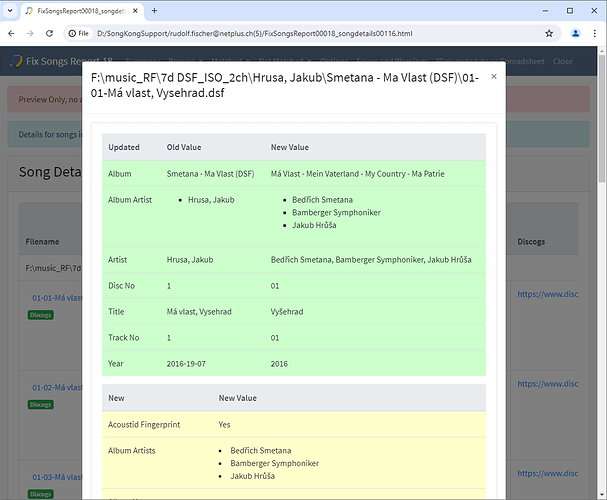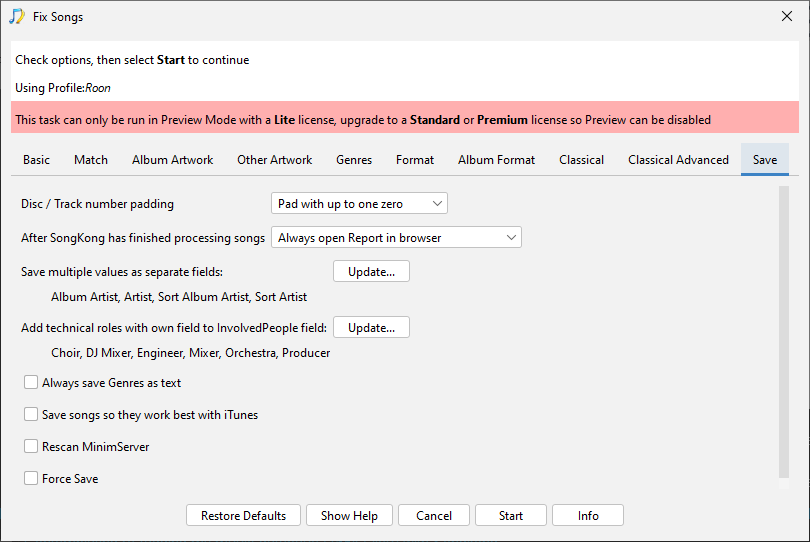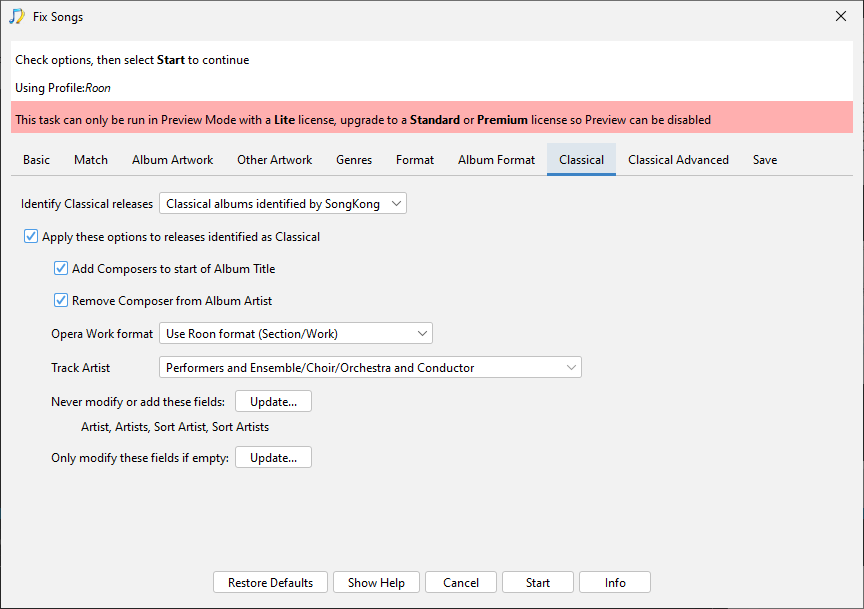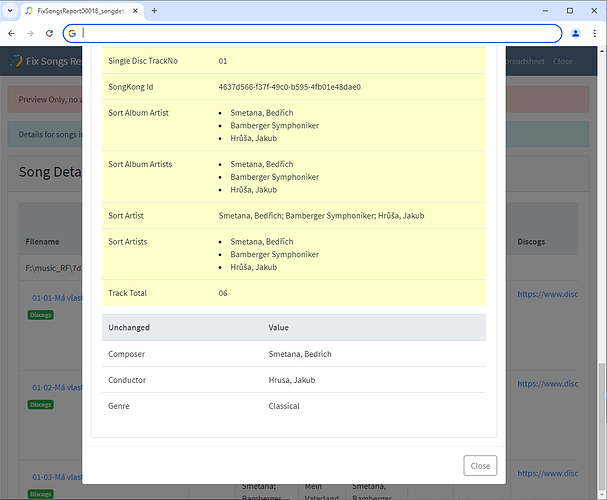I am contemplating re-tagging my music database (165k Files) with Songkong. I have done a scan on a subset and I have seen the issue described in this thread. I have a large number of DSF files that are extracted from ripped SACDs. I don’t usually rip the Redbook layer of Hybrid SACDs.
Songkong not correctly identifying Hybrid SACDs automatically risks resulting in a lot of manual rework after the automatic scan.
Any way I could get Songkong to correctly identify my Hybrid SACDs automatically?
Thanks a lot
Contemplating re-tagging my music database (165k Files) with Songkong
Of course the files you are try to match are no longer hybrid SACDs so if the audio fingerprints resolved to same fingerprints as version from others release going to be difficult.
What fields actually differ?
One approach would be to configure so that certain problem fields are not modified by SongKong if have value,then run Fix Songs.Then for any problem folder matched to incorrect Album version you can force to match a particular Album by using the Match to One Album task.
Of course you can run Fix Songs in preview mode first so you can see the results without any risk of anything being changed.
Thanks @paultaylor
I must be doing something very wrong. I just ran Songkong (with default profile) across a directory containing 20k DSF tracks and I am getting zero matches.
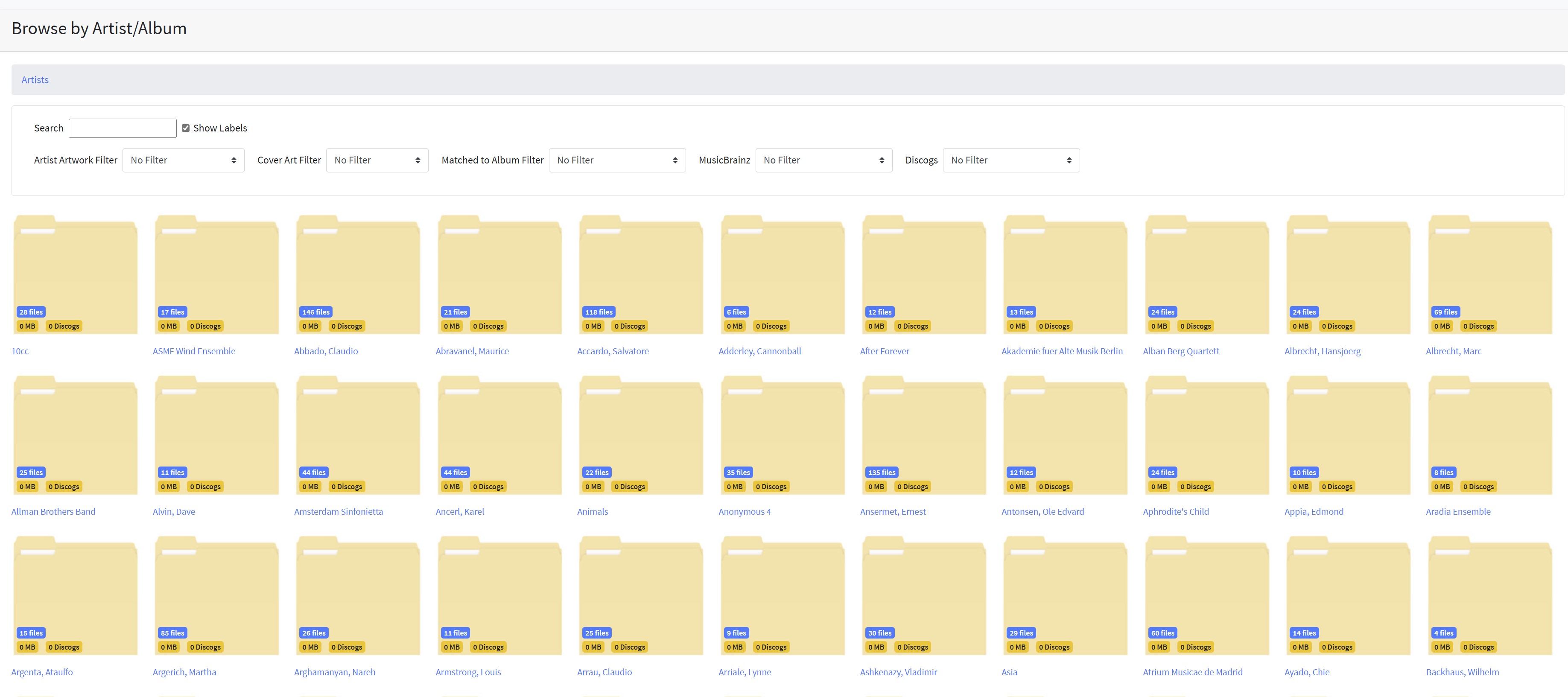
These tracks are all tagged and import without issues into jRiver, Roon and they all play.
Are there special parameters that must be set in order to read DSF files?
Please run Create Support Files so I can see full report and logs
One thought, have you accidently run Status Report rather than Fix Songs task?
Thanks, @paultaylor
Yes I did indeed commit the novice’s error of running Status Report. I have now run Fix Songs (Preview) and I am getting the majority of albums identified.
However I am seeing some non matched albums that puzzle me.
This album is in my collection (DSF) files: Release “Morceaux de fantaisie / Études-Tableaux / Corelli Variations” by Sergei Rachmaninov; Nareh Arghamanyan - MusicBrainz
This is the listing of my album, which fails to get linked to the MusicBrainz release above:
What could be the cause for the non match? The number of tracks matches and also the track titles.
Please run Create Support Files because I need your logs files to work out what has happened.
Thanks a lot for your help, Paul. Support Files sent.
Some more albums that were not identified, although they are on MusicBrainz:
Release “Symphonie I (Wiener Fassung 1891)” by Anton Bruckner; Altomonte Orchester St. Florian, Rémy Ballot - MusicBrainz
Release “Symphonie IV” by Anton Bruckner; Altomonte Orchester St. Florian, Rémy Ballot - MusicBrainz
Anton Bruckner - MusicBrainz
Release “Symphonie VII” by Anton Bruckner; Altomonte Orchester St. Florian, Rémy Ballot - MusicBrainz
Release “Sinfonien 1 & 8 “Unvollendete”” by Franz Schubert; Klangkollektiv Wien, Rémy Ballot - MusicBrainz
Release “Má Vlast” by Bedřich Smetana; Jakub Hrůša, Bamberger Symphoniker - MusicBrainz
Release “The Piano Concertos” by Mendelssohn; Oliver Schnyder, Musikkollegium Winterthur, Douglas Boyd - MusicBrainz
Volumes 1-5 of this
Igor Tchetuev - MusicBrainz
Release group “Beethoven Symphonies 1-9” by Jaap van Zweden & Residentie Orkest - MusicBrainz
Also several not identified, although present on discogs. One example:
Mahler - Leonard Slatkin, Saint Louis Symphony Orchestra & Chorus, Kathleen Battle, Maureen Forrester – Symphony No. 2 In C Minor, “Resurrection” (SACD) - Discogs
So regarding the Nareh Arghamanyan album unfortunately I cannot see exactly why it failed because your Fix Songs Report 18 task started at 12/07/2024, 14:19:45 but because our logs are circular I can only see back to 12/07/2024 15.35.48. If you reran Fix Songs on just this album and then rerun Create Support Files I could give you a definitive answer.
But I can give you an idea, SongKong matching is primarliy album based and tries to match groups of songs to albums. Your album metadata is a bad match you have album title as Rachmaninoff, Sergei - Piano Works (DSF) when actual title on MusicBrainz is Morceaux de fantaisie / Études-Tableaux / Corelli Variations.
Also you have album artist as Arghamanyan, Nareh instead of Nareh Arghamanyan and composer as Rachmaninoff, Sergei instead of Sergei Rachmaninoff so this makes artist matching sub-optimal as well.
The tracks that have been matched MusicBrainz Song Only have a matching Acoustid but the non matched track do not (1 and 13). So I guess we managed to match by Acoustid rather than by the metadata but those two tracks have a new acoustid that wasnt currently in database and hence linked to any MusicBrainz recording and this prevented full album match so therefore even the songs that did not match only had song details added rather than album details.
I suspect if you ran against this album with Preview disabled then ran a second time there would be enough infomration added first time round to get album match second time. You would also be able to force match using Match to One Album and specifying the MusicBrainz Release Id.
I will look at some of your other examples to see if in logs.
In this case your original album title is Smetana - Ma Vlast (DSF), and the album name match failed because on MusicBrainz it is just Ma Vlast, we strip of the bracket info when matching and if the composer was added as Smetana: Ma Vlast (DSF) we would ignore that as well, but we didnt strip of the Smetana part separated by ‘-’ isn this case.
However, a match based on just track titles did work and the match was scored and looked okay
12/07/2024 14.58.22:CEST:MusicBrainzScorer:calculateReleaseScores:SEVERE: G1333:F:\music_RF\7d DSF_ISO_2ch\Hrusa, Jakub\Smetana - Ma Vlast (DSF):false:false:false:false:false:ReleasesToCheckAfterFiltered:2
12/07/2024 14.58.22:CEST:Scorer:calcReleaseLevelScores:WARNING: Score for 50f1acea-cc3b-458e-b13f-0ad144cba4bb:Má Vlast was:score:66:release:75:totalTrack:381:avgTrack:63:modeTrack:70
12/07/2024 14.58.22:CEST:Scorer:calcReleaseLevelScores:WARNING: Score for a5b55a32-638c-43c8-91eb-3c02f0293ff3:Má Vlast was:score:54:release:34:totalTrack:381:avgTrack:63:modeTrack:70
12/07/2024 14.58.22:CEST:MusicBrainzScorer:calculateReleaseScores:SEVERE: --G1333:F:\music_RF\7d DSF_ISO_2ch\Hrusa, Jakub\Smetana - Ma Vlast (DSF):false:false:false:false:falseReleasesWithValidReleaseScore:2
However, addtional checks failed:
12/07/2024 14.58.22:CEST:MusicBrainzScorer:calculateReleaseScores2:SEVERE: G1333:F:\music_RF\7d DSF_ISO_2ch\Hrusa, Jakub\Smetana - Ma Vlast (DSF):false:false:false:false:false:50f1acea-cc3b-458e-b13f-0ad144cba4bb:Má Vlast:good 0:bad 6
12/07/2024 14.58.22:CEST:MusicBrainzScorer:calculateReleaseScores2:WARNING: G1333:F:\music_RF\7d DSF_ISO_2ch\Hrusa, Jakub\Smetana - Ma Vlast (DSF):false:false:false:false:false:50f1acea-cc3b-458e-b13f-0ad144cba4bb:+Má VlastMatch Rejected because more metadata only matches failing doublecheck then passing:6:0
but unforunately I cant see why it failed because by default that info is not logged
What you could do is:
- Go to Preferences:Support and set Debug Log Level to Config
- Run Fix Songs against just this folder
- Run Create Support Files
- Go to Preferences:Support and set Debug Log Level back to Warning
Also none of tracks on this album have an existing Acoustid therefore we could not use Acoustid matching to help us.
Thanks a lot, Paul
I am indeed in search of good consistent metadate 
I have rerun fix songs twice on the Nareh Arghamanyan folder and I am creating and uploading support files.
Is there an easy way to force match files in a folder to a MusicBrainz release?
The (DSF) at the end of the Album Title serves to identify the file format, as I often have several versions in CD quality, several HD PCM samplerates and several DSF sample rates. The way around this might be to simply strip whatever is in parentheses (which you seem to do for identification purposes) and then put it back to the end of the new album title.
Rudi
Yes you need to use the Match to One album task
e.g paste https://musicbrainz.org/release/f5080bcb-76ce-4718-923c-211dab9a1ceb into the Enter MusicBrainz Url … field, and possibly enable Force allow low scoring match option
The (DSF) part in brackets is not a problem that is stripped off anyway
It is worth saying that matching to Classical is harder than matching to Pop/Rock because:
- Not so good coverage in Acoustid and MusicBrainz database
- More variation in how users tag Classical files
Thanks, okay I looked at that and like the other release I looked at it does find the right match, but the additonal checks it runs causes it to ultimately reject the release, but the reason why is not shown by default in logs, could you please
- Go to Preferences:Support and set Debug Log Level to Config
- Run Fix Songs against just this folder (easier if you just select the F:\music_RF\7d DSF_ISO_2ch\Arghamanyan, Nareh\Rachmaninoff, Sergei - Piano Works (DSF) folder rather then the artist folder)
- Run Create Support Files
- Go to Preferences:Support and set Debug Log Level back to Warning
So I can determine why it doesnt like the match.
Okay I can see the issue, the problem is the MusicBrainz album data is not as correct as it could be for Classical release, it has the Track Artist (Credit) set to Sergei Rachmaninov but also has the Recording Artist (Credit) set to Sergei Rachmaninov where as it should be set to Nareh Arghamanyan. This is one of my main gripes of MusicBrainz that for Classical they make Track Artist Credit and Recording Artist Credit mean very different things (for other genres such as PopRock and Jazz they do not) , and I explaiin this further in a post on roon, also see here and here, and then they make it difficult to to this.
Now the extra matching SongKong does already takes this into account, it recognizes that the album being matched to is a Classical release and checks both the track artist credit and recording artist credit to see if either has a match to your songs artist metadata. However in your case it fails because your song metadata correctly has the track artist Nareh Arghamanyan but MusicBrainz only has Sergei Rachmaninov for both track artist and recording artist, so there is no match.
Solution would be to recognize the case where MusicBrainz has used composer for both and user has track artist as artist (which is correct) and it that case look for a match at album artist level, raised issue https://jthink.atlassian.net/browse/SONGKONG-2614
In the meantime Match to One Album with Force allow low scoring matches enabled should work
Hi Paul,
I have rerun fix songs on Nareh Arghamanyan with Debug Level set to Config. I have uploaded the Support Files. Hope this helps.
Will do Ma Vlast next.
Rudi
Just ran fix songs on Hrusa/MaVlast and sent Support Files with LogLevel Config
I have tried the force match and found some inconsistencies in the metadata on MusicBrainz:
The songs have Smetana as Artist
The Album has Hrusa as Artist
I then ran the force match and saved the metadata. Looking at the metadata with mp3Tag shows the following:
Maybe I am totally wrong here, but so far I thought that Album Artist should contain only one entry (the main artist for the whole album or ‘Various Artists’).
The Artist field I have always populated with the names of the artists that contributed to the recording, separated by backslash (in mp3Tag). Here these two seem reversed.
Conductor seems not to be modified (spelling of Hrusa different from artist). Orchestra field has two identical entries.
This is what I would expect the metadata to look like.
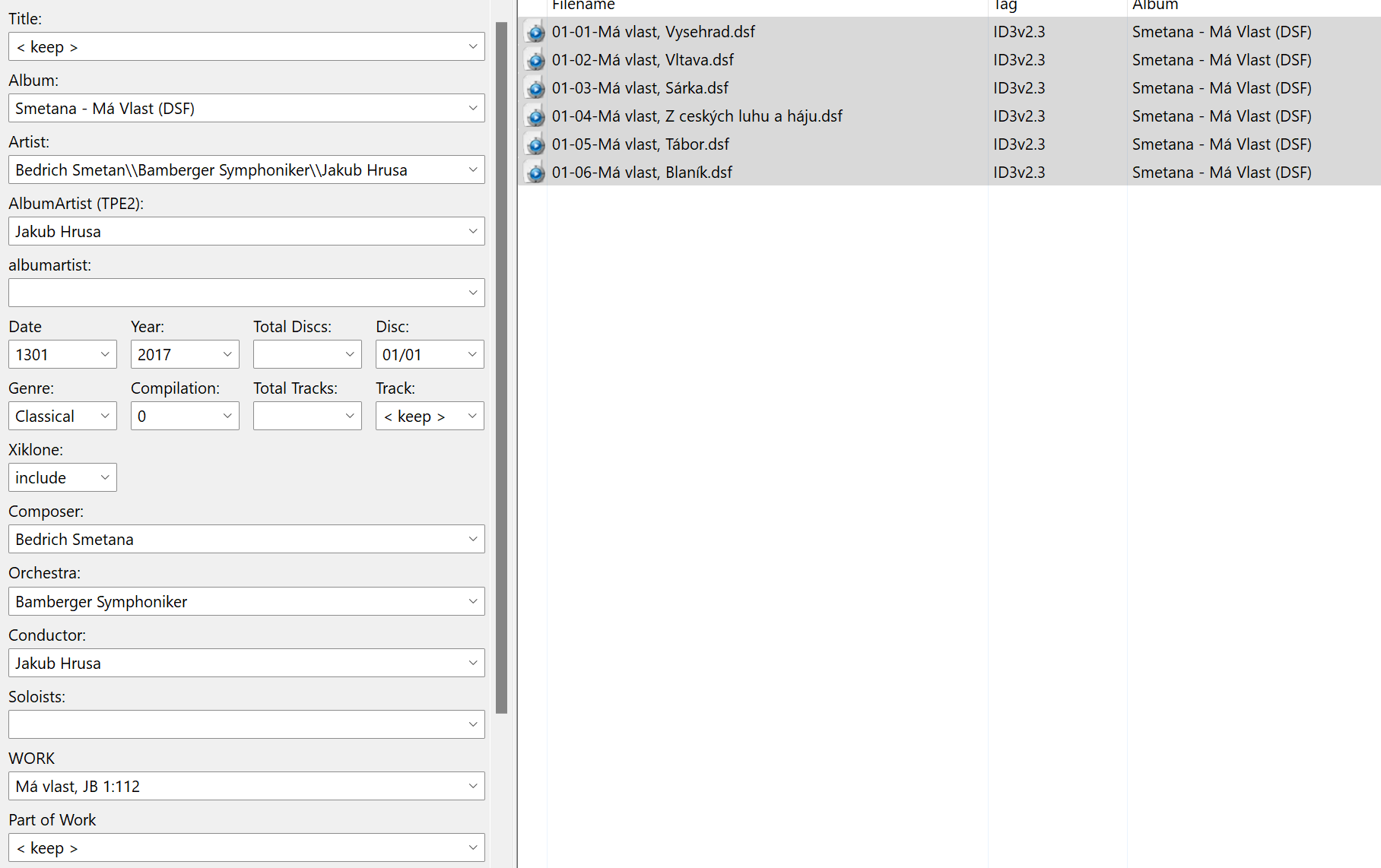
Am I missing something here?
I have also run match to one album on the Nareh Arghamanyan. The metadata on MusicBrains is inconsistent:
So the question arises who to fix the metadata in MusicBrainz without too much effort?
HI, first of all can you send support files again please this is more helpful then showing screenshots and the view from Mp3tag. you can see all the metadata from within the SongKong report itself.
e.g
This is from your FixSongs preview report, the Ma Vlast album wasnt matched to MusicBrainz but it was matched to Discogs.
But to answer some of your questions
This is a common misconception but no the Album Artist should not contain only one entry, but it should contain the same entrie(s) for every track. Now by default if it is an album with multiple album artists we do by default store as a single entry e.g Jakub Hrůša, Bamberger Symphoniker in the AlbumArtist field, and store as multiple entries e.g Jakub Hrůša\\Bamberger Symphoniker in the AlbumArtists field
But as you are using the Roon profile if we did it this way Roon would look for an artist called Jakub Hrůša, Bamberger Symphoniker in its links it would not realize they are two artists, so we use the Save multiple values as separate fields option i the roon profile
BTW the value is not actually stored as \ this is just how Mp3tag indicates multiple values, how it is done is tag format specific but for DSF (which uses ID3) its actually by storing a null byte between each value.
So for this album it is correct that Jakub Hrůša and Bamberger Symphoniker are the album artists , they are credited equally on the front cover.
Smetana should not be included, unless Track Artist has been modified to include Composer, but this maybe something to do with the album being matched to Discogs before rather than MusicBrainz because the classical algorithm is only fully applied to Musicbrainz matches.
Conductor was in your original metadata, added by yourself or via another application
MusicBrainz has not included the Conductor relationship for this release, i.e the information is not incorrect but incomplete. SongKong does not delete existing metadata unless replacing with metadata although you can use the Metagrater task to mass delete fields if desired.
But what is has done is recognize here is an existing value that looks like last name, first name and converted it to first name last name