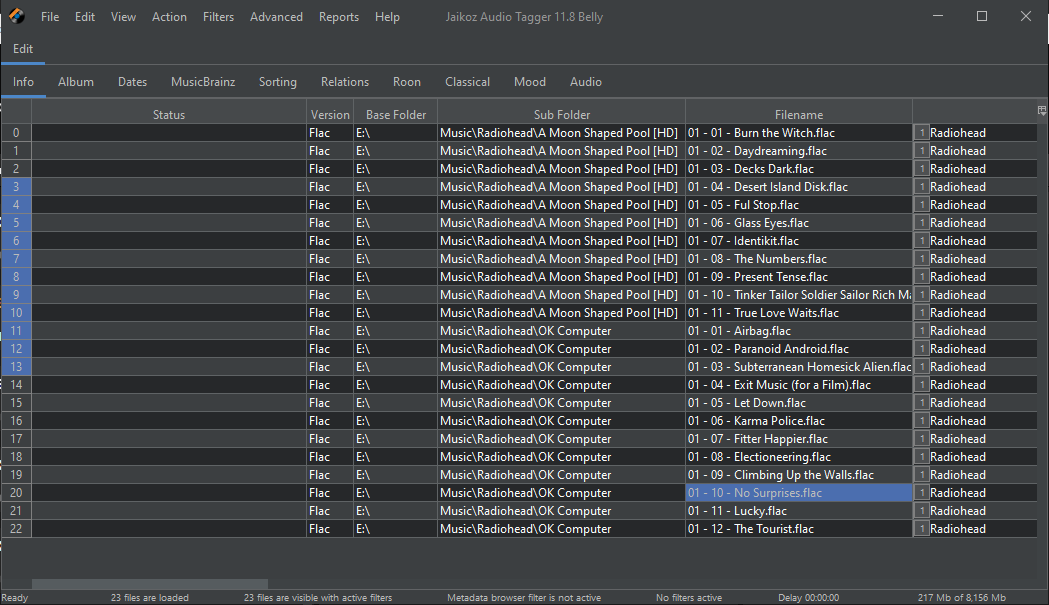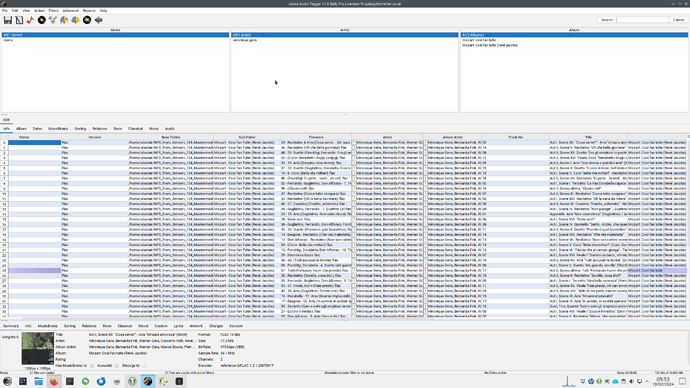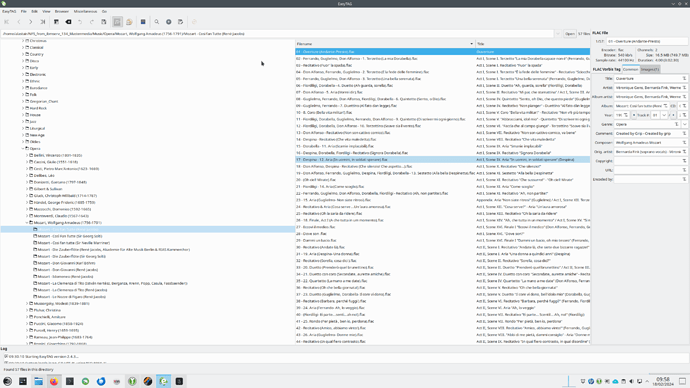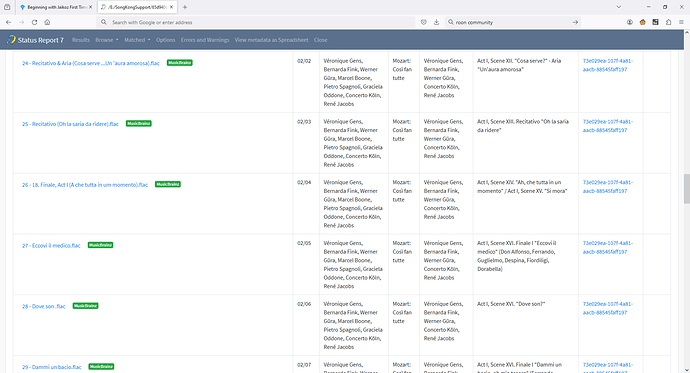Im not sure why you say that, your Fix Songs report showed most albums were identified no problem
Sorry its called Edit Songs Metadata in the Tasks menu, or the last icon shown at the top, the notepad with the pencil icon.
I actually suggested that for SongKong
You need to purchase a license, then you can uncheck Preview Only and it will automatically save changes
It could be various reasons why not matched to Jaikoz, did it match album in first place, if not then it wont match the artwork. The SongKong matching algorithm is currently a bit better than the Jaikoz one, SongKong can also get artwork from more sources such as fanart.tv than Jaikoz can.
I need more details of the release to be able to check this.