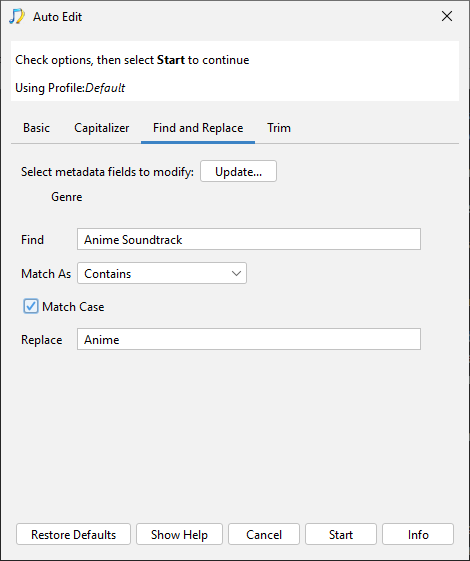Extremely frustrating as sorting my music collection into genre folders for DJing was the main reason I bought this. The application refuses to function as expected. I have a folder marked “Anime Soundtrack” that I wanted to move to “Anime”. So I added the following line to the file:
Anime Soundtrack;Anime;
I ran a custom “Fix Songs” profile and nothing. The genres remain unchanged. I changed several settings and tweaks but after a long troubleshooting session I give up. I’m pretty sure something is broken here because it shouldn’t be this hard.
I followed the instructions at: https://community.jthink.net/t/tutorial-preferences-genres/12417
Perhaps there’s been a regression or something? Is this feature no longer supported?