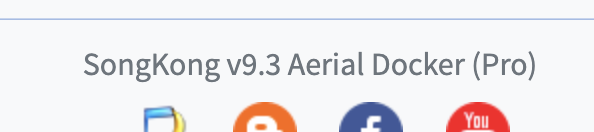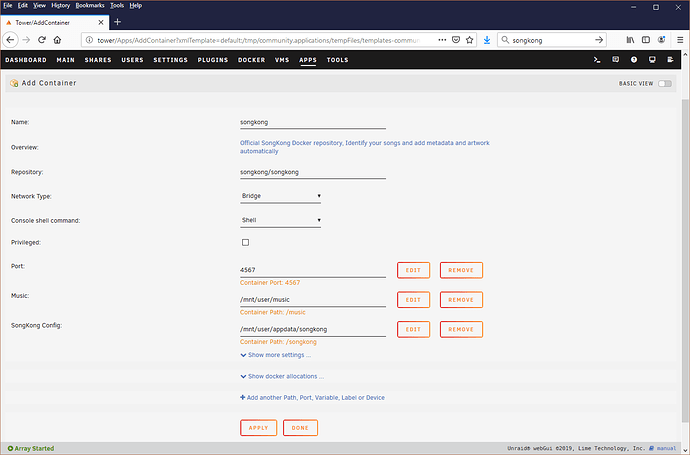A docker-compose.yml file is not specific to Unraid. It is quite similar to what you do in teh Synology container setup, and more: https://github.com/docker/compose
In your installation guide http://www.jthink.net/songkong/install_docker_synology.jsp (step 8)
You can find following sentance:
"Here we have created a new top level Shared folder called config , and then created a songkong folder within it, the mount path needs to be set /songkong"
This is my current yaml:
services:
songkong:
image: songkong/songkong:latest
container_name: songkong
cpus: '6'
mem_limit: '3G'
restart: 'no'
volumes:
- /mnt/cache/docker/songkong/config:/root/.songkong:rw
- /mnt/user/music:/music:rw
env_file:
- /mnt/cache/docker/common.env
network_mode: bridge
ports:
- 4567:4567/tcp
this the the yaml that worked before (see volume section):
services:
songkong:
image: songkong/songkong:latest
container_name: songkong
cpus: '6'
mem_limit: '3G'
restart: 'no'
volumes:
- /mnt/cache/docker/songkong/config:/songkong:rw
- /mnt/user/music:/music:rw
env_file:
- /mnt/cache/docker/common.env
network_mode: bridge
ports:
- 4567:4567/tcp
With this command I can work interactivly inside the sonkkong container:
docker exec -it songkong sh
I see that in both folders:
/songkong/root/.songkong
If I now change the volume setting from
-
/mnt/cache/docker/songkong/config:/root/.songkong:rw
to
/mnt/cache/docker/songkong/config:/songkong:rw
and recreate the container I have to re-enter the license information.
checking the file-access with lsof you can see following:
7 /opt/songkong/jre/bin/java /root/.songkong/Prefs/Database/EhCache/file/DiscogsReleaseCache_2af3616874da026eb0477571f38bcc984d3256ab/offheap-disk-store/ehcache-disk-store.data
7 /opt/songkong/jre/bin/java /root/.songkong/Prefs/Database/EhCache/file/DiscogsReleaseCache_2af3616874da026eb0477571f38bcc984d3256ab/offheap-disk-store/ehcache-disk-store.data
7 /opt/songkong/jre/bin/java /root/.songkong/Prefs/Database/EhCache/file/DiscogsReleaseCache_2af3616874da026eb0477571f38bcc984d3256ab/offheap-disk-store/ehcache-disk-store.data
7 /opt/songkong/jre/bin/java /root/.songkong/Prefs/Database/EhCache/file/DiscogsReleaseCache_2af3616874da026eb0477571f38bcc984d3256ab/offheap-disk-store/ehcache-disk-store.data
7 /opt/songkong/jre/bin/java /root/.songkong/Prefs/Database/EhCache/file/DiscogsReleaseCache_2af3616874da026eb0477571f38bcc984d3256ab/offheap-disk-store/ehcache-disk-store.data
7 /opt/songkong/jre/bin/java /root/.songkong/Prefs/Database/EhCache/file/DiscogsReleaseCache_2af3616874da026eb0477571f38bcc984d3256ab/offheap-disk-store/ehcache-disk-store.data
7 /opt/songkong/jre/bin/java /root/.songkong/Prefs/Database/EhCache/file/DiscogsReleaseCache_2af3616874da026eb0477571f38bcc984d3256ab/offheap-disk-store/ehcache-disk-store.data
7 /opt/songkong/jre/bin/java /root/.songkong/Prefs/Database/EhCache/file/DiscogsReleaseCache_2af3616874da026eb0477571f38bcc984d3256ab/offheap-disk-store/ehcache-disk-store.data
7 /opt/songkong/jre/bin/java /root/.songkong/Prefs/Database/EhCache/file/DiscogsReleaseCache_2af3616874da026eb0477571f38bcc984d3256ab/offheap-disk-store/ehcache-disk-store.data
you can see that songkong is using the files at /root/.songkong