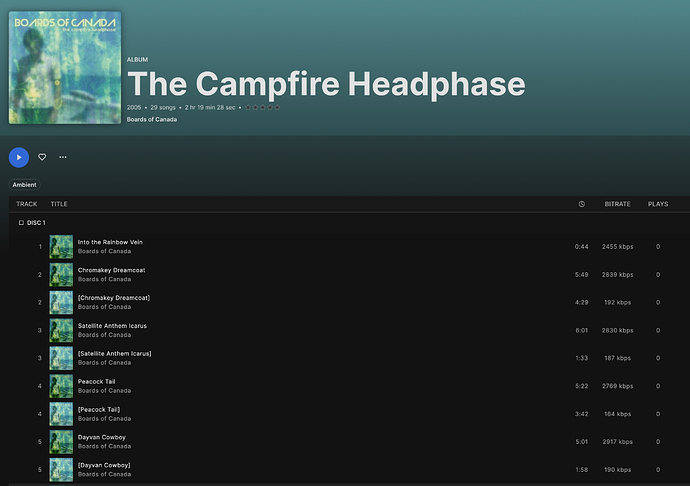I did warn you earlier:
I usually run Delete Duplicates in preview mode first.
I think in the general case the solution is the combined Same song and same album (metadata only) and sounds the same option that i mentioned earlier which provides a safer method, however that would not work for this particular case because the song titles are different. So maybe as you suggest a new option that restricted to find duplicates within folder would work similar to the Find Duplicates within Format option, could call it Find Duplicates within same Folder option
Yes, but because their musicbrainz recoridng id was different it failed. Although all songs had the same MusicBrainz Release Group Id duplicates did not have same mbrecordingid therefore cannot determine same MusicBrainz Song first.
Now instead of using mbrecordingid we could look at title field, but then we are relying on textual metadata this is less safe and wouldn’t work in this case anyway. Also would be confusing for user, since we have these clearly defined MusicBrainz Ids we should use them whilst providing less robust options for getting those hard to find duplicates if user wants to accept the greater risk.