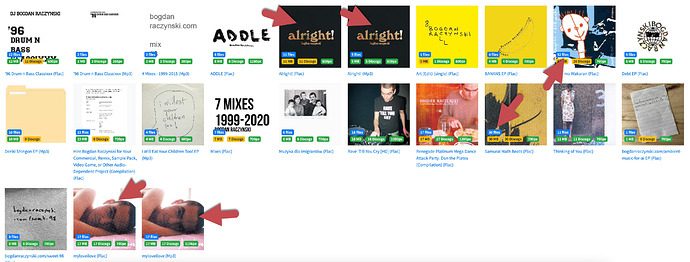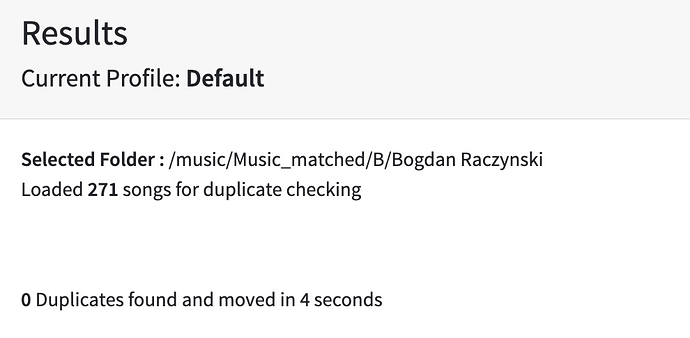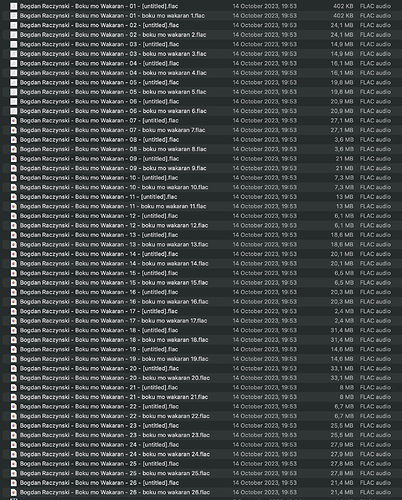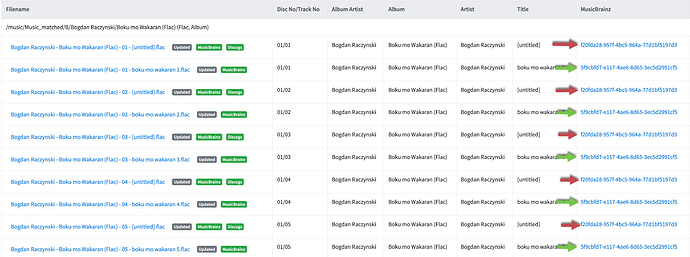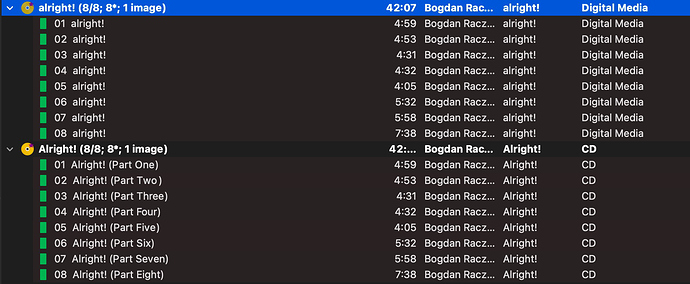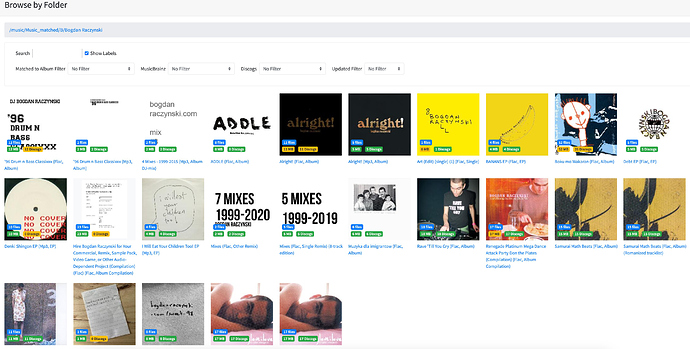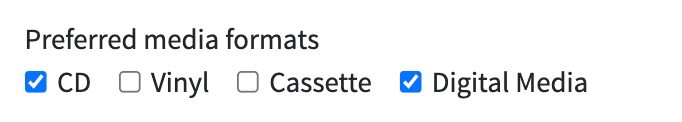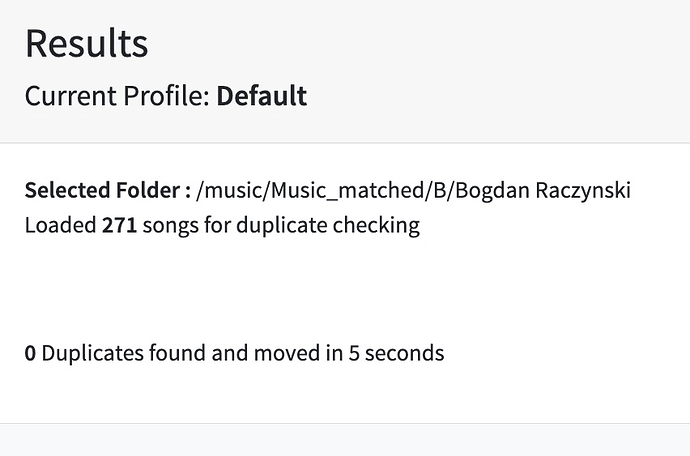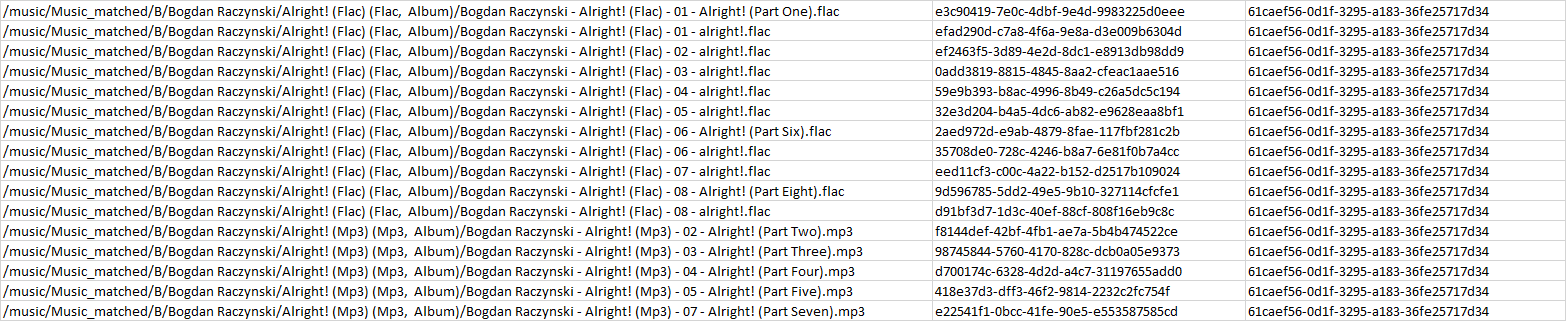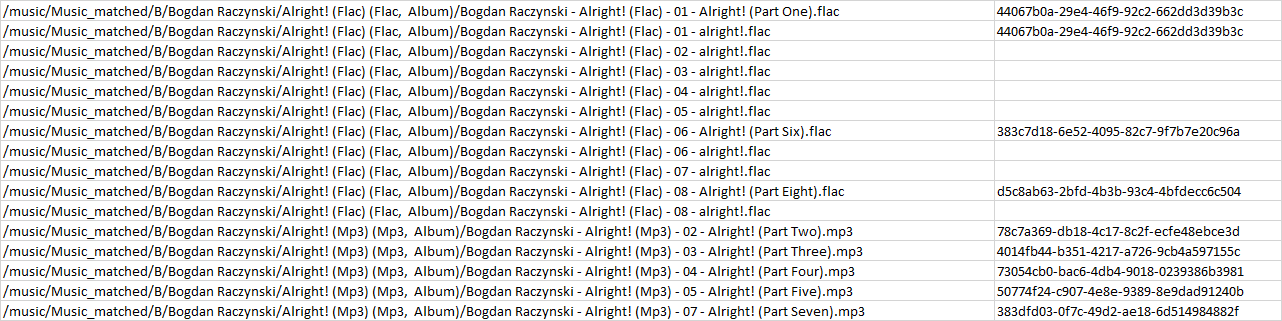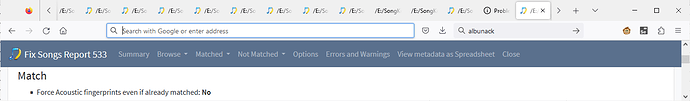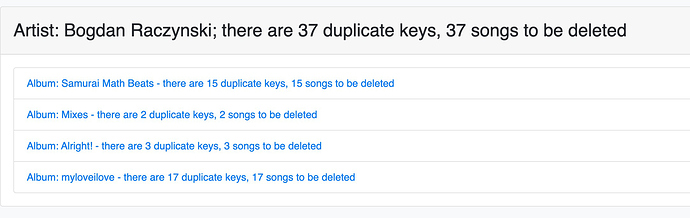Ok here is the full story and I the support files are following. Lets take the artist bogdan raczynski as an example. Albums are located in their respective “Bogdan Raczynski” folder, which is the one I am processing for these tests.
Firstly, lets open this folder to analyse its content using musicbrainz picard :
You can see we do have 2 times the boku mo wakaran album here. 2 times the alright! album 2 times samurai math beats… Meaning picard is actually identifying these albums correctly.
Now, I run the following tasks on this specific artist foder, in that order :
-
fix tracks
-
delete duplicates
3 rename -
Fix tracks:
we can clearly see that songkong did merge boku mo wakaran, merged samurai math beats, and broke alright by puting 11 tracks identified as one album, and 5 in another folder (while for the same artist folder picard did split it correclty as 8/8 tracks)
- delete duplicates :
For this run, I eventually did select "same MB album, ANY version. and here are the results :
- rename files :
At the end of the process, files are put in the same folder. EG: /Bogdan Raczynski/Boku Mo Wakaran/ contains both the 26 files named untitled and the ones named boku mo wakaran #, …
we can clearly see that the musicbrainz id is different for each version of the album insode songkong itself :
I am pretty confused, why is picard identifying these albums as separate albums, and why did songkong merge them in a single folder ? Why isn’t it getting rid of these extra files, keping best possible quality / or latests create folder / file (if perfectly same quality they are) ?
I must be missing something, but the goal now, is obvisously to get rid of the duplicates, and avoid getting several times the same tracks playing in my music player.
Reports are on their way ! I’m sure you’ll know which setting I missed. I must be missing something easy. But I can’t figure what !