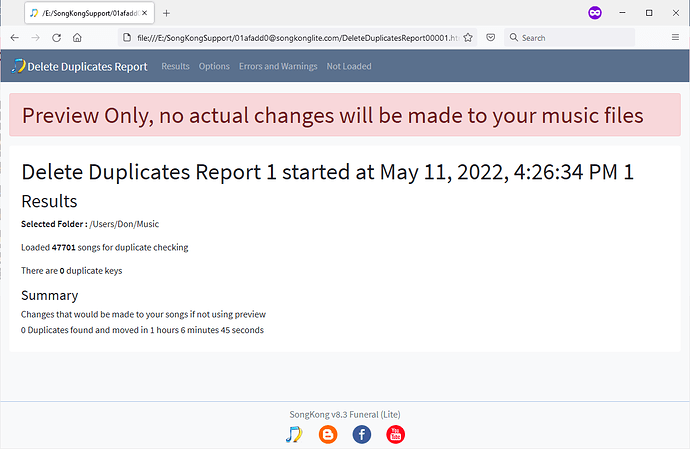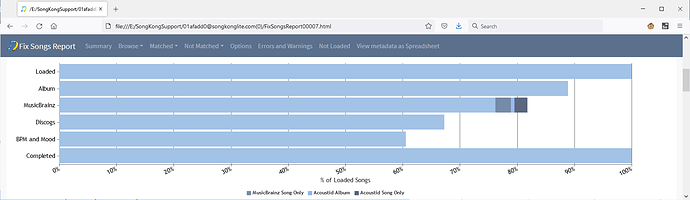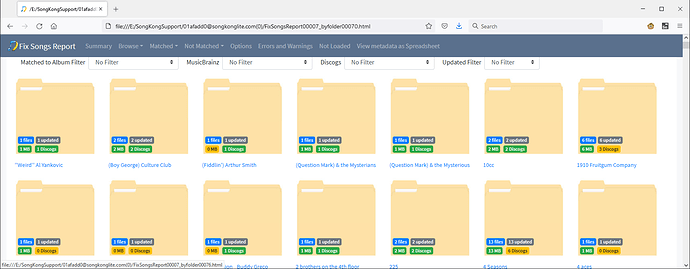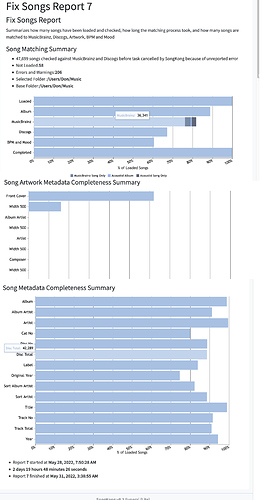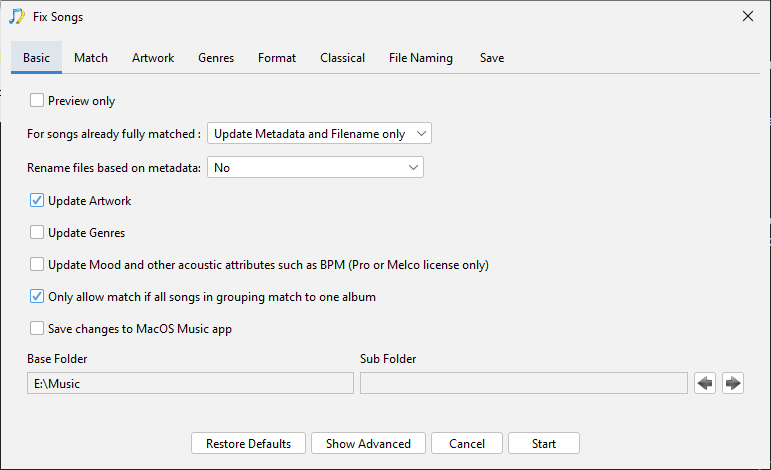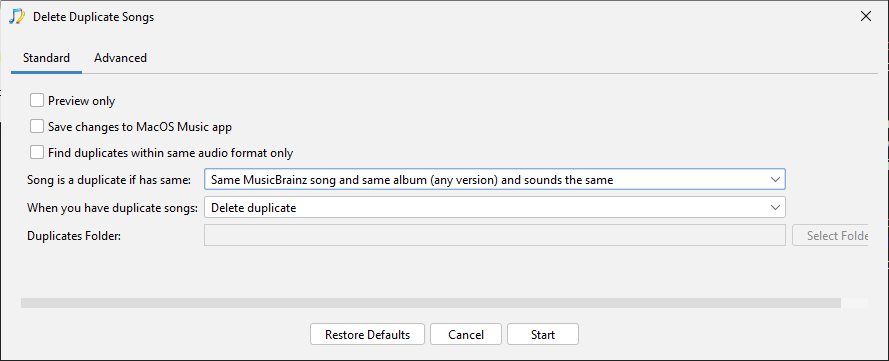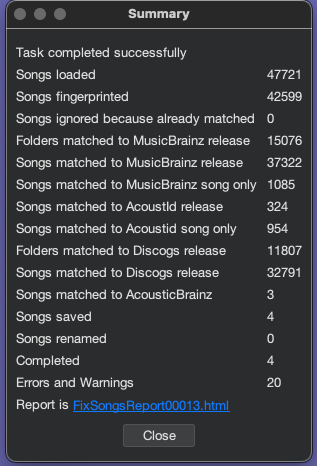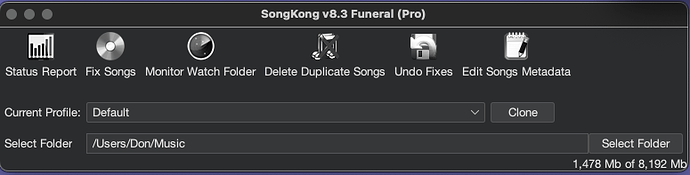Progress report:
I instructed SongKong to place duplicates in a designated folder I had made called SongKong duplicates.
I selected Fix Songs.
I selected options including not to alter album art and to disregard albums in determining duplicates.
SK ran in trial mode for 2 days 19 hours 48 minutes 26 seconds. It scanned 47,699 songs in my music library.
I now have a page called “Fix Songs Report 7. Preview Only, no actual changes will be made to your music files” There is a tab for Options, but it just returns the same page.
I also clicked on “Errors and Warnings: 206." I don’t understand most of the items, but I’m concerned that many of the entries say, “Unable to load cover art…” Since I didn’t want my cover art changed and clicked so in the options before running the scan, this concerns me. Does it mean SK will change my cover art, despite my wishes that it not?
I can copy and send you these pages if you provide an email address of other instructions for uploading this info to you.
My designated folder for depositing duplicates is empty, so I expect that my next step is to purchase a license, and that if I do, SK will move the songs it found to be duplicates will be moved into my designated folder. I searched for SongKong in the Mac App Store, but could not find it among the dozen apps that were returned from my search. How does one download and pay for a license to your app?
After I pay, download, and follow whatever instructions come with the app, will the duplicates then appear in the folder I designated? If not, what’s next?
As you can see if you read our correspondence prior to this, as well as these questions, I am hopeful of making SK work to accurately identify acoustically identical records in my library, and have already invested days and hours into the effort.