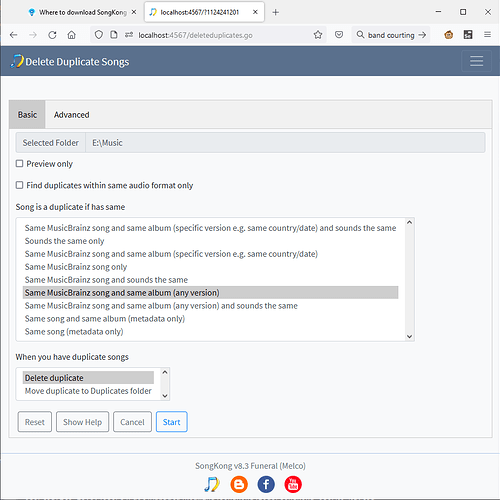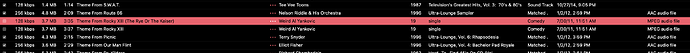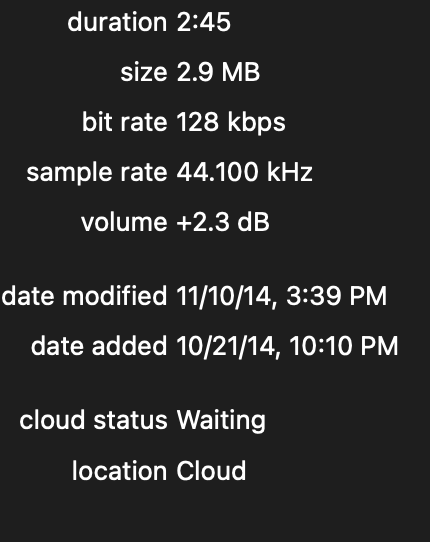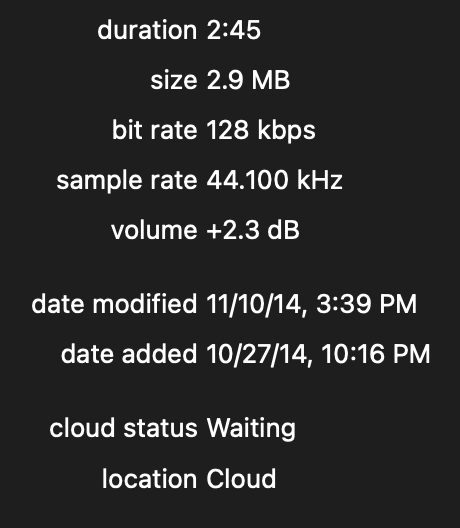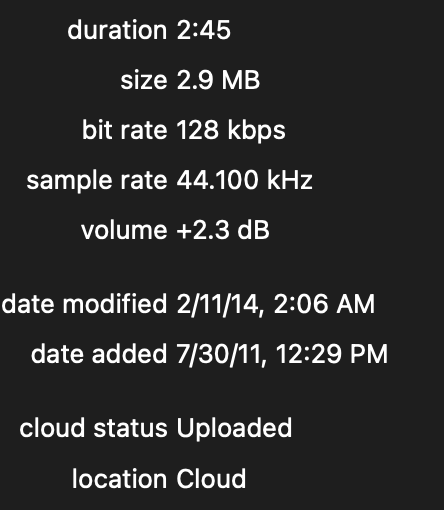There are two copies of Theme From Rocky XIII (The Rye Or The Kaiser) showing in my library.
Both appear to be in the same folder of 115 songs by same artist. I can not tell if they are from from various albums or just a duplication of same. Most, I had just put “single” in the album field.
Just one example of the duplicates that were not removed from my Music App Library.
"If I “change from Same MusicBrainz song and same album (any version) and sounds the same to Same MusicBrainz song and same album (any version) thjis will pick up songs that seem to be same song but dont have matching acoustids because maybe a different encoding,” would this defeat my purpose, which is to remove duplicates that sound the same?
“setting to sounds the same only” … would this be exactly same “fingerprint?” If so, would this be the way I keep both versions of a song that has same title and artists, but does not sound the same? Examples would be Rex Harrison singing the same songs, but in different recordings, of the original cast My Fair Lady and the movie soundtrack; Robert Preston in The Music Man … many more like this? Also same artist rerecording same song, such as many Beatles tracks, or different mixes from same masters … they clearly do not sound the same, and I don’t consider them duplicates, nor do I want them removed.
I don’t think I care about mantaining the original integrity of compilation albums. As I curated my library, starting with dubbing records to hi-fidelity cassettes in the 1970s and 1980s, I deliberately did not duplicate songs that “sounded the same.”
But would this solve the problem of my having the same number of tracks in my [All] songs list view of Music App as before we started, and I am finding many of same title/artist/sound (but sometimes a few seconds different in length which I have always thought could be attributed to slightly different editing by re-issue editors who may simply alter the length of space between tracks or the difference between releases on varying media through the decades.)
Just spot checking through th thousands of on-screen “pages” of the songs view, I find many many examples of same title; same artist; same sound. At least one of these in each grouping is a duplicate I want removed.
I know this is a long and wordy, perhaps redundant response, but I want to be sure we’re on the same page as to the goal, considering my fear of all this time and effort which either does not remove apparently about 4,000 duplicates still in the Library, or, much worse, removing some that are not actually duplicates.