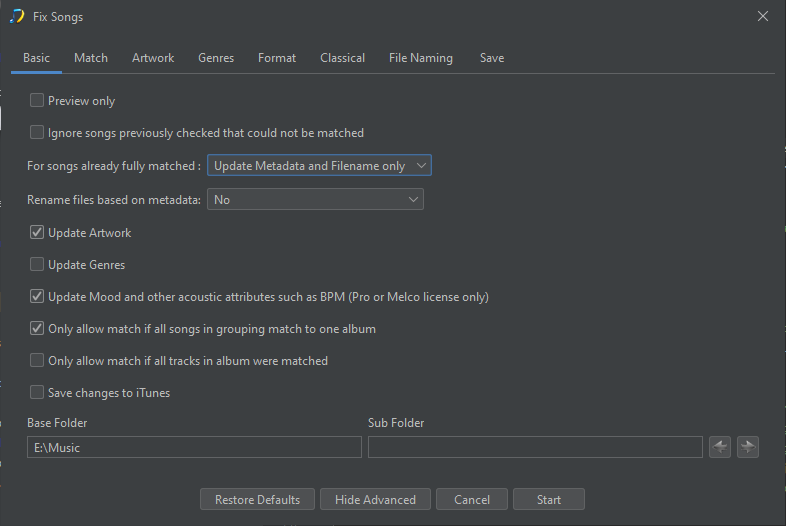HI John, if this is being added by SongKong then it is using the RECORDINGSTARTDATE, RECORDINGENDDATE, RECORDINGLOCATION fields so the use of the word Performed would be a choice made by Roon, you can check this by looking at the Track Editor within Roon, see SongKong can now get Recording Location and Dates automatically
But a quick look on Musicbrainz makes me think this data is not coming from SongKong actually as I cant see a recording location relationship in MusicBrainz, so probably purely a roon thing.