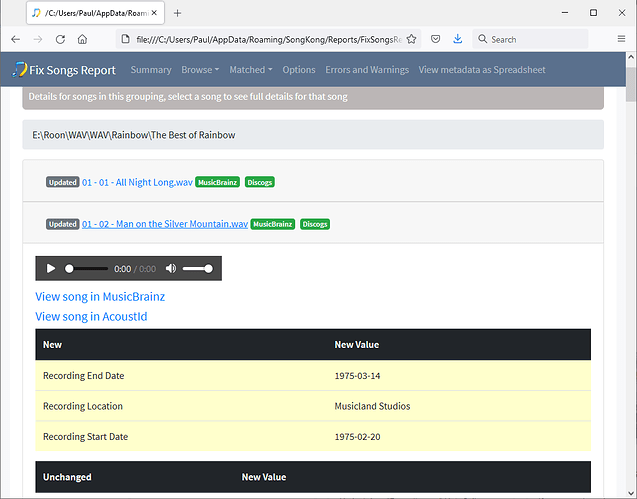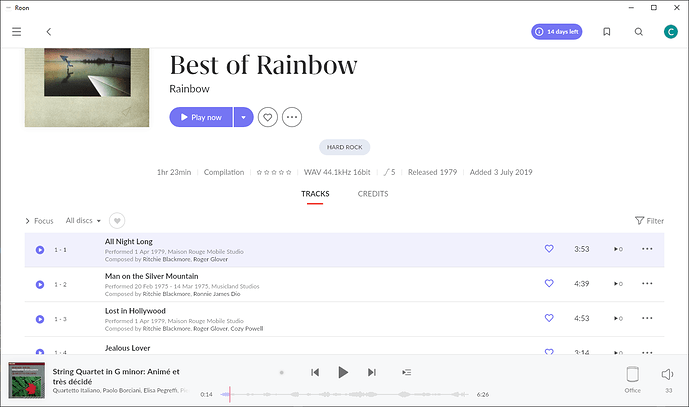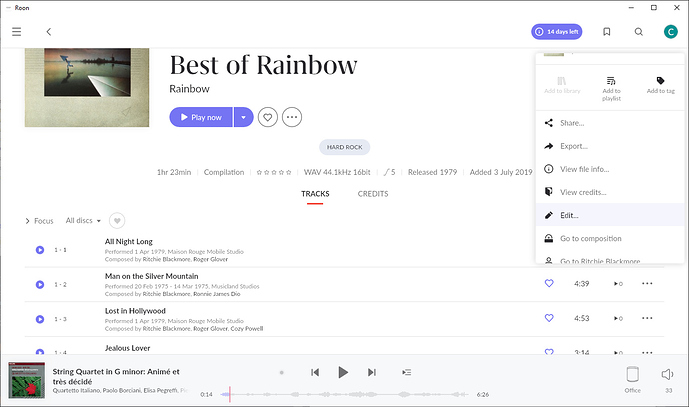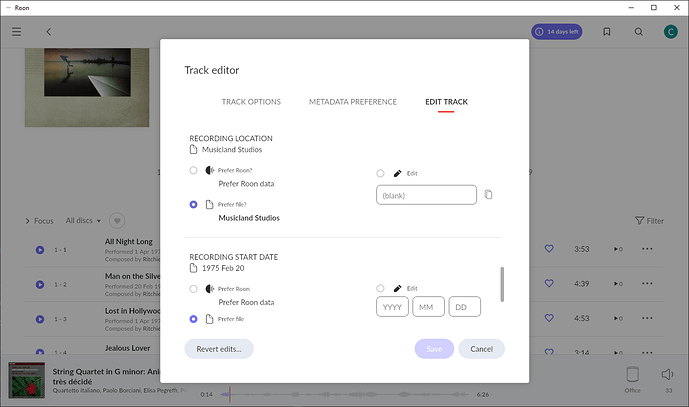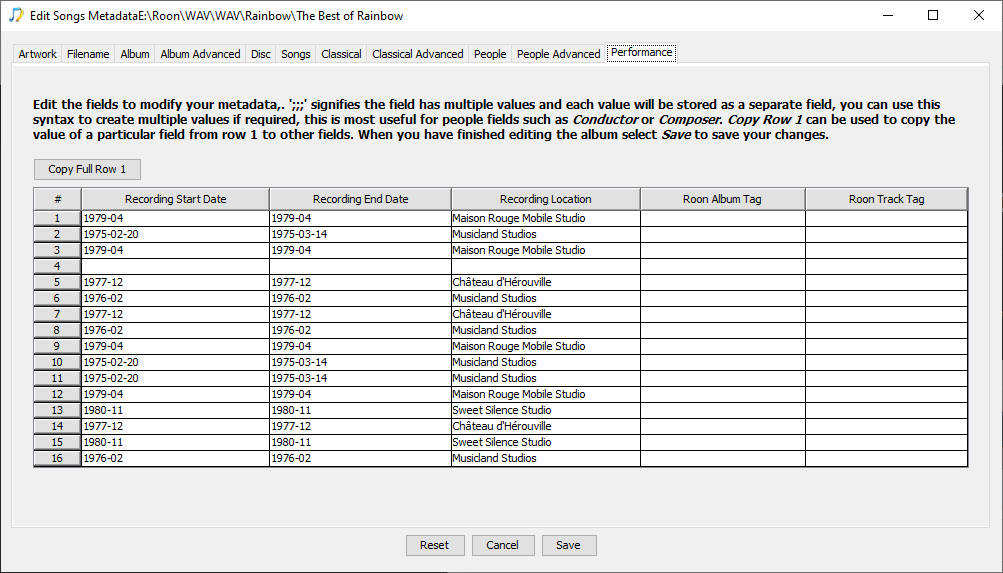SongKong can now automatically pick up Recording Location, Recording Start Date and Recording End Date from MusicBrainz matches
This new data uses standard custom fields that are compatible with Roon so the data will show up in Roon under the Track title
You can also modify this data, select the 3 dots next to a track and select Edit from the menu
and select the Edit Track tab, you can see you can specify to prefer Roon or prefer file data, but because Roon doesn’t have this data for this album it will use the information added by SongKong anyway.
These fields are standard custom fields and can be use by any configurable player they are not limited to Roon use
Recording dates can apply to live recordings as much as studio recordings
The values are also available at the SongKong Edit Task as part of the Perforrmance tab for easy manual editing.