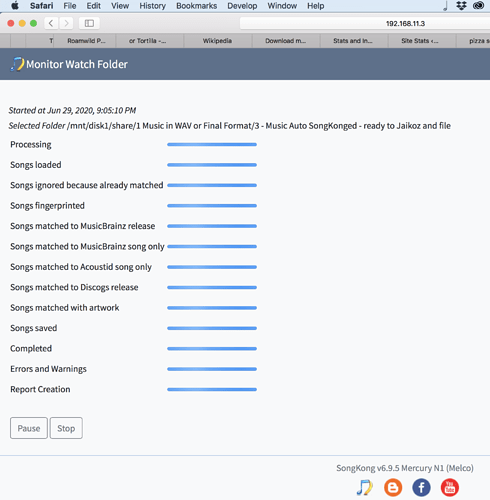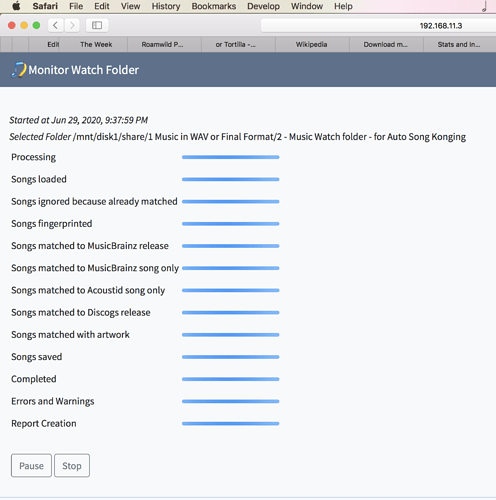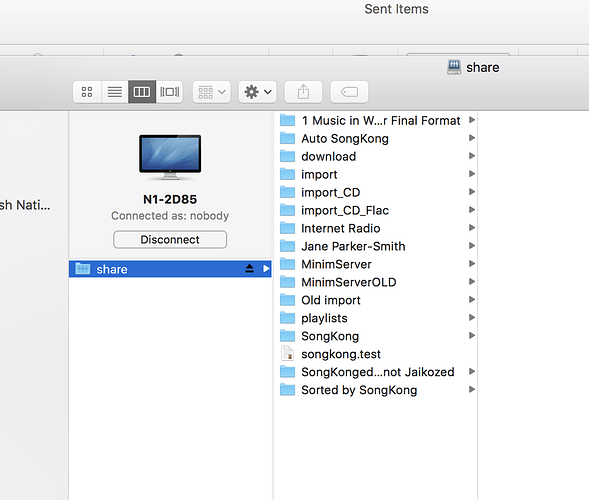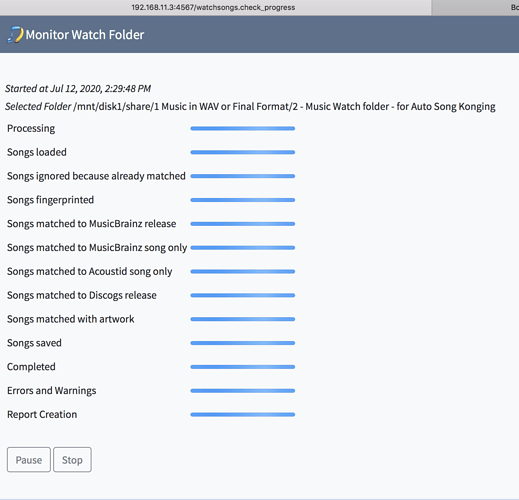I have set up a Watch folder on the Melco and as SongKong deals with the folders put in there it moves them either to a folder ready to check with JaikOz - if it has processed it, or a different one if it it can’t process it. This has been working well - but suddenly it has stopped and I am just getting a screen as on the attachment
I would like some help to get it working again as it was a really good way of developing the library -
many thanks
Mark