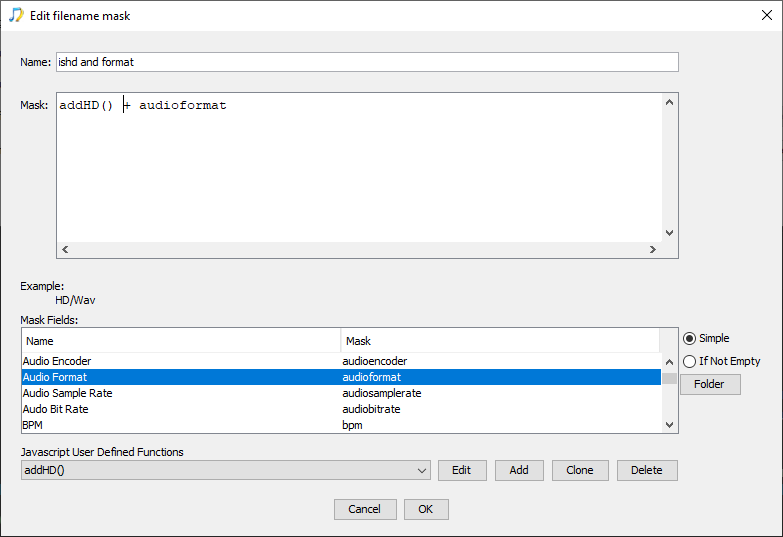Hello,
I now have a large number of files (~6000) that are piling up as unmatched. I have been moving these into an “unmatched” folder as I have been importing for the past few months. I think that the files that I have spot checked have sufficient metatag data to perform what I want to do and from reading the FAQs it appears that I should be able to perform what I am trying but I am not able to get it to work with unmatched files (it works fine when matched).
I would like to add the [HD] (where applicable) and (Flac) identifiers to the file and album directory name and then move them into my main library (this is a lot of files to process by hand). I have tried this using SongKong remote on Linux and also SongKong on my MacBook Pro, neither have been successful.
Some key settings that I am using already that you will probably want to know about…
Rename files based on metadata = Yes if it has metadata
Add Audio Format to release title = Selected
Add [HD] to album title for High Definition albums (Pro or Melco license only) = Selected
Move Folder = %correct path%
Move Unmatched Folder = %unmatched path% or %test path%
Once I am comfortable with this I will modify the unmatched path to point to my library.
Can you tell me what I am missing here?
Thanks!