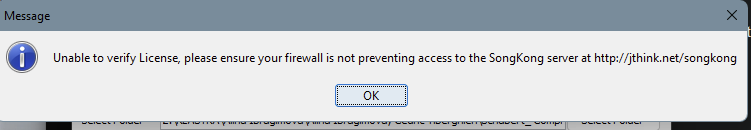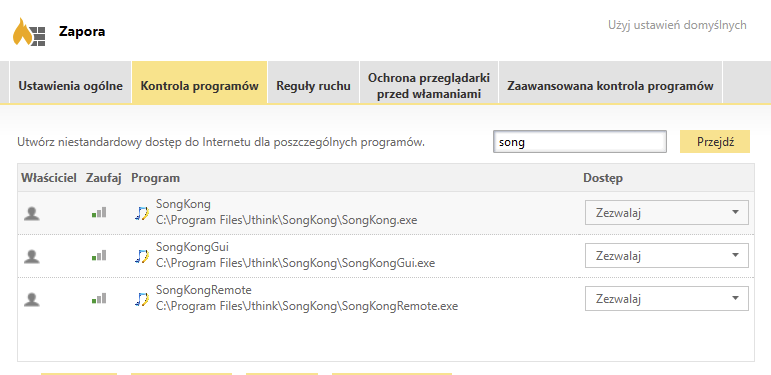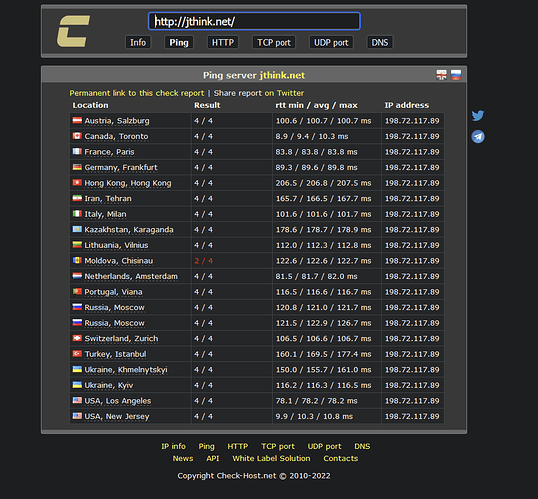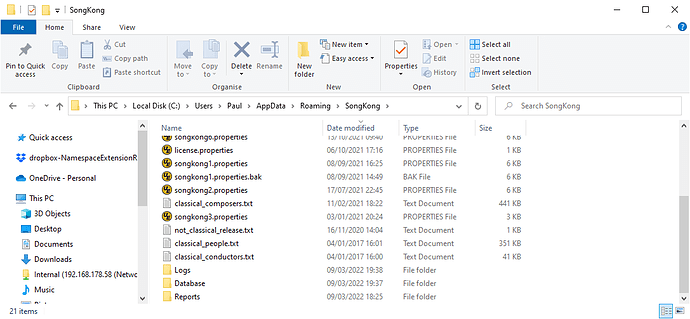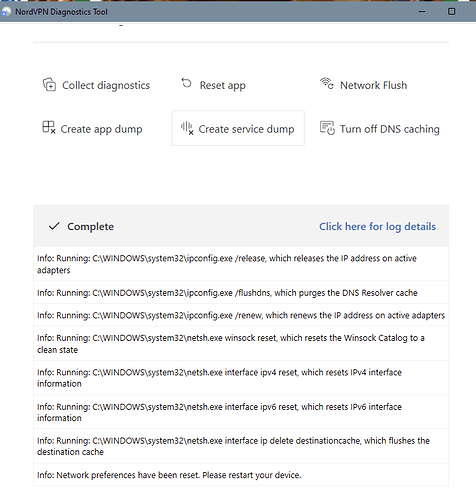I installed Norton 360 earlier, about 6 weeks ago, but I am not sure If I used SongKong since then (but rather I did for single albums). I restarted app few times, rebooted PC, entered license strings again and allowed program in firewall. Also I disabled VPN, which shouldn’t be the case (original IP from Poland ->to Germany).
My firewall rules:
“Zezwalaj” mean “allow”.
Norton have blocked more protocols but it shouldn’t be case when I just shutting down firewall to test it.
If you provide me with address or IP that I need to ping I can check if it works. Also if it possible I can try to install SongKong on my other PC, where I don’t have Norton, but I don’t know if it is possible with license key.
Or shoul I reset my license in other way? Re-install?