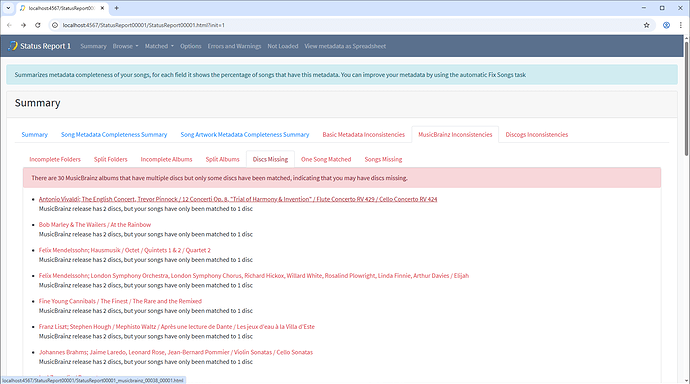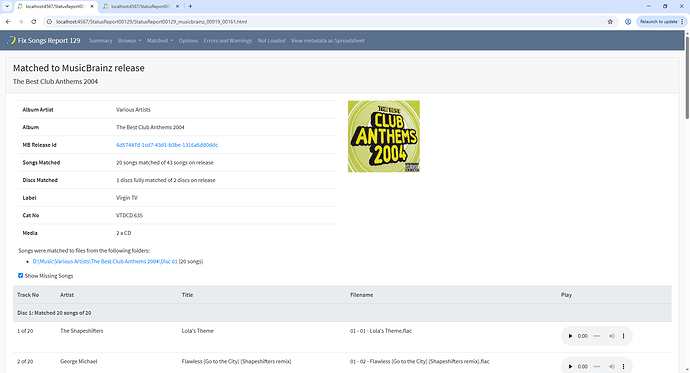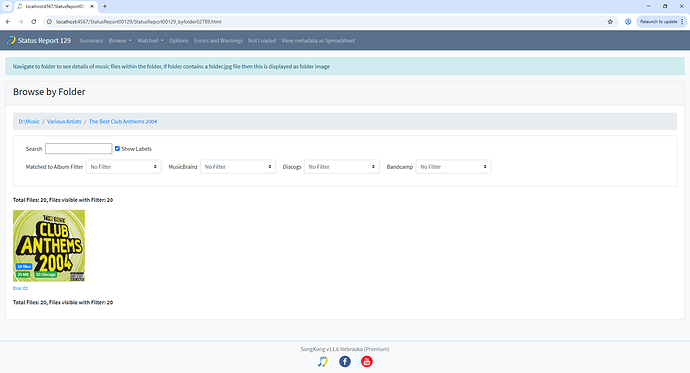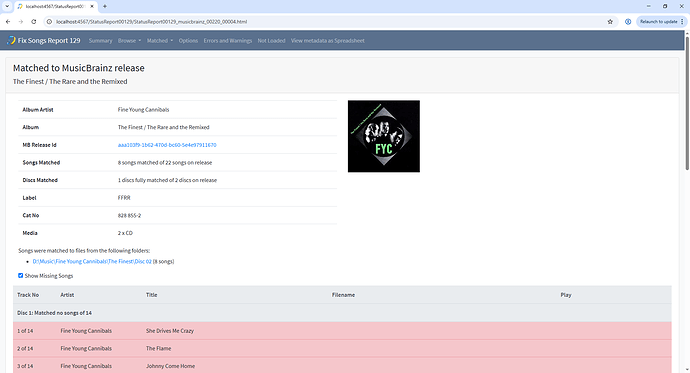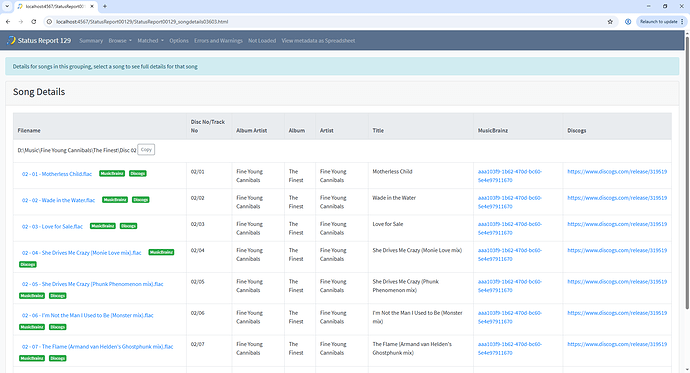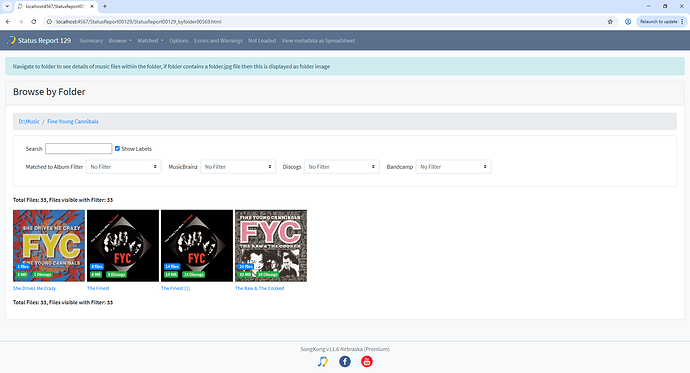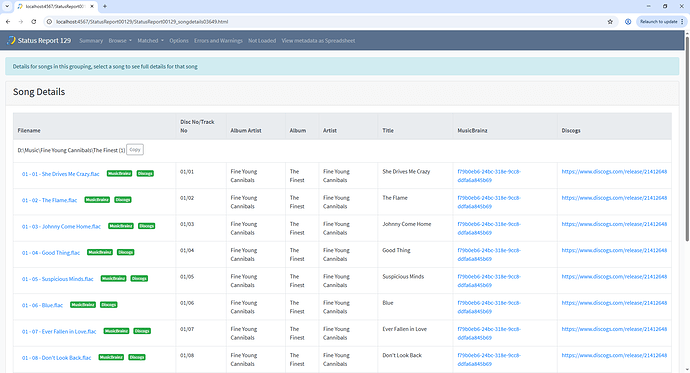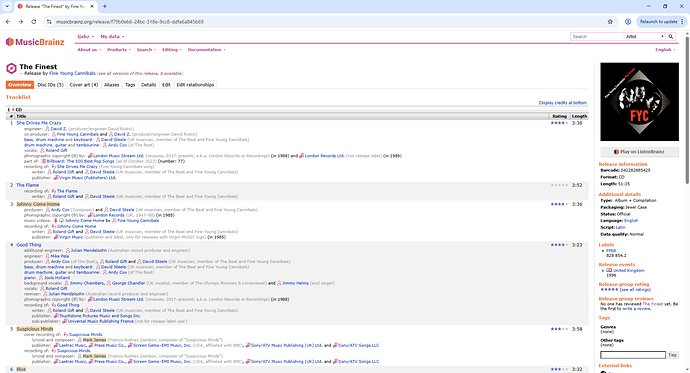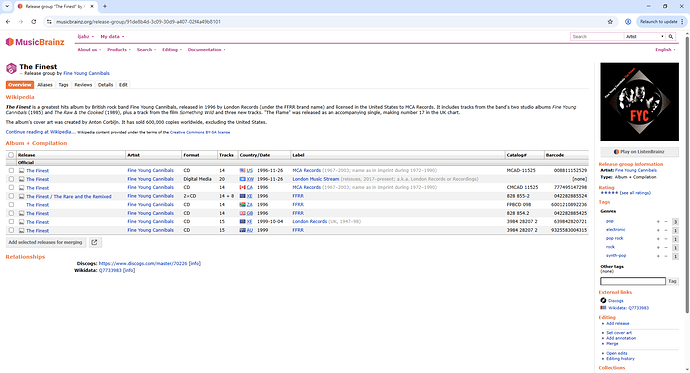For this section we look at things from a MusicBrainz perspective, this is very useful for finding when either we have missing discs or discs have been matched to an incorrect MusicBrainz release.
Example 1: We are missing a Disc from our collection
So here we see this release has two discs, first disc fully matched
Second disc not matched at all
and if we use Browse By Album it seems we only have the first disc
Example 2: Better match available for Multi Disc release
Again we only match the first disc, but notice the folder name says Disc02 and we have matched Disc1
If we go to the linked folder
And then the parent folder in Browse By Folder we that in fact two folders have been matched to an album with this name, the one we looked at with 8 files, and another with 14 files
and if we look at the second folder
and the linked release
and the shared release group
We see there is a version of this release containing two discs, the first with 14 tracks, the second with 8 and this is what these two folders should have been matched to and can be fixed with Match To One Album