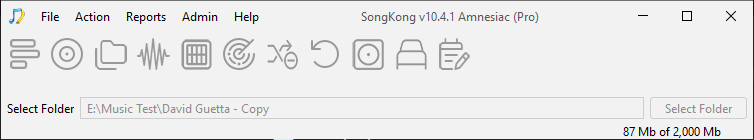The main SongKong window contains some useful performance statistics on the task bar at the bottom of the window in the right hand corner
When SongKong is started the maximum memory it can ever use is specified, this is the second value and SongKong can never use more memory than this regardless of how much memory your computer actually has whereas the first value is how much of that memory SongKong is actually using. Note that SongKong uses a garbage collector to release memory that is no longer required and this is called periodically, if SongKong is nowhere near max memory usage it tries to recover memory less often than it could, and so the current memory usage may be higher than SongKong is actually using.
For example in screenshot below it says 87Mb of 2,000 Mb
Under normal circumstances you should not need to modify the memory settings, but increasing the memory allocated to SongKong may improve performance. If you encounter a memory problem increasing the memory levels should alleviate the issue. Memory modification is platform specific and detailed below:
Windows
Modify the maximum memory allocated by editing SongKong64.ini,
For example to set it to 4GB of memory
- In Windows Explorer go to C:\Program Files\JThink\SongKong
- Select SongKong64.ini file, then right click and select Edit
- Modify the value of
vm.heapsize.preferredto 4000 - Select Save
MacOS
Modify the maximum memory allocated by editing /Applications/SongKong.app/Info.plist,
For example to set it to 4GB of memory
-
In Finder click on Applications:SongKong and select Show Package Contents
-
Select Contents folder, then right click on Info.plist and select with Open with TextEdit
-
Within TextEdit find this section
JVMDefaultOptions
and the add following section (to set to 4GB) within
<key>-Xmx</key>
<string>-Xmx4000M</string>
so end up with
<key>JVMDefaultOptions</key>
<dict>
<key>-Xmx</key>
<string>-Xmx4000M</string>
</dict>
- Within TextEdit select Save
Linux
Modify the maximum memory allocated by editing the songkong.sh file.
For example to set it to 4GB of memory
- Open songkong.sh with editor
- Modify -Xmx1800m to -Xmx4000m
- Save changes