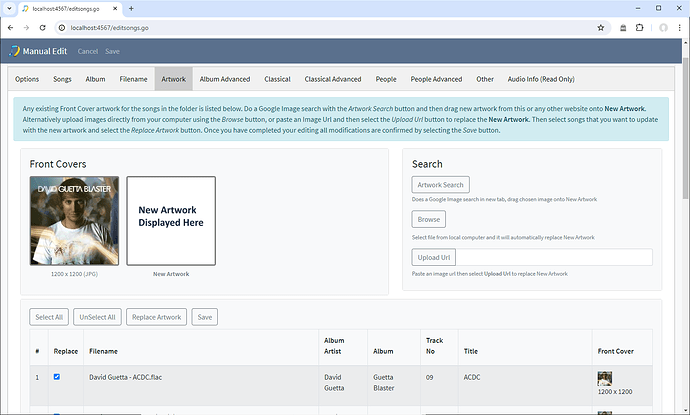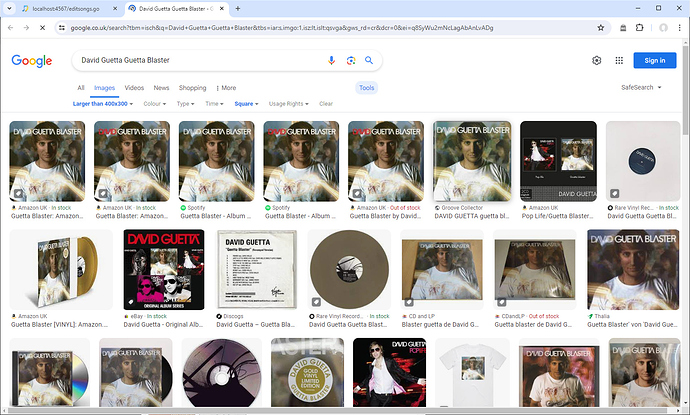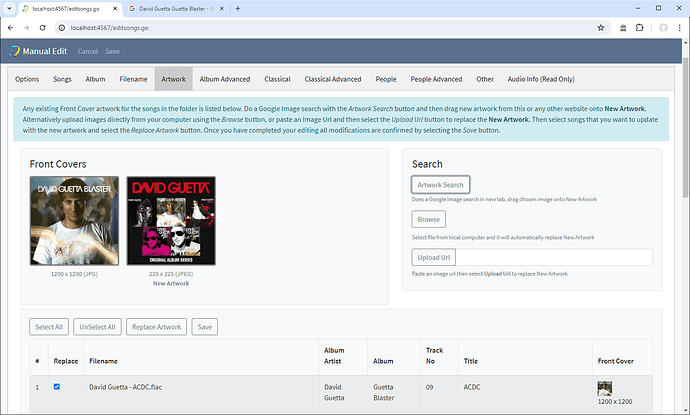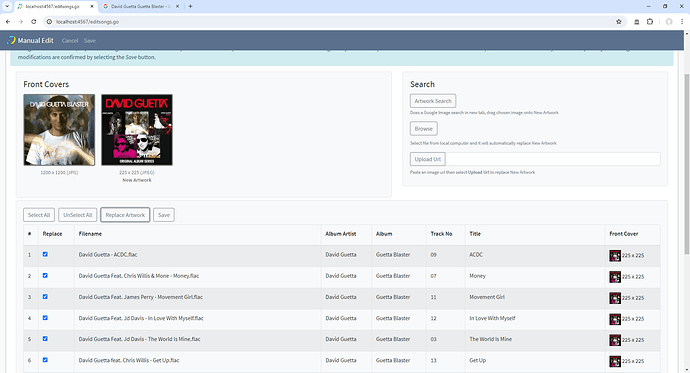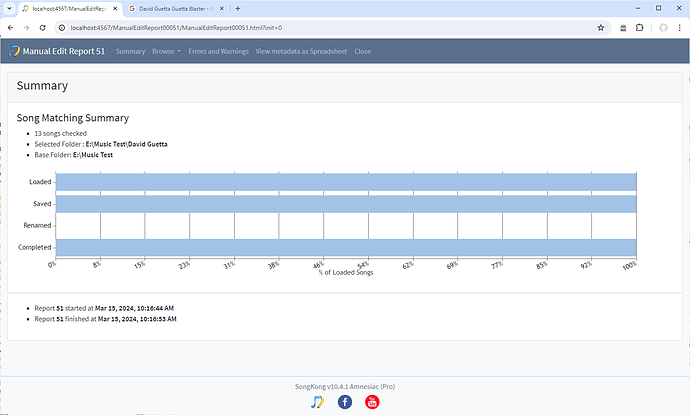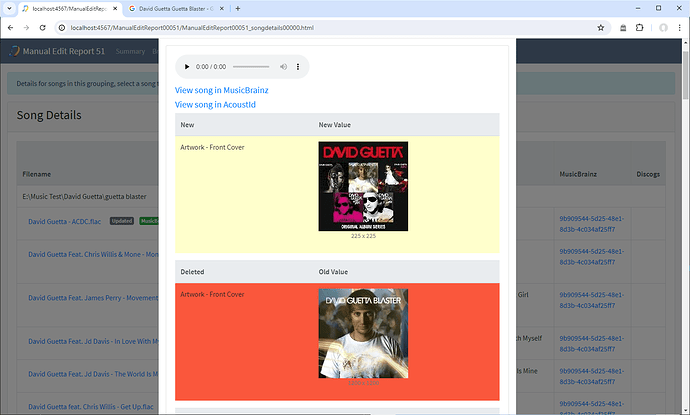The Artwork tab shows Cover art in your songs (currently it only show front cover not back covers, composers ectera). And allows you to add artwork either from a local file or via a Google search
We can select Browse to select a local file on our computer or select Artwork Search will open a google image search on another tab
If you see the image you require you can then drag and drop it on the area marked *New Artwork * on the first tab
Then to actually change the artwork for all the selected files, ensure all rows are selected using Select All, then use Replace Artwork to replace the Artwork
We can make any other changes we would like to make, then select Save to save all the changes and create a report showing the changes
If using the Desktop UI the procedure is almost the same as explained in the next tutorial