Fix Songs is the main task for identifying our music and adding metadata to our files. It outputs a report at the end very similar to the Status Report task, but because it is actually modifying metadata it shows changes as well.
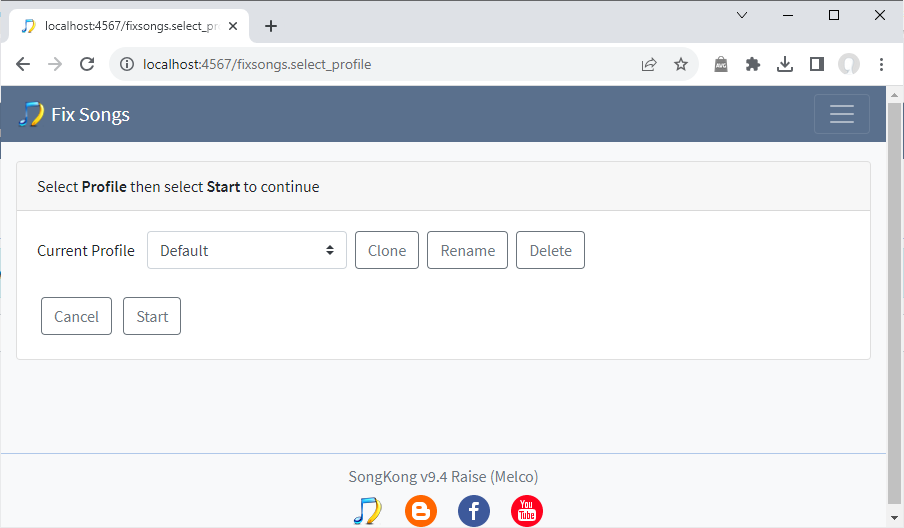
There a few basic concepts it is worth understanding before running Fix Songs
Metadata is not the Same as Filenames
Fix Songs fixes the metadata in your music files, but it does not modify the actual filename so after matching our filenames may not necessarily match the metadata if previously they were badly named. We can rename your files based on the metadata using the Rename Files task but we do not do this in one go because it is dangerous if fixing alot of songs.
Different audio formats have different metadata formats, commonly known as tags. For example Flac and Ogg Vorbis files both use Vorbis Comments to store metadata whereas Mp3 , Aif , Wav and Dsf all use ID3. But players and other tools such as SongKong usually try to hide these differences.
Song Only versus Song matching
SongKong group songs firstly based on the folder structure and if that doesn’t give results any existing metadata. If SongKong is unable to find an album match for all songs in a grouping then it does not match any of them to an album. This is important because the last thing we want SongKong to do is break up albums just because it could identify some of the songs in the album.
But if SongKong can correctly identify the song (as it usually can with AcoustIds) but not the album then we can add Song Only fields such as Title but do not modify fields such as Album to ensure we improve the metadata without possibly breaking up albums that SongKong simply could not find (perhaps because missing from MusicBrainz/Discogs databases) .
Preview Mode or Undo Changes
SongKong is designed so it can be run on large collections without customer interaction, so there is no confirm stage. Instead all changes are stored in SongKong database so if after Fix Songs has completed we find a problem with any of the changes we can use the Undo Changes task to undo changes for any subfolder. We can also run Fix Songs in Preview Mode so you can see the expected results beforehand.