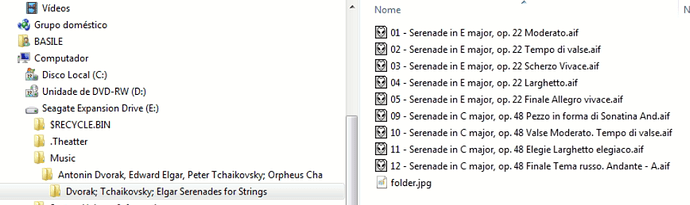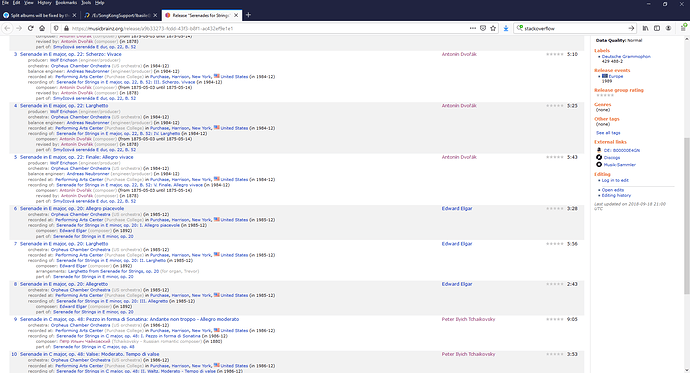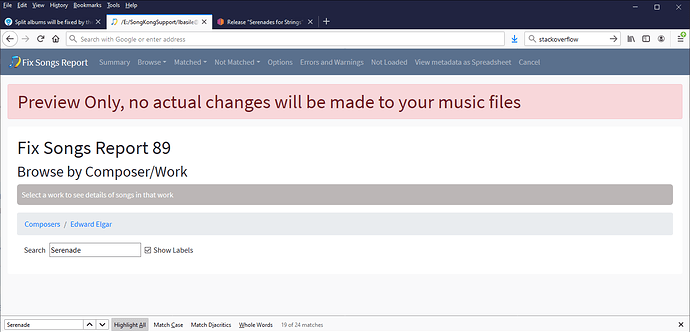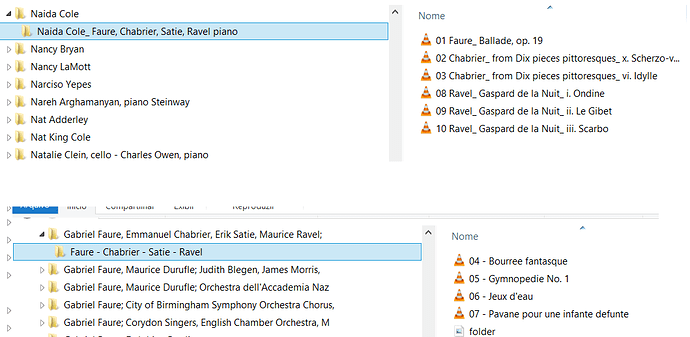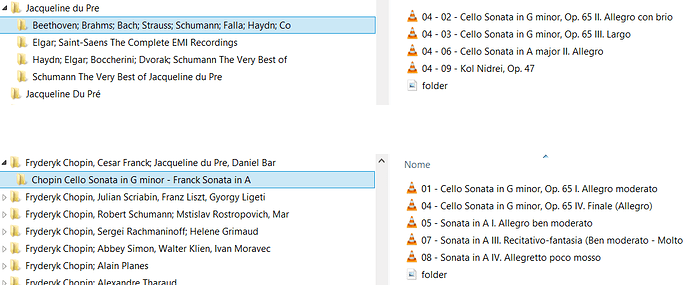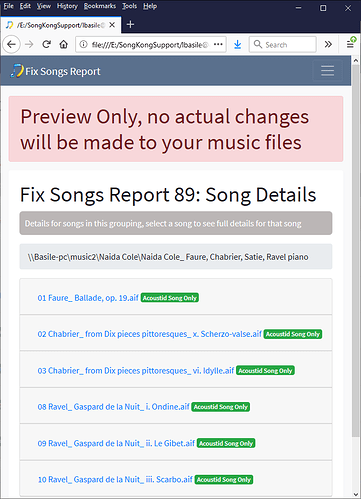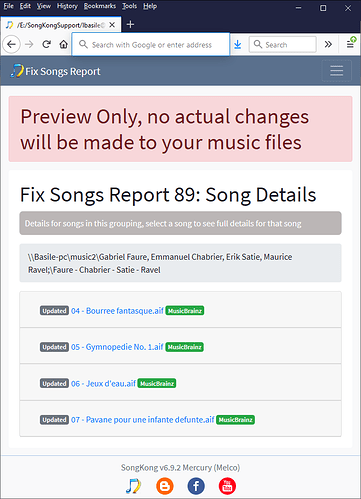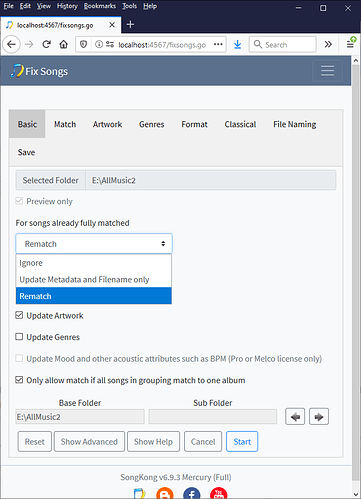Hello. I would like to run the new version hoping that it can fix my split albums. I intend to use basically the default values. Will that work? Are there new features for that purpose?
Split albums will be fixed by the new version?
If really depends what you mean by split, this can mean many things. The best thing to do is try it out in Preview Mode and look at your results
I cannot find tracks 6 through 8
If you run a Status Report and then look at the Browse by Composer section you should be able to find the other tracks and then see where they physically are. If you cannot see them run Create Support Files and I will take a look. Without knowing the whereabouts of these files its hard to say if they will be reunited with the other files.
I ran songkong over the 57129 songs, fingerprinted all but about 60! Took over 4 days, but the preview was checked after finished!!! I am sending a support file to find out if it will fix the many split albums. Typically they have part of tracks in a composer folder (classical) and part in artist folder.
So I looked up the album that the first four tracks had been matched to
I see that tracks 6-8 are composed by Elgar so I browsed by Composer looking under Edward Elgar
and search for Serenade
No such work could be found. So originally thought the work had been matched to the wrong album because works can appear on multiple albums, but now I wonder did you ever have these three tracks ?
Can you give another example where you have the tracks but they are just spliut into different folders.
You must have had preview checked
I am running again, starting from yesterday; if I hit pause, can I see if it remains unchecked?
No but I can assure you it doesn’t change from checked to unchecked.
I am afraid it changed from unchecked to checked! I recall thinking: well if something goes wrong before I have a reply, I run undo…
I am looking for a nice example of split now.
No, it doesnt, do a quick test on one folder and you’ll see I’m correct about this.
And this is a better example, where the 4 tracks from above went to a “complete recordings” album, but showing the wrong composers. The correct album, including cover art, is below:
First example
The songs under Nadia Cole cannot be properly matched, there is no link form Acoustid to MusicBrainz song. Also the metadata is too different to match to MusicBrainz by song only , this is a difficulty peculiar to Classical and something I am going to try and improve.
whereas the other tracks have already been matched to a release
the question is how did they get split in first place ?
I can assume that originally some were matched MusicBrainz Song Only and you had SongKong configured to rename all songs, this split them from the others and then a subsequent Fix Songs allowed this smaller set to all be matched to folder.
Can you try manually moving the acoustid only songs into the same folder and then run Fix Songs on this folder and see if that is enough for them all to be matched to album ?
If that does not work, retry but set *For songs already Matched * to Rematch
and then Support Files.
I have just noticed that the Only allow match if all tracks in album were matched option is set to Yes, that needs to be set to No to allow folder only containing partial albums to be matched
ok, I will run again with the changes you suggested. But the manual change of folder, will not be a lot? I have no idea of how many cases of those are there… Can I be guided by results you see? Or should I simply run the way you said, from scratch?
What I am trying to get you do is just see if this can be fixed by putting back in same folder or not, then depending on the results I can consider what is the best next step
just did; I am sending the support file
It put the files back out of the folder!