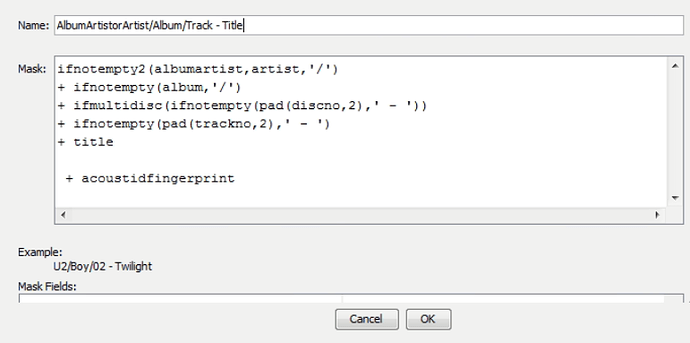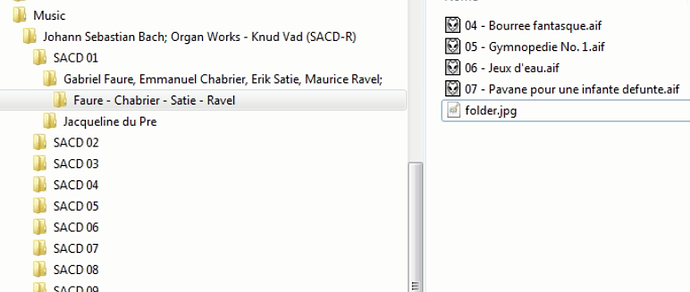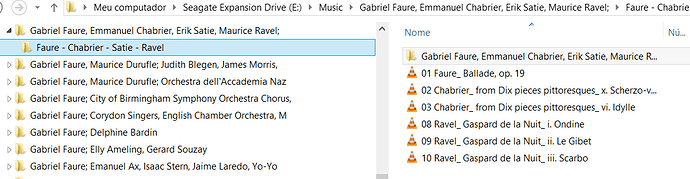OOooops; I just saw it added those crazy strings to the names and I cannot undo fixes, because it wont move to the original folder (that windows name size problem)
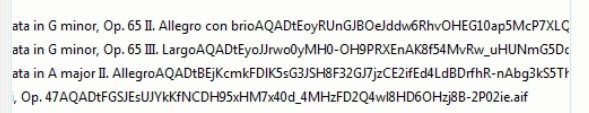
Split albums will be fixed by the new version?
Okay, you did the wrong example please try the Gabriel Faure example as requested.
You also changed both these options to No
- Only allow match if all songs in grouping match to one album: No
- Only allow match if all tracks in album were matched: No
I only asked you to change the Only allow match if all tracks in album were matched option
Sorry unless you do exactly as requested I am not going to be able to help you because it will be too time consuming for me.
Have you added the acoustid fingerprint to your rename mask, please check your mask in Preferences.
Okay so you need to remove that last line
+ acousticfingerprint
that is what is causing the issue
Dear Paul,
The other option was already unchecked; this is why I did not notice songs versus tracks. I am sorry to take your time, but I am honestly trying to have it work, because I REALLY would like to see all albums perfectly… I am a non-stupid MD scientist, but what I need is a final formula to run once!!! I am sending the support. I throw away the artist folder, and ran. It created a correct folder for the 4 isolated songs, but sent them to a crazy subfolder:
I asked you to put the four files with the already matched files did you do that ?
Sure, but
- You have to understand how the options work
- SongKong is not perfect, it is unlikley to get you 100% there at the moment.
Yes, I did as you said.
So my reasoning is wrong? Since it fingerprinted almost everything, should it not have THOSE fixed 100% ? I know I have some flac whole album “tracks”.
which report is it, I cant see it, I havent recieved anymore support files since the earlier one.
Yes Im afraid so for two reasons.
- Just because something has a matching fingerprint in the Acoustid database, there may be no link form the acoustid database to song(s) in the MusicBrainz database. The Acoustid database is significantly larger than the MusicBrainz database because it is created from automatic submissions, whereas the MusicBrainz database is base don manual submissions. Also the track may well be in the MusicBrainz database but something has to link the Acoustid track to the MusicBrainz track.
If the track is only in the Acoustid database can only be used to add the most basic metadata such as title and artist.
- Acoustic fingerprints only identify song/tracks. But songs can be on multiple albums so to get the right album requires MusicBrainz to have the right album (not the wrong album but with the same track), and then the track needs to be considered based on its existing metadata with other tracks in the same grouping.
It is not simple !
I understand now. A pity… Well, but I am still tempted to run all over again, hoping to have more composers as main folders. Should that happen?
And for now I could fix by hand the ones I find to be split, when listening…
If there is a practical way to localize the ones I care the most, the classical, I could do a bit at a time.
Yes run it again, and you wil see some definite improvement.
But which report show the rerunon on the folder I reuested, I cant see it, I havent recieved anymore support files since the earlier one.
If you have the time, would you make sure of the options and mask I should use? You know it takes days on my fastest computers to go through everything…
Well, the support file message came normally; but that test I did on a slower machine, maybe with some problem. I will try again now (that is on gabriel faure, and creation of the correct folders but in a wrong place).
I reviewed your support files so Report 98 shows it didnt help, but can you try the second test with For songs already Matched set to Rematch
I just tried this rematch only for that faure subfolder; something even crazyer happened: it created again correct (identical) folders, now under the original, but you cannot open (and not even see the arrow) from the left on windows file explorer, but the subfolder is there with the 4 expelled songs, when you open on the rigtht side!
So, to run everything over, should I use all your last suggestion, but with or without acoustic id forced on all??
I cant work out the last test, but thanks for sending it.
So yes, but disable forced acoustid for speedier operation.
I ran on all; has the supp files arrived? I did not see the ok message!