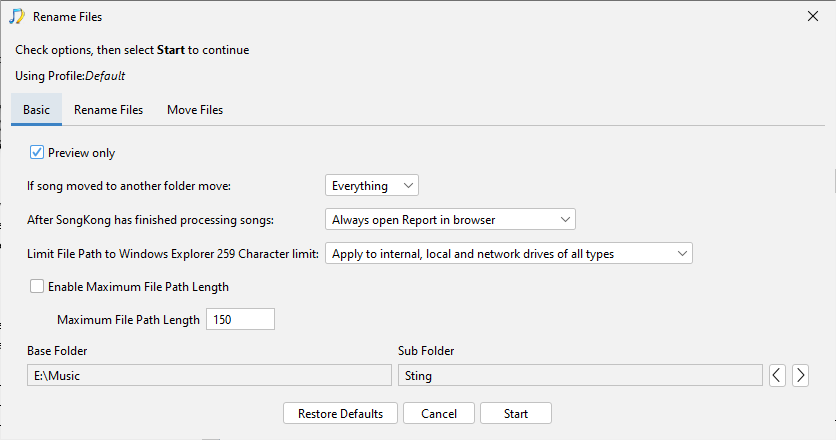Hi there Paul,
I just got v9.0.2 installed which I am running on a Linux box using the songkongremote.sh script.
I tried the rename function by staging some albums into my music download directory (/mnt/nvme_data/music_dl), the rename and move functions worked just fine but the parent directory (music_dl) was removed. I recreated music_dl and tested again and it did the same thing. I have never seen this behavior on a previous release, is there a setting to prevent this parent directory from being deleted?
Thanks!