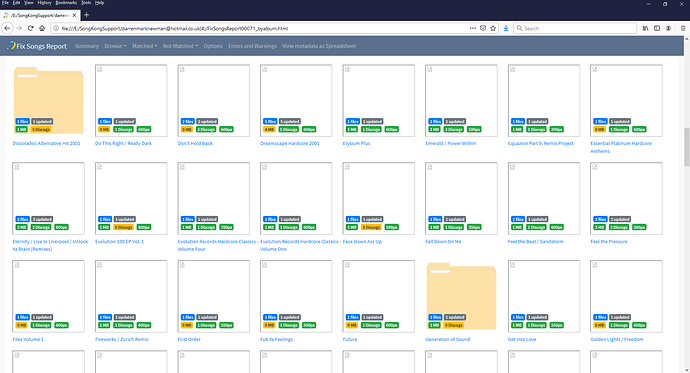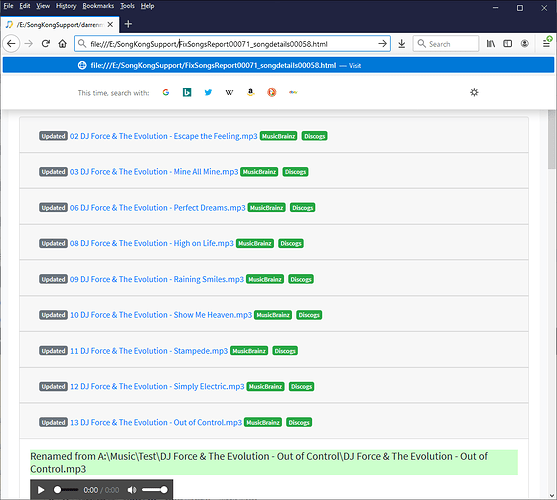Hi Paul,
Thank you for your detailed reply. Please let me share with you my view of this, as i am the consumer of your application, which i have also paid for. I will take your comments in order.
900 files and actually for nearly half it has matched them
That is correct, 995 songs and its matched 516 (52%). However, of the 516 matched songs, 219 songs have been matched to a compilation album (Album Artist = Various Artists). So the reality is out of 995 songs, its only matched 297 songs to an individual release, thats only 30% of the total number of songs put through SongKong, matching as i need/want. So its only 57% of the total matched songs to an individual release, not 80% as you suggest.
Now that is low, but still it is going to save you alot of work
You are right, that is low in fact my calculations make it lower than you are suggesting. Now, let me take a couple of examples where the application has matched to an individual original release that i’m looking for:
Slipmatt - After Dark
The above match has tagged it as released in 1999, which isnt correct. See below link:
Original Release - https://www.discogs.com/Slipmatt-After-Dark/release/2785030 (released 1996, not 1999)
I would also like to point out that the album artist isnt Various Artists, suggesting its not a compilation album, sadly, it has matched it to a Compilation also!
DJ Force & The Evolution - Out of Control
Another example above, tagged as released in 1998. However, this is also incorrect, see below link:
Original Release - https://www.discogs.com/DJ-Force-The-Evolution-Simply-Electric-Out-Of-Control/release/118638 (released 1995, not 1998)
As you can see, even the low percentage of individual releases that it has identified, its incorrectly tagged as i require. I set the parameters as Earliest Release Date and also Prefer Vinyl. It hasnt taken the earliest release date, and these are clearly CD releases in some cases.
On the point of it saving me a lot of work, in fact its quite the opposite. I have no confidence or trust in the application is able to tag with any real high level of accuracy, and therefore, i am going to have to check them all anyway, meaning its saved me no time at all in reality.
you can configure SongKong to only add metadata without modifying any existing metadata (hence protecting date/year
The whole point of me going through this process is to ensure that the metadata is correct, because i do not know if the existing metadata is correct in the first instance, so this settings doesnt actually help me.
Also I have provided you with Jaikoz that allow you to match to a specified Discogs release
You did indeed, however, that was your suggestion to help me with trying to get SongKong to recognise my collection more accurately, i didnt want or need Jaikoz as an application, and wont be using it going forward anyway.
Jaikoz that allow you to match to a specified Discogs release, so this should work just as well as your one by one MP3Tag/TagScanner tagging
This completely defeats the objective of me paying for SongKong, so that i could get the automation of tagging my files without having to doing it manually.
Since SongKong Lite lets you check all results before purchase, and since I have now given you two products for the price of one, and I have suggested a way forward I dont feel a refund is applicable here
Yes i did try before I bought the license, and during my Preview attempts on a small subset of files, it matched quite a lot, giving me confidence that the software would do what i needed. We now know that it doesnt, and in the vast majority of cases, it matched to a compilation, and where it does match a single release, the dates are wrong.
I would like to think that you would accept, even after, you’ve attempted to help me directly, that the results are not good enough.
I look forward to your reply.
Darren