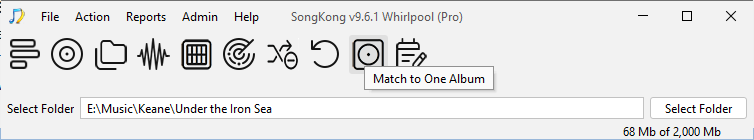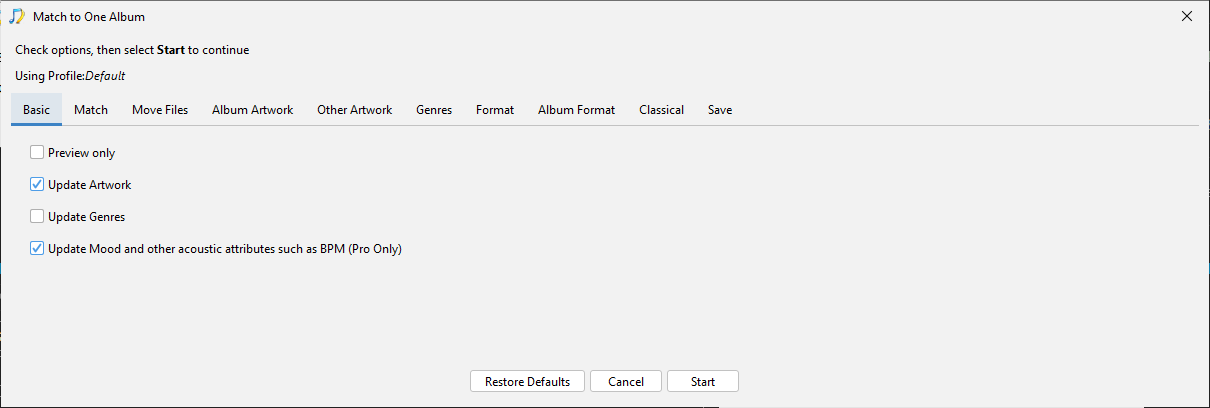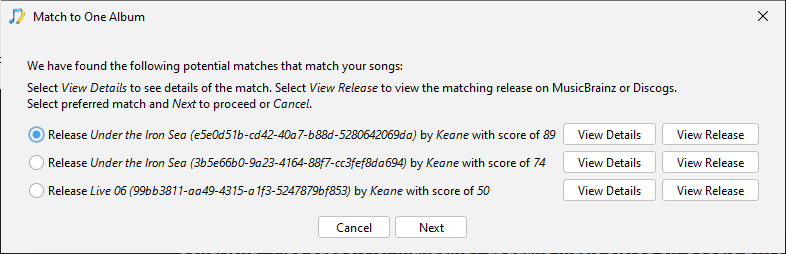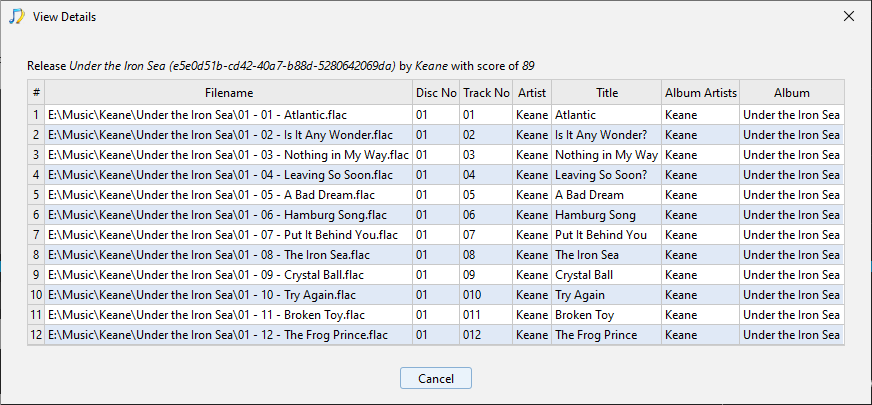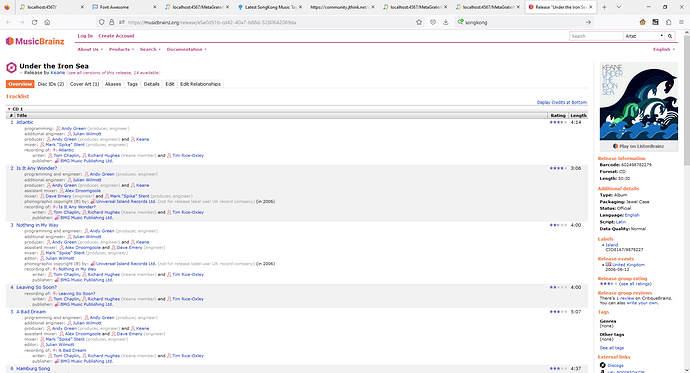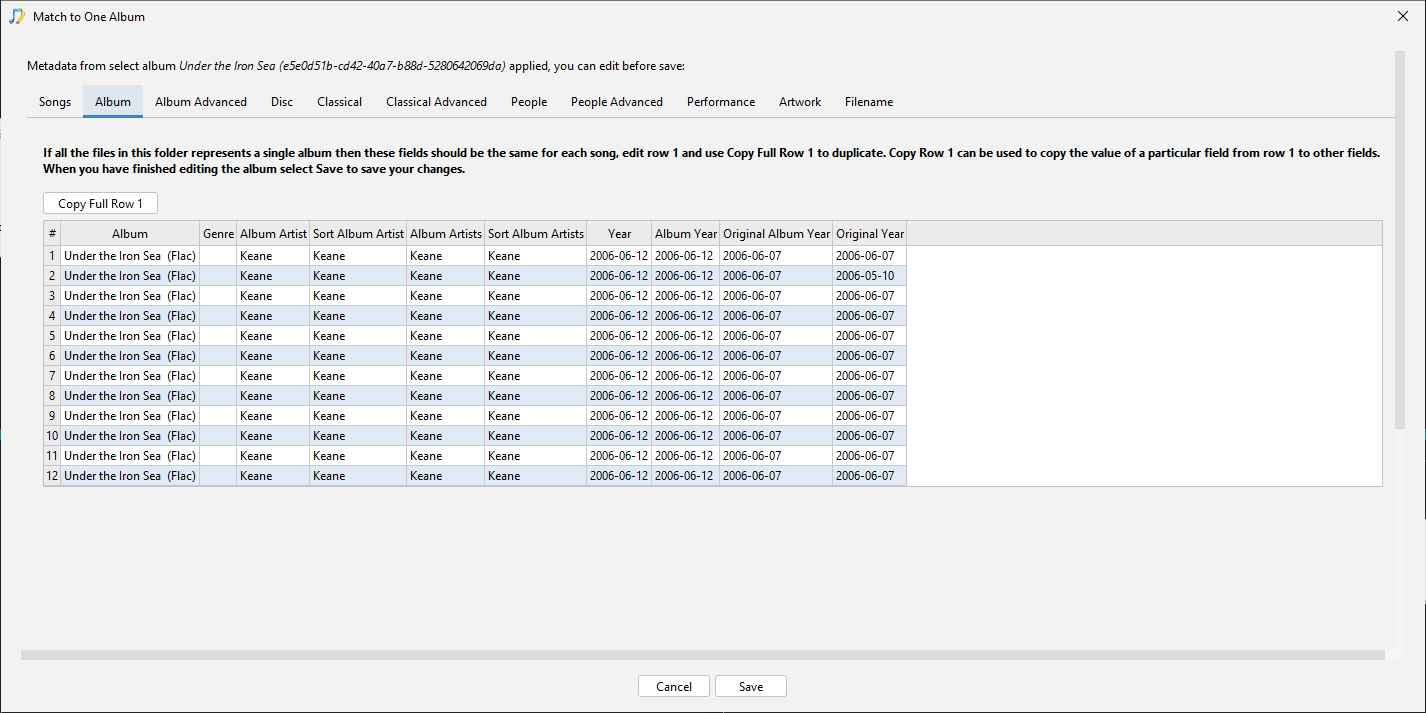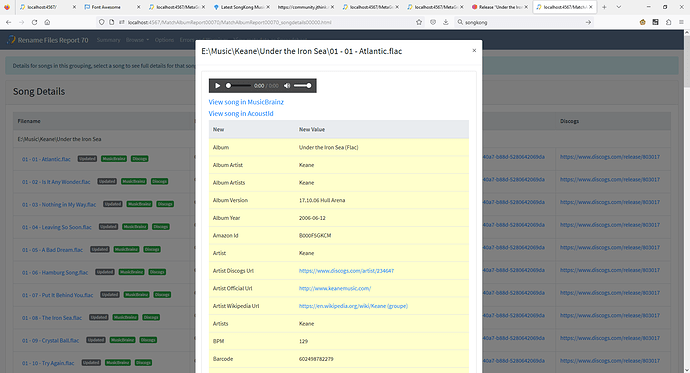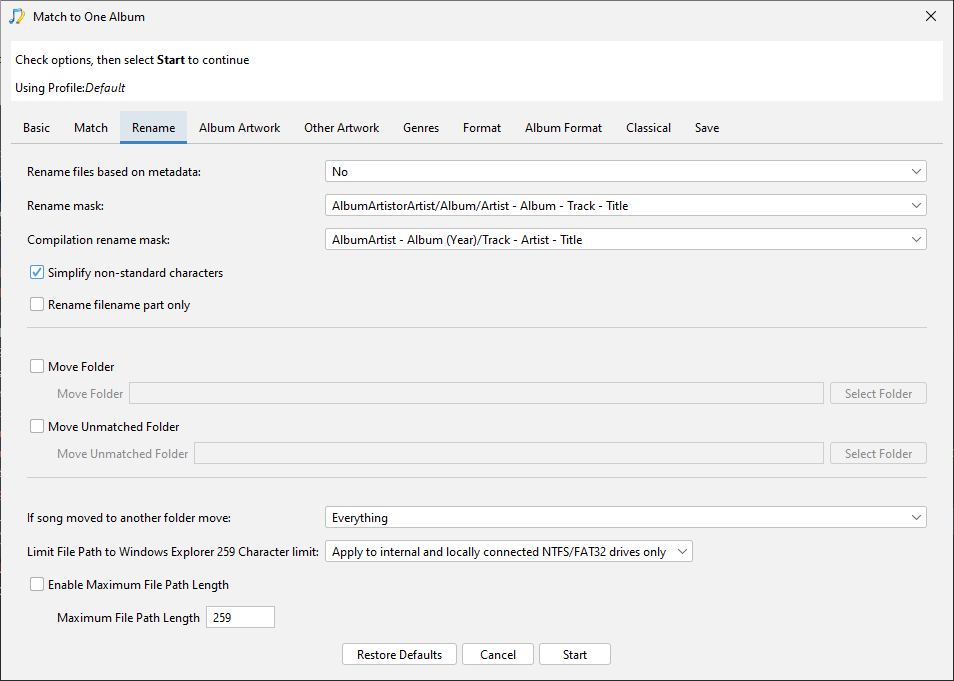The original idea of SongKong was to allow fix of whole music collection with one click. But over the years we realized that many customers like to work one album at a time and with the existing solution you cannot check the match before it is saved to your files. It would not be feasible to check results when matching whole collection but it is feasible when doing one album at a time, and although there is Undo option and Preview option we can do better if only matching one album.
So have been working on a Match to One Album task
Not ready yet, but I wanted to give a sneak preview and open up the debate for any suggestions.
- Select Folder and the Match to One Album task
- Select Profile
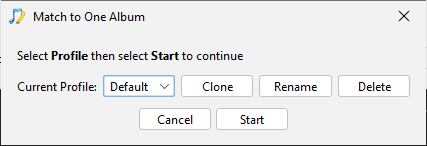
- Select Options (similar to Fix Songs task but remove some unnecessary options when only matching one album and add some file renaming options)
- SongKong now find some potential matches for all songs sorted with score out of 100, and lists them
- You can click on View Details to see how your files are mapped to the tracks on the release
- You can also click to see the matched release on MusicBrainz or Discogs with View Release
-
Decide on release want to match to (defaults to one with highest score) and select Next or Cancel
-
Now shows your songs with the metadata modified as per selected release an options, this is similar to Edit Song Metadata task, and like that task you can edit the data before save
- Once select Save the changes are actually saved and then show reports with details
Comments welcome