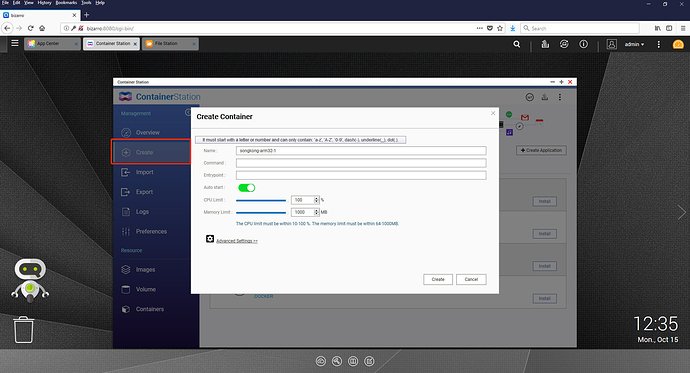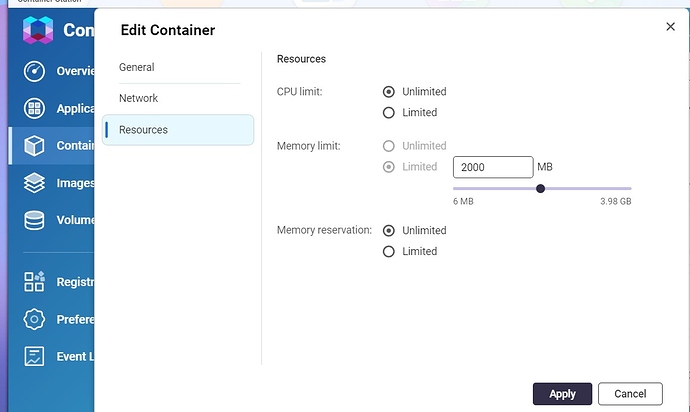Hello, I am new here. i got Songkong a few days ago, and it works fine on my PC, accessing the files on my QNAP. Now I found out I could install Songkong on my QNAP directly, accessing it from a web browser.
Instaling and get it to work on my QNAP did not succeed. I am not familiar with the container software, so a bit of help is welcome. i found a guide to install it, but it is a bit old and images are not up to date to my QNAP TS231P3.
In the log I find:
Error occurred during initialization of VM
Could not reserve enough space for 1949696KB object heap
Error occurred during initialization of VM
Could not reserve enough space for 1949696KB object heap
Error occurred during initialization of VM
Could not reserve enough space for 1949696KB object heap
Error occurred during initialization of VM
Could not reserve enough space for 1949696KB object heap
Error occurred during initialization of VM
Could not reserve enough space for 1949696KB object heap
Error occurred during initialization of VM
Could not reserve enough space for 1949696KB object heap
Error occurred during initialization of VM
Could not reserve enough space for 1949696KB object heap
Error occurred during initialization of VM
Could not reserve enough space for 1949696KB object heap
Error occurred during initialization of VM
Could not reserve enough space for 1949696KB object heap
Error occurred during initialization of VM
Could not reserve enough space for 1949696KB object heap
Any help appriciated